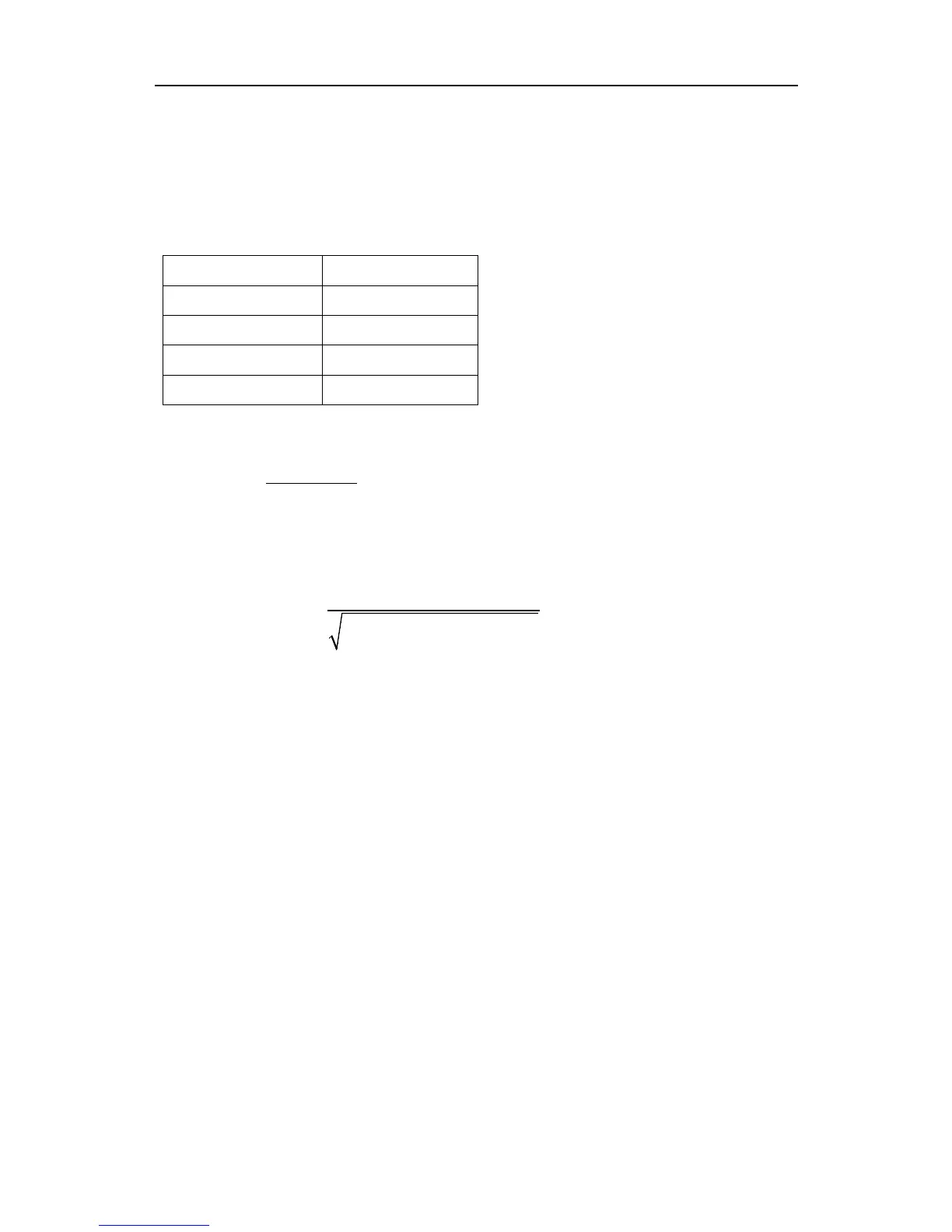Loading Errors (AC Voltage)
In the AC voltage function, the input impedance of the multimeter appears as a 1 MΩ
resistance in parallel with 100 pF of capacitance. The cabling that you use to connect
signals to the multimeter also adds capacitance and loading. The table below shows the
multimeter's approximate input resistance at various frequencies.
Input Frequency Input Resistance
100 Hz 1 MΩ
1 kHz 850 kΩ
10 kHz 160 kΩ
100 kHz 16 kΩ
For low frequencies, the loading error is:
Error
