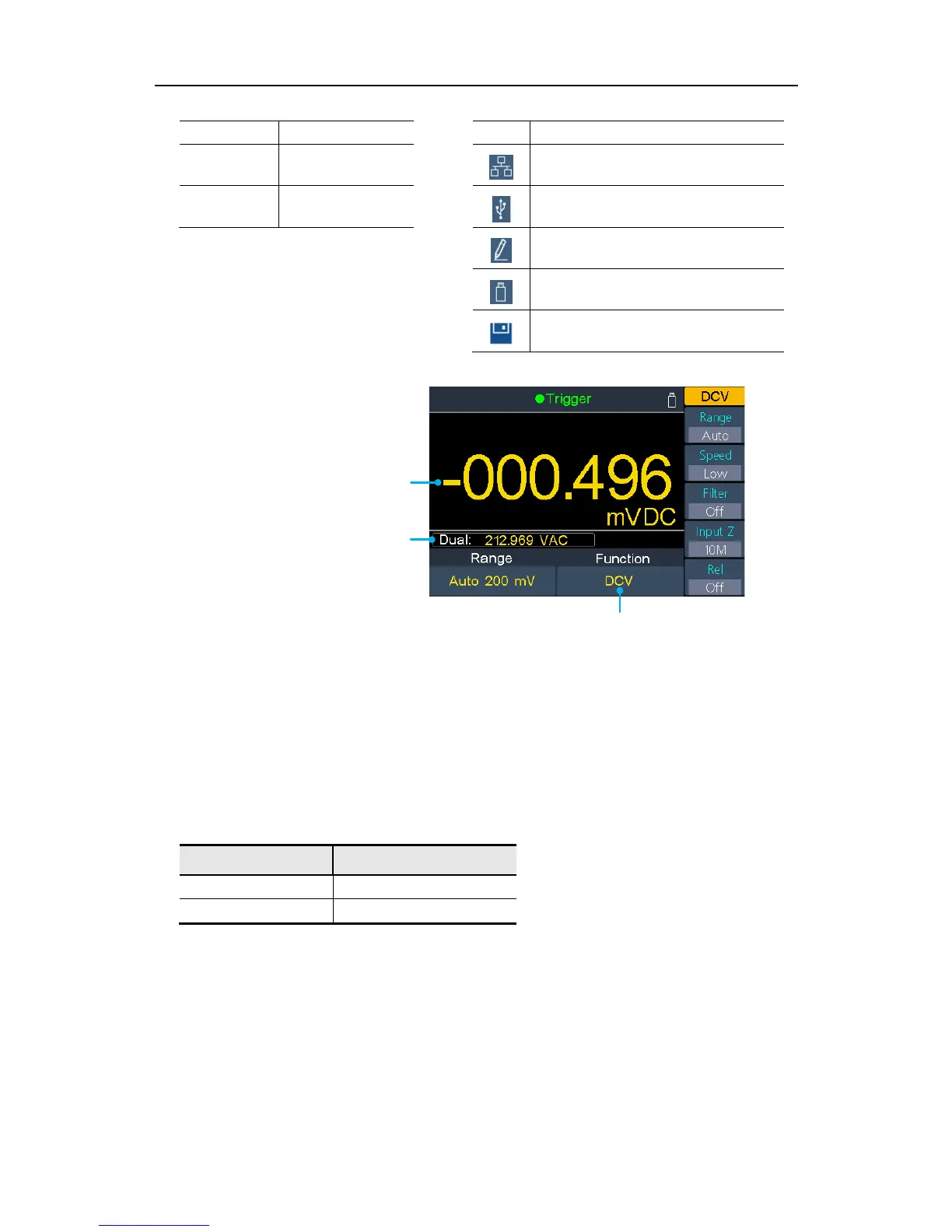Figure 2-3 User interface (Single display)
Secondary function reading
Primary function reading
Primary function
Figure 2-4 User interface (Dual display)
AC Power Input Setting
Adopt 100 - 120 VAC or 220 - 240 VAC power source. Users should regulate the voltage
scale of the AC Mains Line Voltage Selector according to the standards in their own
country (see Figure 2-2 Rear panel overview) at the rear panel, and use an appropriate
fuse.
Voltage Fuse
To change the voltage scale of the instrument, do the following steps:
(1) Turn off the power button at the front panel, and remove the power cord.
(2) Check if the fuse installed before leaving factory (250 V, F0.5AL) can match with the
selected voltage scale; if not, change the fuse. (See page 53, Appendix C: Line Fuse
Replacement.)
(3) Regulate the AC Mains Line Voltage Selector to the desired voltage scale.
Trigger Auto trigger
Ext Trigger External trigger
Connect as a slave device with PC
Auto record function is running
USB memory device is detected
Manual record
