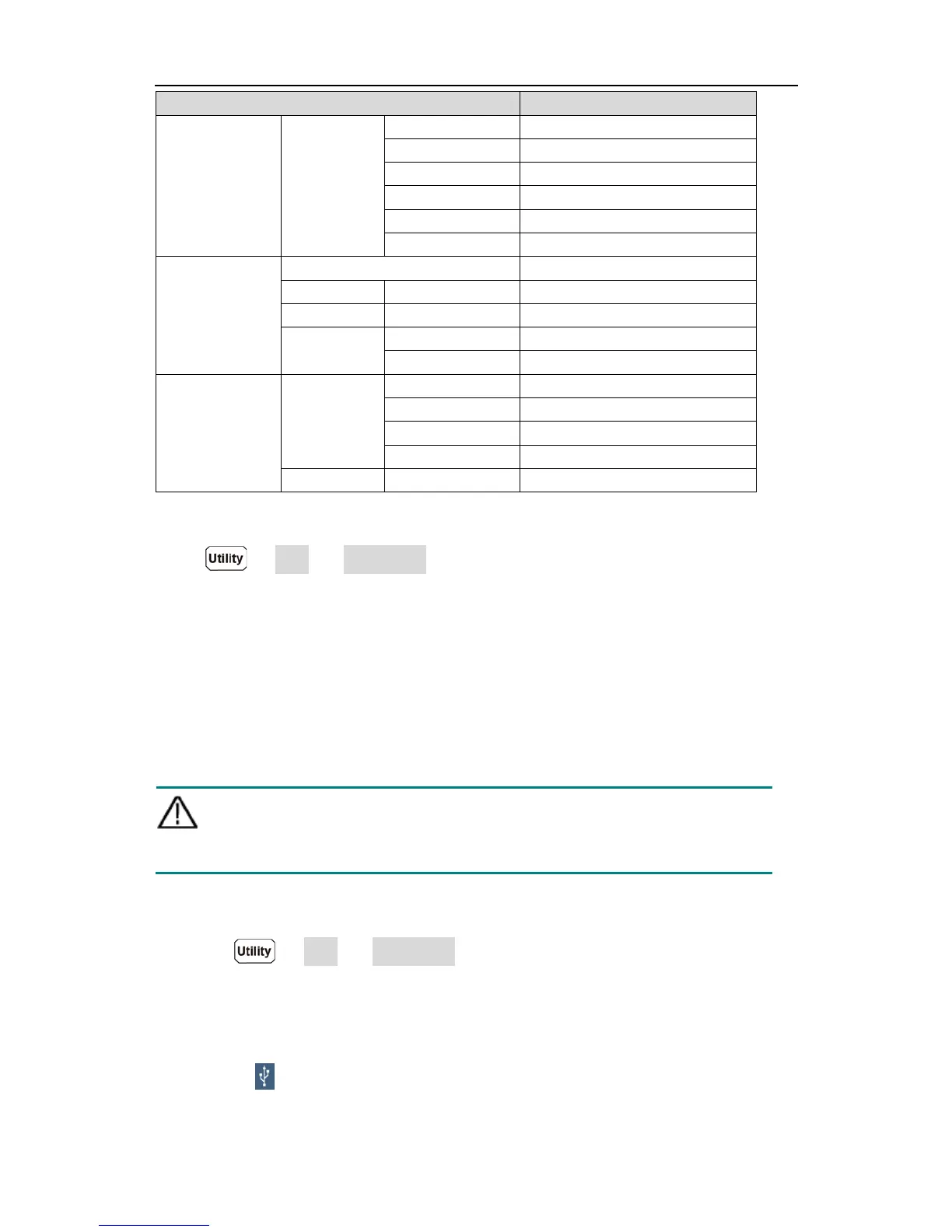3.Functions and Operations
System Info
Press → Next → System Info to view the model, firmware version, serial
number.
Update firmware
Use the front-panel USB port to update your instrument firmware using a USB memory
device.
USB memory device requirements: This instrument supports a USB memory device with
a FAT32 or FAT16 file system. If the USB memory device doesn't work properly, format it
into the FAT32 or FAT16 format and try again; or try another USB memory device.
g your instrument firmware is a sensitive operation, to
prevent damage to the instrument, do not power off the instrument
or remove the USB memory device during the update process.
To update your instrument firmware, do the following:
1. Press → Next → System Info to view the model and firmware version.
2. From a PC, visit www.owon.com.cn and check if the website offers a newer firmware
version. Download the firmware file. The file name must be DMMFW.upp. Copy the
firmware file onto the root directory of your USB memory device.
3. Insert the USB memory device into the front-panel USB port on your instrument. If
the icon appears on the top right of the screen, the USB memory device is
installed successfully.
