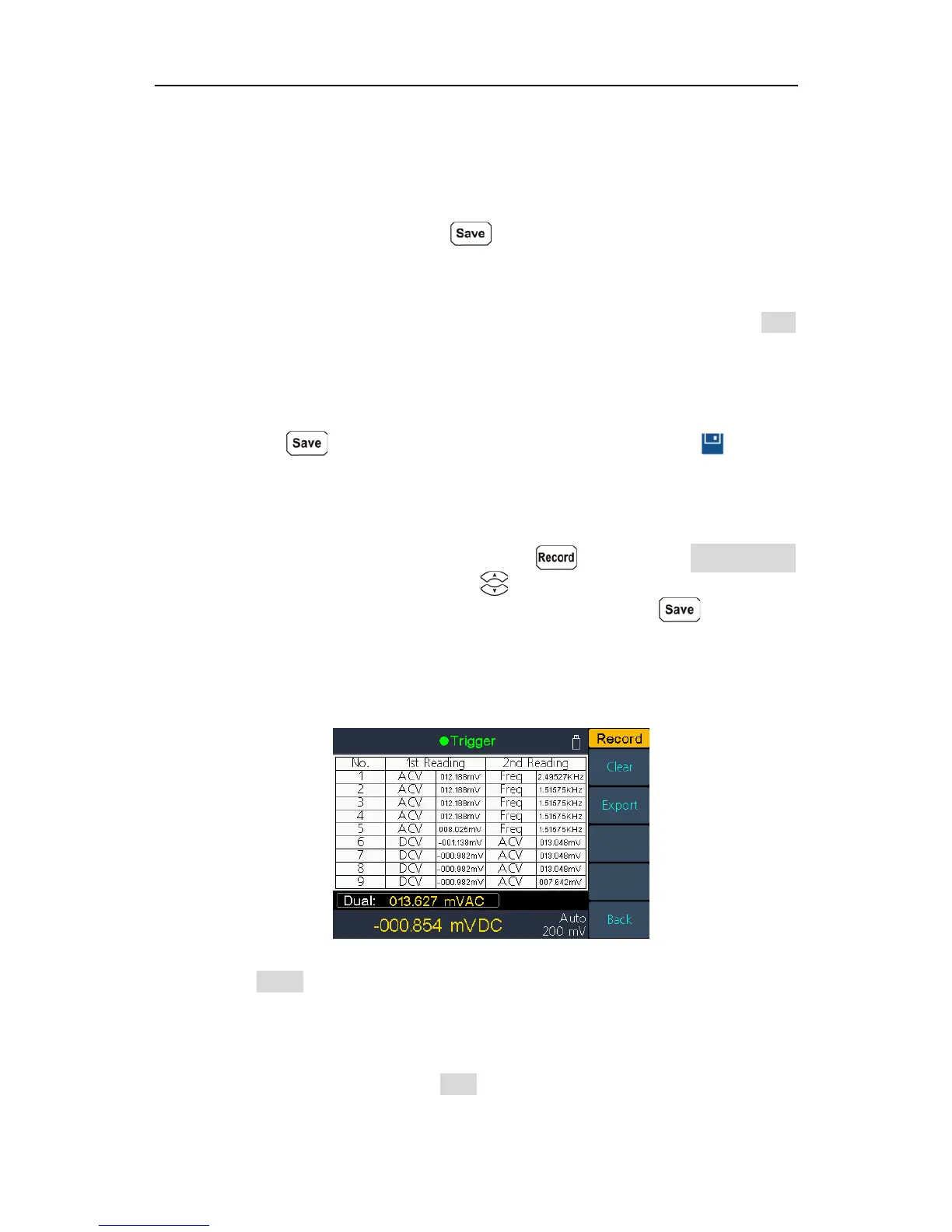Data Record Function
Data record function includes manual record and auto record. You can use any or both
functions to record the data.
Manual record: Press the front panel key to save current reading to internal
memory. The maximum number of readings is 1000. Once you have finished collecting
data, you can view it in table, and export it to external memory.
Auto record: After setting memory, number of readings, sample interval, press the Start
softkey to start recording. You can view the data in internal memory in table or graph.
Manual Record
1. Collect data: The instrument saves current reading in internal memory each time the
front panel key is pressed. The instrument beeps, and the icon will
show up on the top of the display.
Note: The measurement function can be switched during manual record. When the
dual display is enabled, both readings can be recorded.
2. View the manual record: Press the front panel key, press the Manual record
softkey to display the data table. Press keys to turn the page. (When the data
table is shown, you can still save current reading by pressing the key.)
Note:
When the recording data exceeds the current range, the data will be marked as
"overload".
"rel" in the table indicates the relative operation is turned on.
3. Export to USB memory: Connect a USB memory to the front panel USB connector.
Press the Export softkey to export the manual record in internal memory to USB
memory as a CSV file. The file will be saved in \Record\Manual folder in USB memory.
The file name is Data_YYYYMMDD_HHMMSS, YYYYMMDD is the data recording start
date, HHMMSS is the start time, e.g. Data_20160804_095622.csv.
4. Clear the manual record: Press the Clear softkey to clear current manual record.
