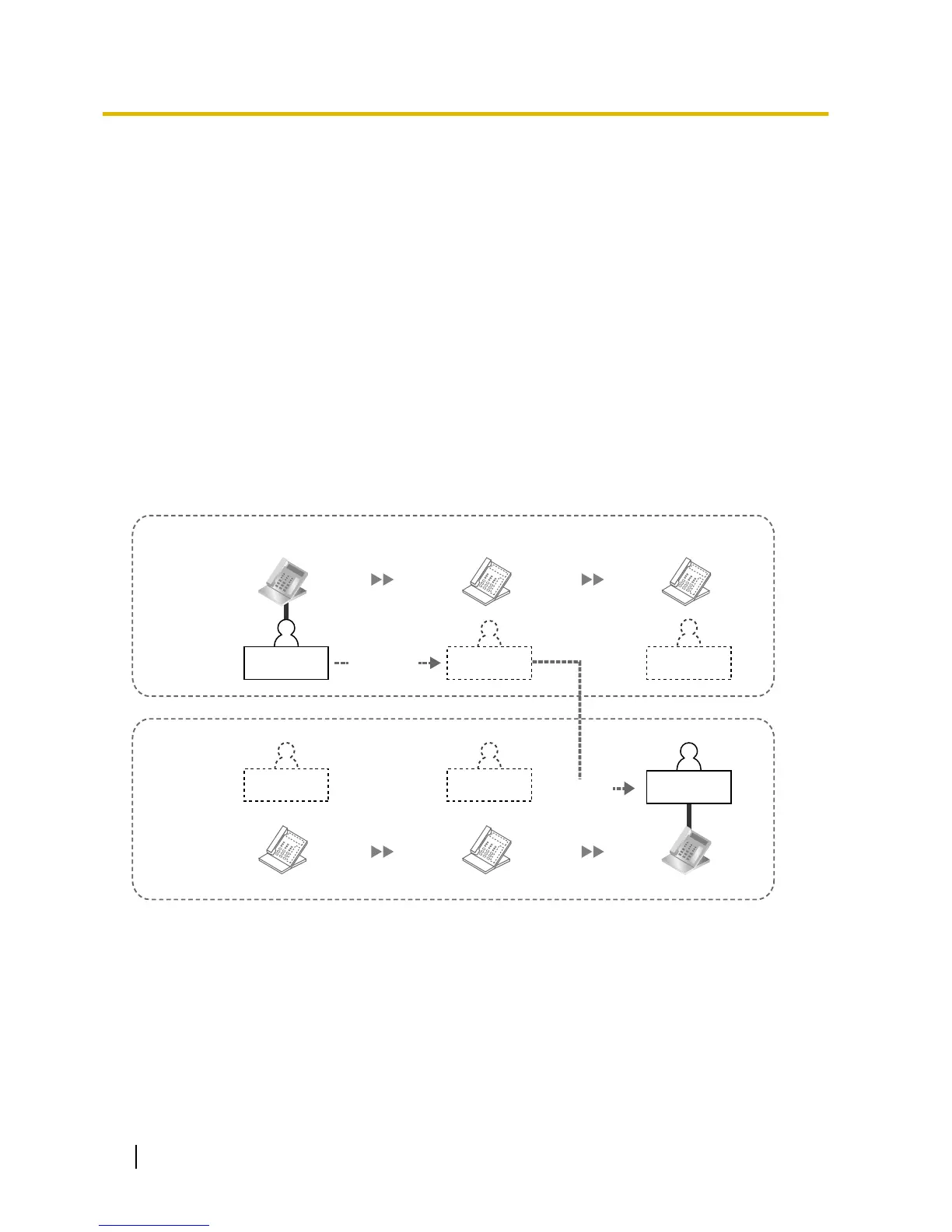1.12.2 Enhanced Walking Extension
In
addition to exchanging the settings between extensions (Walking Extension), you can change the status of
your extension to "Service-in" or "Service-out" (Enhanced Walking Extension).
Service-in: An extension is in use (normal status).
Service-out: Extension Dial Lock (® 1.6.4 Preventing Other People from Using Your Telephone (Extension
Dial Lock)), Do Not Disturb (DND) (® 1.8.2 Refusing Incoming Calls (Do Not Disturb [DND])) and Display
Lock (® 3.1.2 Settings on the Programming Mode) are activated on an extension. When the extension is set
to "Service-out", the extension user cannot do the following:
– Make unauthorised outside calls
– Receive calls
– See their personal speed dialling directory, call log, or SVM log
– Play back voice messages in their mailbox
This feature is useful when:
a. one person uses the same extension settings at different locations, such as another branch office or at
home
b. two or more people use the same telephone in turn
<Example (a)> When using extension settings at a different location
In this example, extension user A sets his/her own extension status to "Service-out" at the main office. Then,
he/she can set another extension status to "Service
-in" at the branch office to have his/her own extension
settings available at the extension.
172 User Manual
1.12.2 Enhanced Walking Extension
