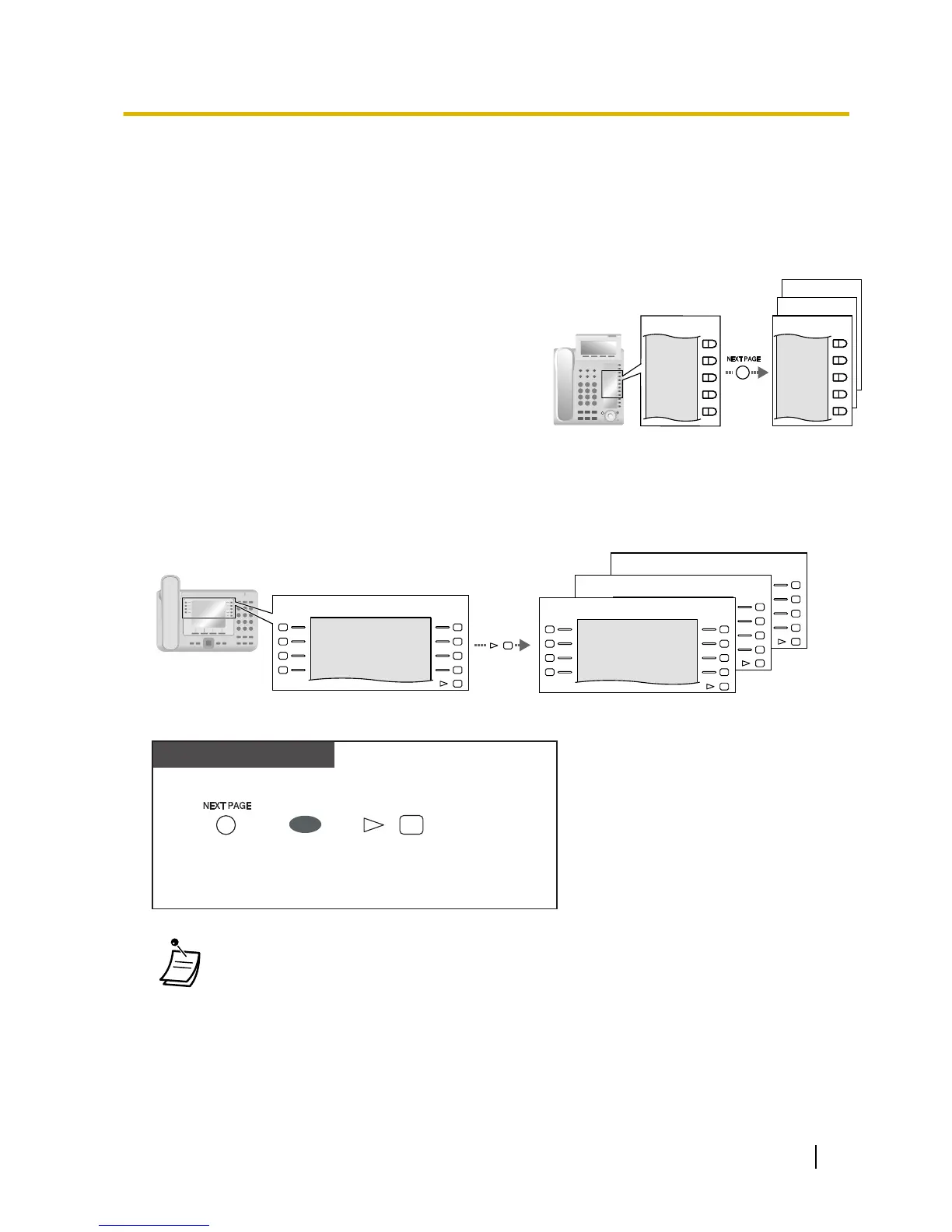1.14 Using an IP Proprietary Telephone
1.14.1 Self Labelling
(KX-NT366/KX-NT560)
For KX-NT366:
The KX-NT366
IP-PT has 12 flexible buttons, and a display
for each button to show what feature, telephone number or
extension number is assigned to it. The display can also be
switched to show 3 other sets (Pages) of 12 flexible buttons
assignment by pressing the NEXT PAGE key. Different
features, telephone numbers or extension numbers can be
assigned to each button in every set. This means that 48
flexible buttons are available to an extension user.
Page 4
Page 3
Bank
Home
Sales
LCS
PDN
CO 6
CO 5
CO 4
CO 3
CO 2
Page 1 Page 2
For KX-NT560:
The KX-NT560 IP-PT has 8 flexible buttons, and the telephone
’s display shows which feature, telephone
number, or extension number is assigned to each button. You can press the Page key to display 3 other sets
(pages) of 8 flexible button assignments. A different feature, telephone number, or extension number can be
assigned to each button in each set. This means that 32 flexible buttons are available.
Page 4
Headset
Wrap-up
Log-in
Log-out
Company-A
Company-B
Company-C
Company-D
Page 3
Headset
Wrap-up
Log-in
Log-out
Company-A
Company-B
Company-C
Company-D
Page 2
S-CO1
S-CO2
S-CO3
S-CO4
S-CO5
S-CO6
S-CO7
S-CO8
Page 1
Bank
Home
Sales-1
Sales-2
DN-1
DN-2
DN-3
DN-4
KX-NT366/KX-NT560
Press NEXT PAGE
to display the desired page.
OR
• When you answer an incoming call or when you seize an outside line, the display
automatically changes to the page that contains the green lit button.
• After
customising each button, you can set the displayed text for the button. For details about
customising buttons, refer to "3.1.3 Customising the Buttons".
User Manual 187
1.14.1 Self Labelling (KX-NT366/KX-NT560)
