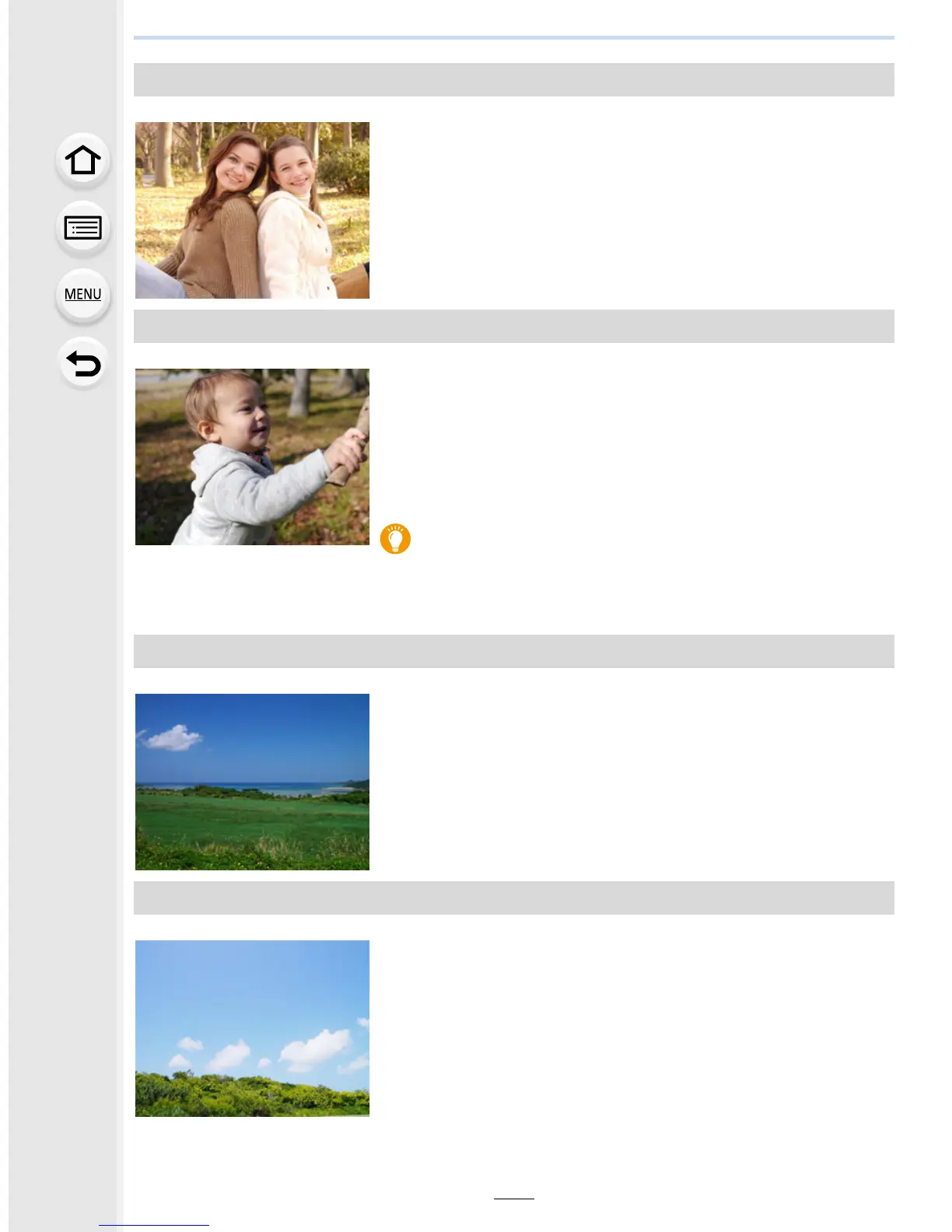101
3. Recording Modes
[Relaxing Tone]
The warm color tone creates an image with a relaxing mood.
[Sweet Child's Face]
Moderate background defocusing and skin tone highlighted
draws attention to the child’s face.
Touch the face.
•
A still picture is recorded with the focus and exposure set for the
touched location.
Tips
•
If you are using a lens with the zoom function, you can enhance
the effect by zooming in as much as possible and closing the
distance between the camera and the subject.
[Distinct Scenery]
Saturation of sky and trees creates more distinct scenery.
[Bright Blue Sky]
On a sunny day, the overall screen brightness is increased to
create a vibrant image of the blue sky.
