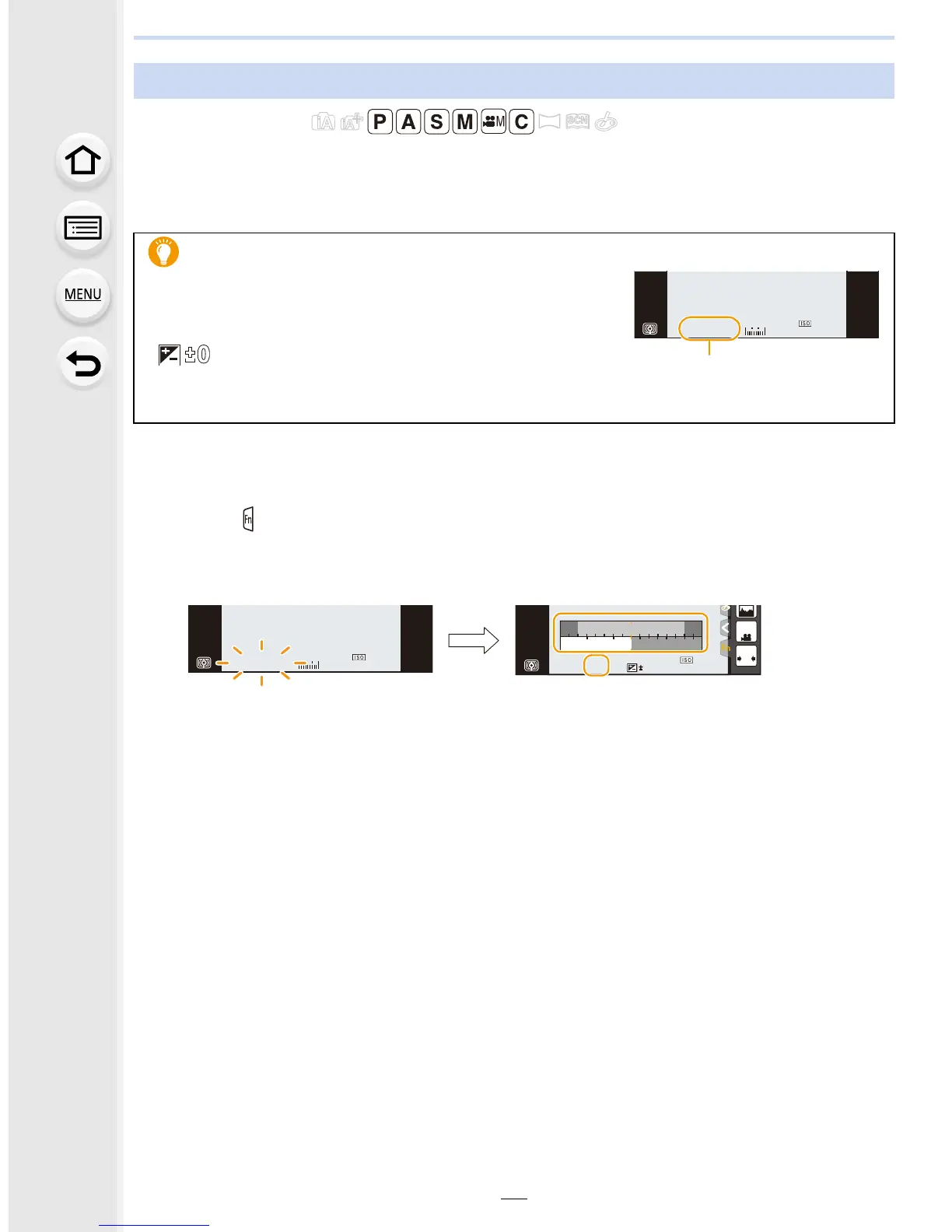3. Recording Modes
94
Applicable modes:
When the exposure setting is too bright or too dark, you can use one push AE to achieve a
suitable exposure setting.
•
The exposure meter is displayed, and the aperture and shutter speed are changed to give
a suitable exposure.
• In the following cases, suitable exposure cannot be set.
– When the subject is extremely dark and it is not possible to achieve adequate exposure
by changing the aperture value or shutter speed
– When recording using the flash
– In Preview Mode (P93)
– When using a lens that includes an aperture ring
Easily set aperture/shutter speed for suitable exposure (One Push AE)
How to tell if the exposure is not adequate
•
If the aperture values and shutter speed blink red A when
the shutter button is pressed halfway.
• If the Manual Exposure Assistance is anything other than
when in Manual Exposure mode.
For more details on Manual Exposure Assistance, refer to
P91.
1 Set a function button to [One Push AE]. (P64)
•
The following step is an example in which [One Push AE] is assigned to [Fn7].
2 Touch [ ].
3 (When exposure is not adequate)
Touch [Fn7].
989898
2
00
00
-
3
-
3
1600016000160003.53.53.5
0
2
00
606060
SSSSSS
SS
F
F
3.5
15 250
4.0 5.6 8.0
1256030
Fn6
SNAP
AE
Fn7
98
98
2
00
00
-
3
-
3
16000
160003.5
3.5
