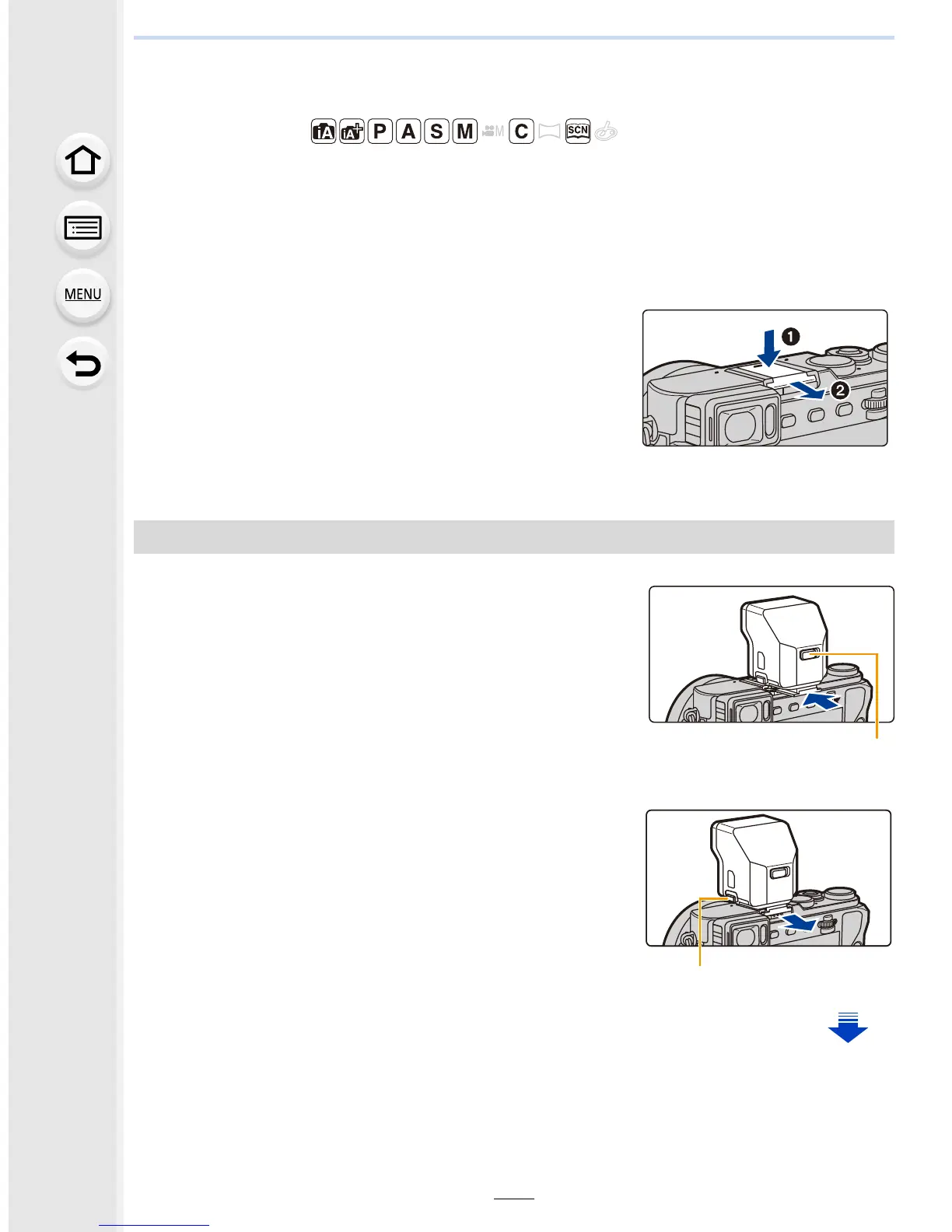203
8. Stabilizer, Zoom and Flash
Taking Pictures with the Flash (Supplied)
Applicable modes:
To take pictures with the camera using a flash, attach an external flash. Please note that
this section provides instructions based on the flash (supplied).
•
For information on other external flashes, refer to P324.
∫ Removing the Hot Shoe Cover
The camera comes with a hot shoe cover attached to the hot shoe.
Remove the hot shoe cover by pulling it in the
direction indicated by arrow
2
while pressing it in the
direction indicated by arrow
1
.
•
When the hot shoe is not in use, make sure to attach the hot
shoe cover.
• Please be careful not to lose the hot shoe cover.
• Keep the Hot Shoe Cover out of reach of children to prevent swallowing.
• Attach, remove the flash slowly and gently.
1 Turn off the camera and the flash.
2 Slide the flash firmly all the way into the camera’s
hot shoe until it clicks into place.
•
Turn on the camera and the flash when taking pictures.
• Do not hold the flash to carry the camera when the flash
is attached to the camera.
A Flash ON/OFF switch
∫ Removing the flash
1 Turn off the camera and the flash.
2 While pressing and holding the lock release
button, pull the flash in the direction of the arrow
to remove it.
B Lock release button
Attaching the flash
