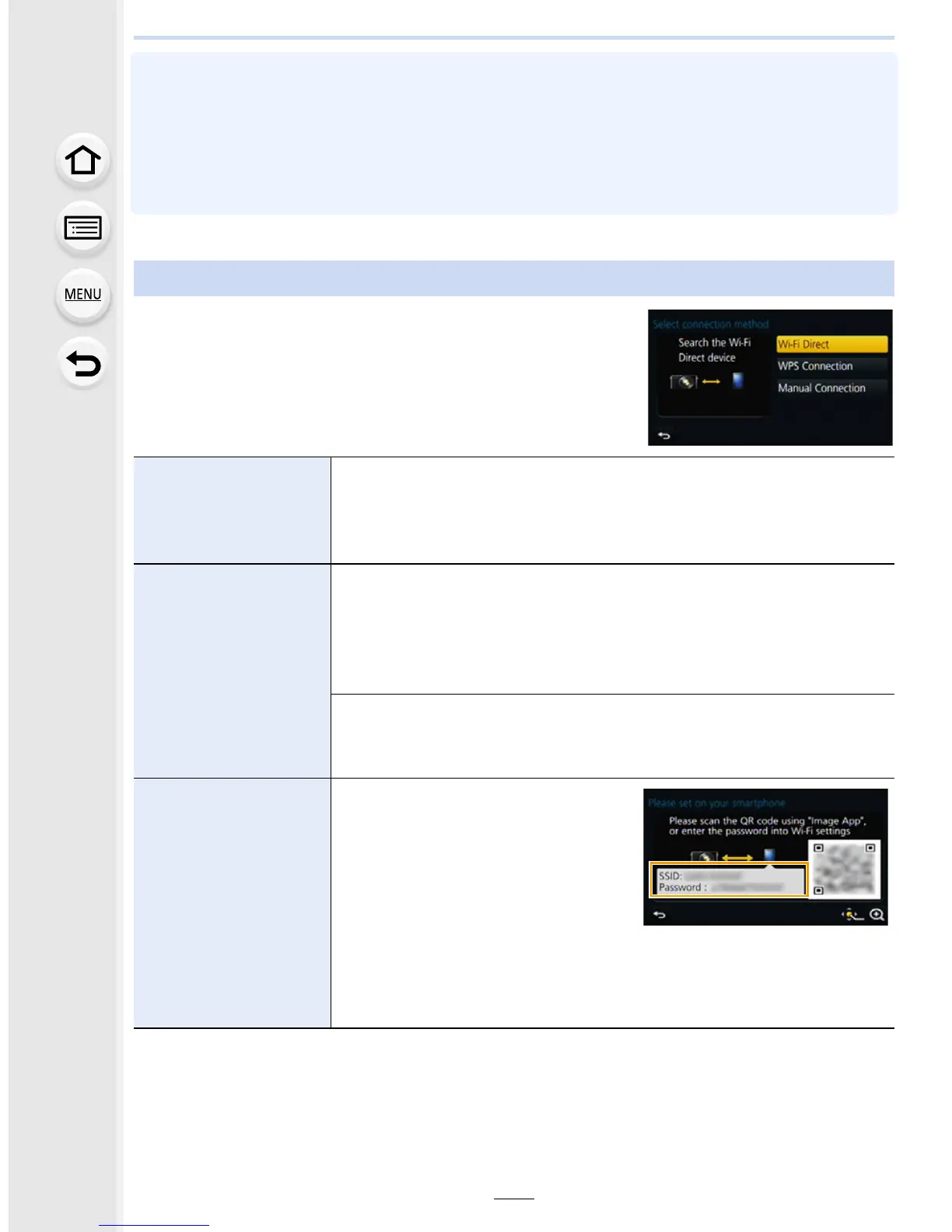297
11. Using the Wi-Fi function
• Check the wireless access points instruction manual and settings when saving a wireless
access point.
• If no connection can be established, the wireless access point’s radio waves may be too weak.
Refer to
“Message Display” (P331) and “Troubleshooting” (P344) for details.
• Transmission speed may decrease, or may not be usable depending on the environment it is
used in.
You can select the method for connecting to the device you
are using.
Select the connection method supported by your device.
Connecting from a location away from your house (direct connection)
[Wi-Fi Direct]
1 Set the device to Wi-Fi Direct mode.
2 Select [Wi-Fi Direct].
3 Select the device to connect to.
•
Read the operating instructions of your device for details.
[WPS Connection]
[WPS (Push-Button)]
1 Select [WPS (Push-Button)].
2 Set the device to WPS mode.
•
You can wait longer for a connection by pressing the [DISP.]
button on this unit.
[WPS (PIN code)]
1 Select [WPS (PIN code)].
2 Enter the PIN code of the device into this unit.
[Manual Connection]
Enter the SSID and password
into the device. The SSID and
password are displayed on the
connection waiting screen of
this unit.
•
If the destination is [Smartphone],
you can set up a connection by
scanning the QR code with the smartphone. (P263, 264)
• If you press [MENU/SET] on the camera, the QR code will be
enlarged. When it is difficult to scan the QR code, try enlarging it.
