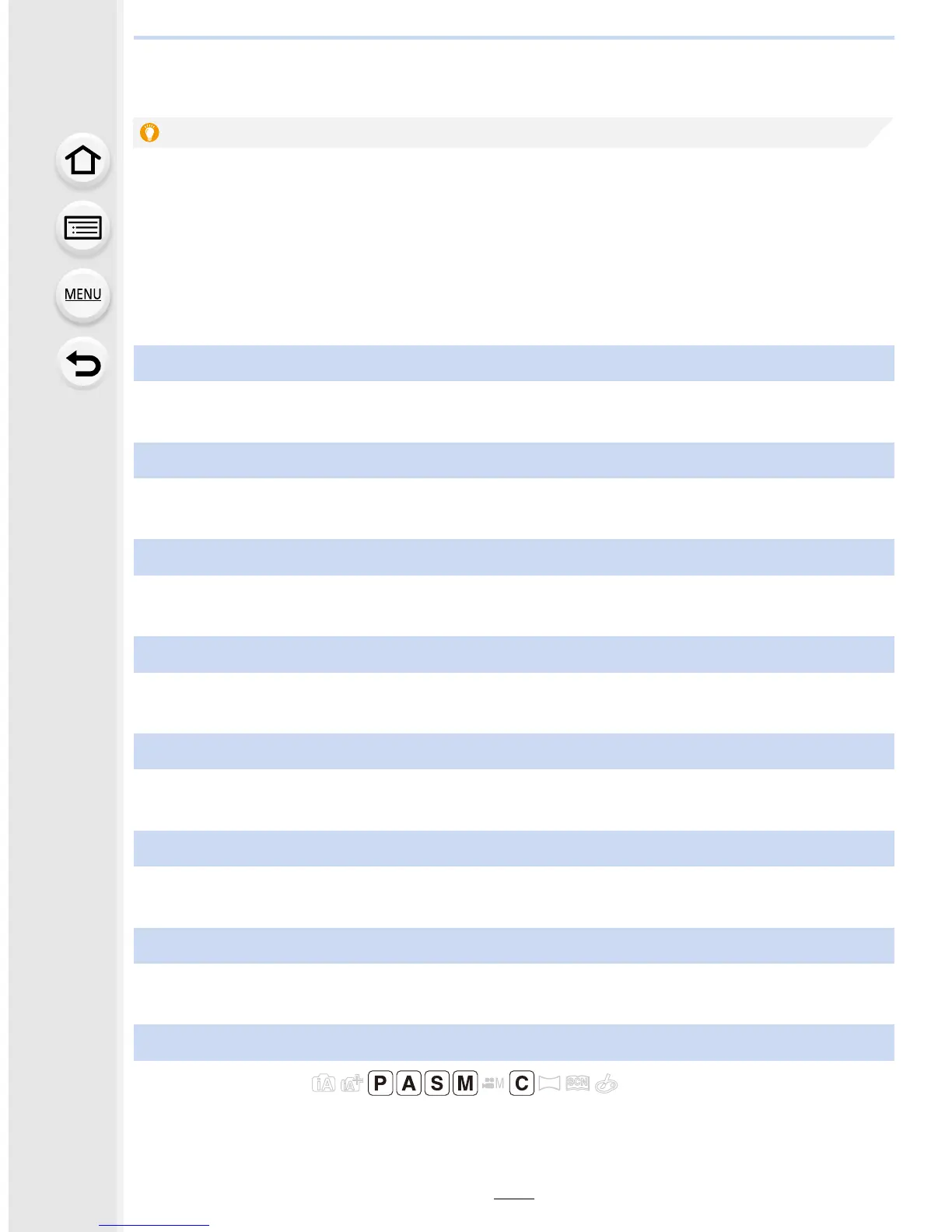9. Recording Motion Pictures
224
Using the [Motion Picture] Menu
For details on [Motion Picture] menu settings, refer to P57.
•
[Photo Style], [Filter Settings], [AFS/AFF], [Metering Mode], [Highlight Shadow], [i.Dynamic],
[i.Resolution] and [Digital Zoom] are common to both the [Rec] menu and [Motion Picture]
menu. Changing these settings in one of these menus is reflected in other menu.
• [Motion Picture] menu is not displayed in the following cases.
– [Glistening Water]/[Glittering Illuminations]/[Soft Image of a Flower] (Scene Guide Mode)
– [Rough Monochrome]/[Silky Monochrome]/[Soft Focus]/[Star Filter]/[Sunshine] (Creative
Control Mode)
• Refer to P221 for details.
• Refer to P217 for details.
• Refer to P217 for details.
• Refer to P118 for details.
• Refer to P220 for details.
• Refer to P219 for details.
• Refer to P198 for details.
Applicable modes:
The shutter speed can be fixed to reduce the flicker or striping in the motion picture.
Settings: [1/50]/[1/60]/[1/100]/[1/120]/[OFF]
[Snap Movie]
[Rec Format]
[Rec Quality]
[Exposure Mode]
[Picture Mode]
[Continuous AF]
[Ex. Tele Conv.]
[Flkr Decrease]
