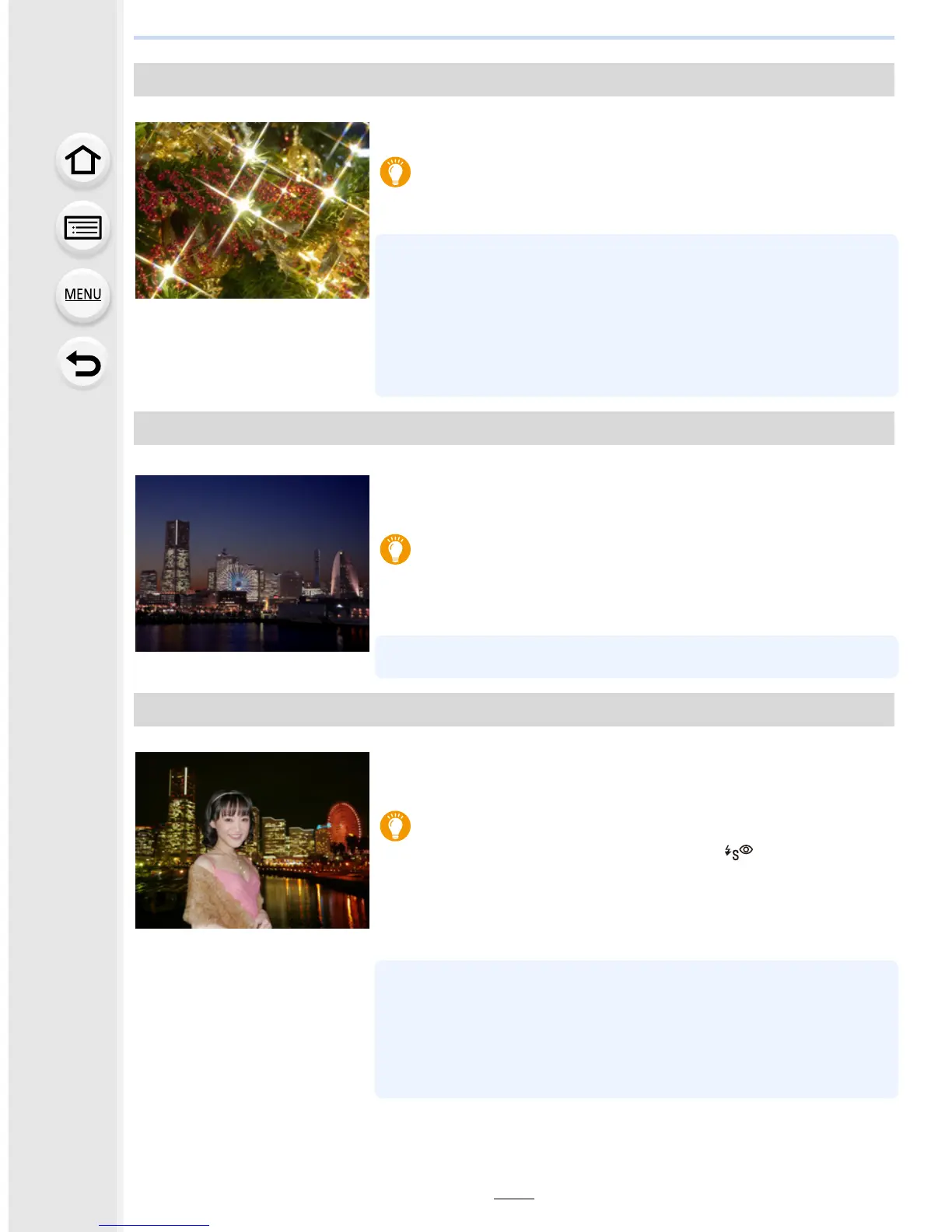3. Recording Modes
104
[Glittering Illuminations]
The star filter enhances pinpoints of light.
Tips
•
We recommend using a tripod and the self-timer.
• Display of the recording screen will be delayed more than usual
and the screen will look as if frames are dropping.
• The shutter may remain closed after taking the picture. This is
due to signal processing and is not a malfunction.
• Noise may become visible when you take pictures in dark
places.
[Handheld Night Shot]
Capture multiple images and combine the data to minimize
blur and noise for hand-held shooting with night scenery.
Tips
•
Do not move the unit during the continuous shooting after
pressing the shutter button.
• The angle of view will be slightly narrower.
[Clear Night Portrait]
Fill flash and a longer exposure capture better portraits
against the nightscape.
Tips
•
Use an external flash. (You can set to [ ].)
• We recommend using a tripod and the self-timer.
• When [Clear Night Portrait] is selected, keep the subject still for
about 1 second after taking the picture.
• When [Silent Mode] is set to [ON], the flash is not activated.
• The shutter may remain closed after taking the picture. This is
due to signal processing and is not a malfunction.
• Noise may become visible when you take pictures in dark
places.
