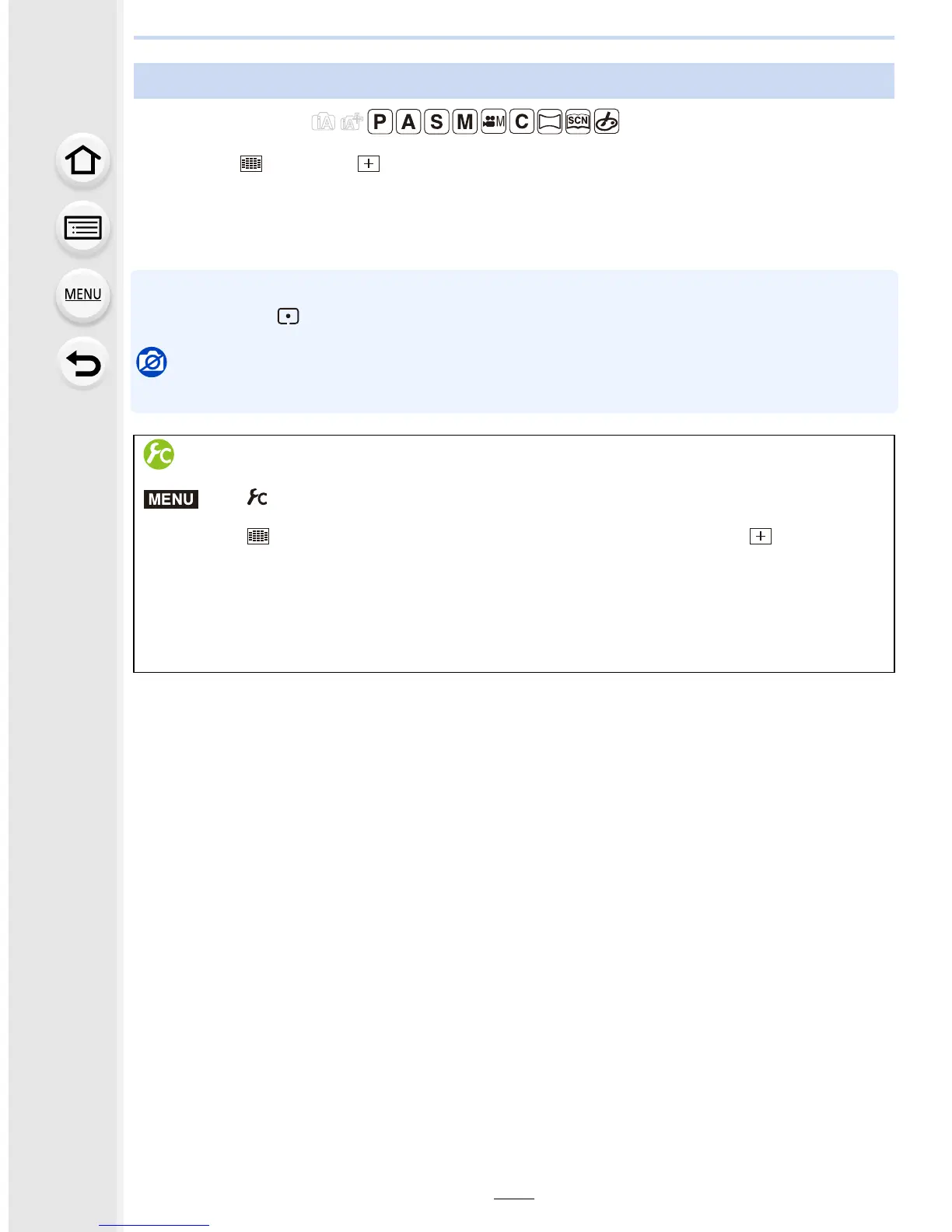145
5. Focus and Brightness (Exposure) Settings
Applicable modes:
When [š], [ ], [Ø], or [ ] in Auto Focus Mode is selected, you can change the
position and size of the AF area.
•
Perform the operation after canceling the touch shutter function.
•
When setting with touch operation, set [Touch AF]
in
[Touch Settings] of the [Custom] menu to [AF].
• The spot metering target can also be moved to match the AF area when the [Metering Mode]
(P165) is set to [ ].
Not available in these cases:
•
When using digital zoom, the position and size of the AF area cannot be changed.
Setting up position of the AF area/changing size of the AF area
Moving/not moving the AF area with the cursor button
> [Custom] > [Direct Focus Area] > [ON]/[OFF]
When [š], [ ], or [Ø] is selected, the AF area can be moved; when [ ] is selected,
the enlarged position can be moved.
•
To set the items that use the cursor buttons like [Drive Mode], [White Balance], or
[Sensitivity], use the Quick Menu (P60) instead.
• [Direct Focus Area] is fixed to [OFF] in the following case.
– Creative Control Mode
