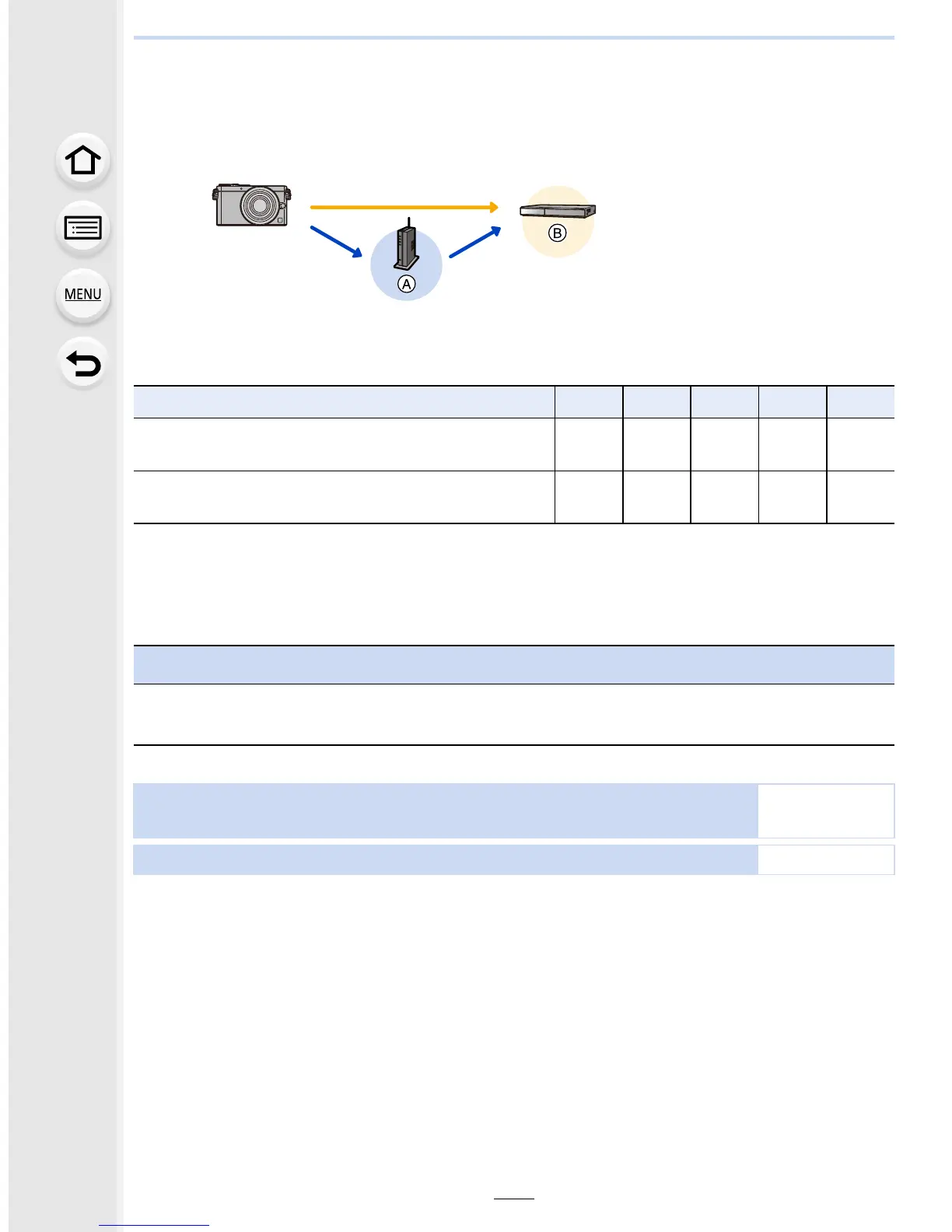11. Using the Wi-Fi function
276
When sending images to AV device
You can send pictures and motion pictures to AV devices in your house (home AV
devices).
∫ Methods for sending and images that can be sent
•
Some images may not be played back or sent depending on the device.
• For information on the playback of images, check the operating instructions of the destination
device.
• For details on how to send images, refer to P300.
A Wireless access point B Home AV device
JPEG RAW MP4 AVCHD 3D
Sending an image each time a recording is made
([Send Images While Recording])
± ———±
Select and send the images
([Send Images Stored in the Camera])
± ———±
Preparations
When sending a picture to AV devices, set your device to DLNA waiting mode.
•
Read the operating instructions of your device for details.
Sending an image each time a recording is made ([Send Images While
Recording])
≠ P277
Select and send the images ([Send Images Stored in the Camera]) ≠ P277
