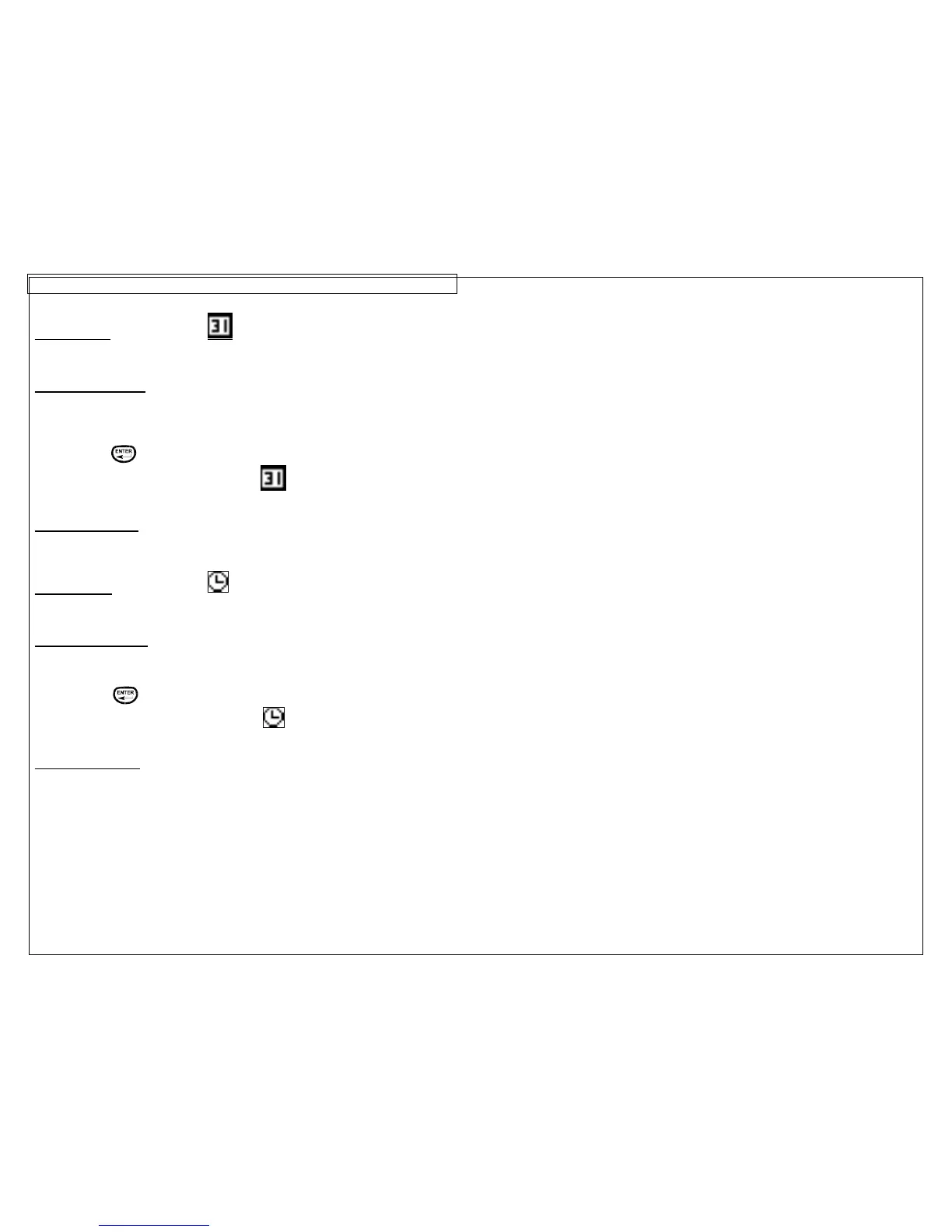CREATING A DATE OR TIME STAMP
25
The Date Tool
The Date Tool allows the user to print a date stamp on a label. The date printed
on the label is defined by the internal clock of the P
ANTHER™ LS8E.
Creating a Date Tool
The date tool should be accessed from the home screen. To access the date
tool:
1. Press the INSERT
key to enter the tools menu.
2. Press the directional arrows to highlight the date tool.
3. Press the
key to select the date tool.
4. On the home screen, the date tool icon
will appear at the position of the
cursor.
Editing a Date Tool
To edit a date tool on the home screen, move the cursor directly to the left of the
date tool so that the icon is highlighted. Press the SHIFT key and then press the
INSERT key.
The Time Tool
The Time Tool allows the user to print a time stamp on a label. The time printed
on the label is defined by the internal clock of the P
ANTHER™ LS8E.
Creating a Time Tool
The time tool should be accessed from the home screen. To access the time tool:
1. Press the INSERT
key to enter the tools menu.
2. Press the up directional arrow key to highlight the date tool.
3. Press the
key to select the time tool.
4. On the home screen, the time tool icon
will appear at the position of the
cursor.
Editing a Time Tool
To edit a time tool on the home screen, move the cursor directly to the left of the
time tool so that the icon is highlighted. Press the SHIFT key and then press the
INSERT key.
NOTE: Date and Time formats can be adjusted in the setup menu.
NOTE: The Date and Time must be set each time the printer is turned
on. If a label contains a Date or Time tool, the LS8 will prompt
the user to change them before the label is printed.