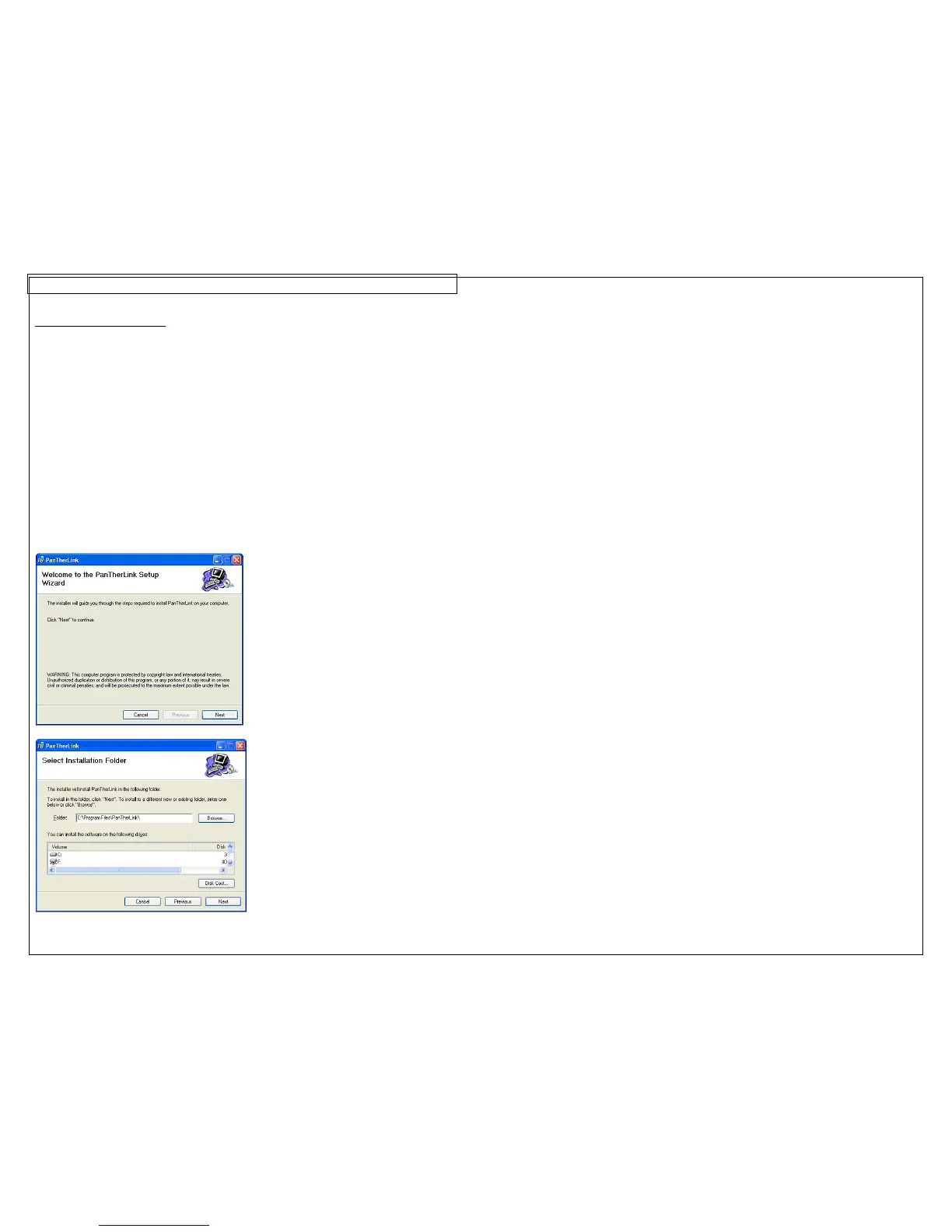PANTHERLINK
34
Installing P
ANTHERLINK™
Use the P
ANTHERLINK™ CD to install PANTHERLINK™ software onto a personal
computer. The P
ANTHERLINK™ CD is available with the purchase of LS8E-KIT or
LS8-PCKIT.
Insert the CD into a personal computer. The installation program will begin
automatically. If it does not, then:
1. Click the Start menu button on your computer screen
2. Select Run
3. Select D:
4. Click OK
5. Double click the Setup file.
6. Follow the instructions in the installation wizard in order to complete the
installation process.
P
ANTHERLINK™ Installation Screens