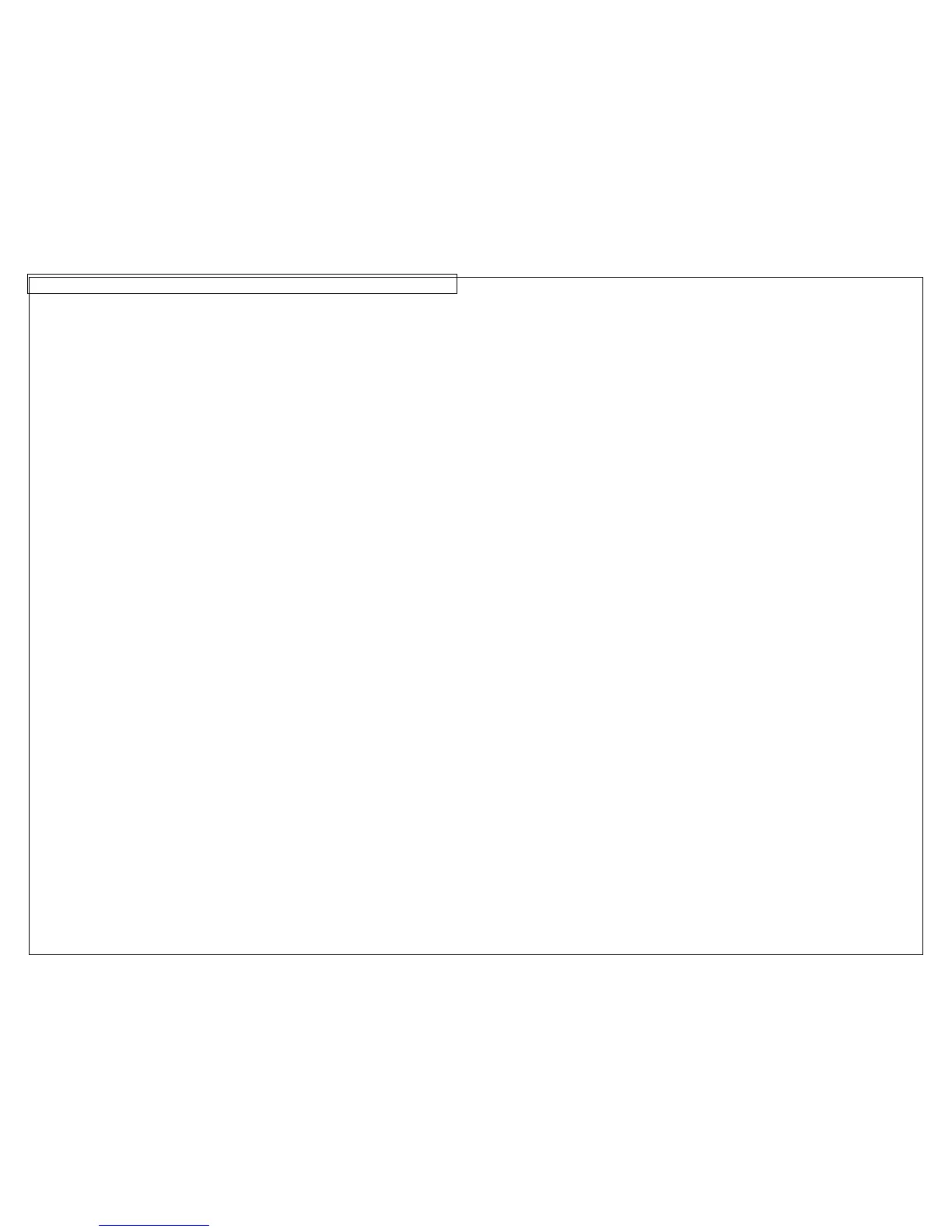FREQUENTLY ASKED QUESTIONS
63
1. Question: How do you cut the labels?
Answer: Fully press and then release the cutter button. The cutter
button is located on the top of the LS8E printer adjacent to
the label exit.
2. Question: What is the partial cut function and how is it adjusted?
Answer: Partial cutting enhances productivity and organization by
keeping a strand of labels together for pulling apart at a job
site. The partial cut function leaves a small bit of liner uncut.
The cutter can be adjusted to full or partial cut by turning the
black knob on the cutter button. The molded icons in the
cutter button indicate whether the printer is set to full or partial
cut.
3. Question: Should I remove the white tab from my label cassette?
Answer: No, this tab is meant to remain on the cassette. It is used to
help remove the cassette from your printer.
4. Question: How many files can be stored on the LS8E printer?
Answer: You can store 50 label files and 4 data lists on the LS8E
printer.
5. Question: How much memory does the LS8E printer have?
Answer: The LS8E printer has approximately 192 Kb of memory
available for file storage.
6. Question: Can I use the AC adapter to charge my batteries?
Answer: No, the AC adapter does not charge the batteries in the
printer. If the low battery icon appears on the screen, then
replace the batteries with new ones.
7. Question: What is the print resolution of the LS8E?
Answer: The print resolution of the LS8E is 203 dpi (dots per inch).
8. Question: Where is the LS8E serial number?
Answer: The serial number for your LS8E printer is printed on a label
inside of the battery compartment.