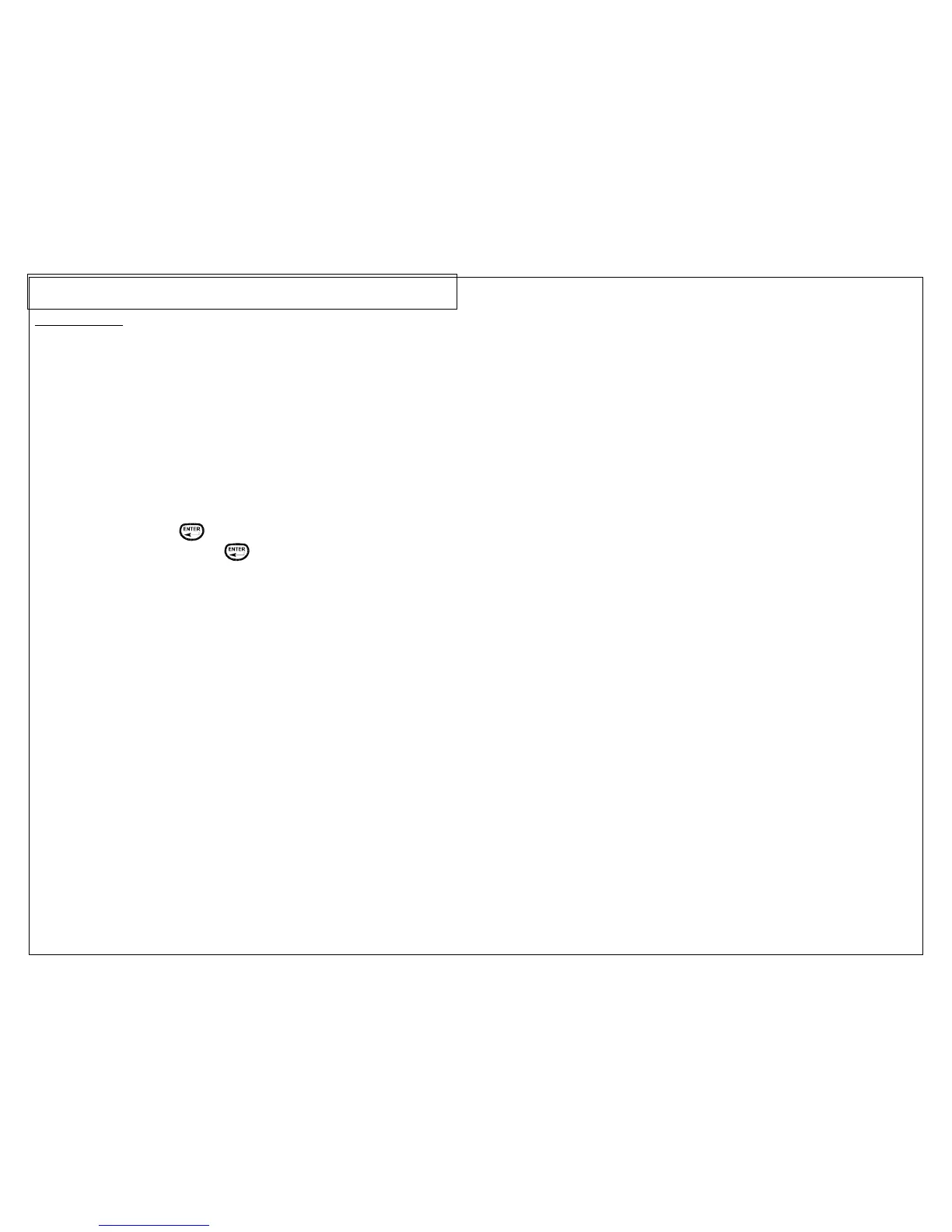SETTING UP THE PANTHER LS8E
AND USING FILE MANAGER
31
The Setup Menu
The setup menu is used to modify the default printer settings. The setup menu
should be accessed from the home screen. To access the setup menu press the
SETUP key.
Use the setup menu to view or adjust the settings for language, units, bar code
default, contrast, heat, firmware version number, time, date, cut/pause, and
automatic shutoff. Also use the setup menu to access the PC interface mode in
order to import data from a computer, upgrade your printer’s operating system, or
print directly from Panduit Easy-Mark™ Labeling Software.
The available language options in the setup menu are English, French, German,
Italian, Portuguese, Castillian Spanish, and Latin American Spanish
Within the setup menu, scroll up or down using the directional arrows. Select the
setting to adjust by pressing
. Once inside the setting, use the arrow keys to
select a parameter to change. Press
to accept the changes and return to
the main setup menu screen.
Press SETUP to exit from the setup menu with all changes.