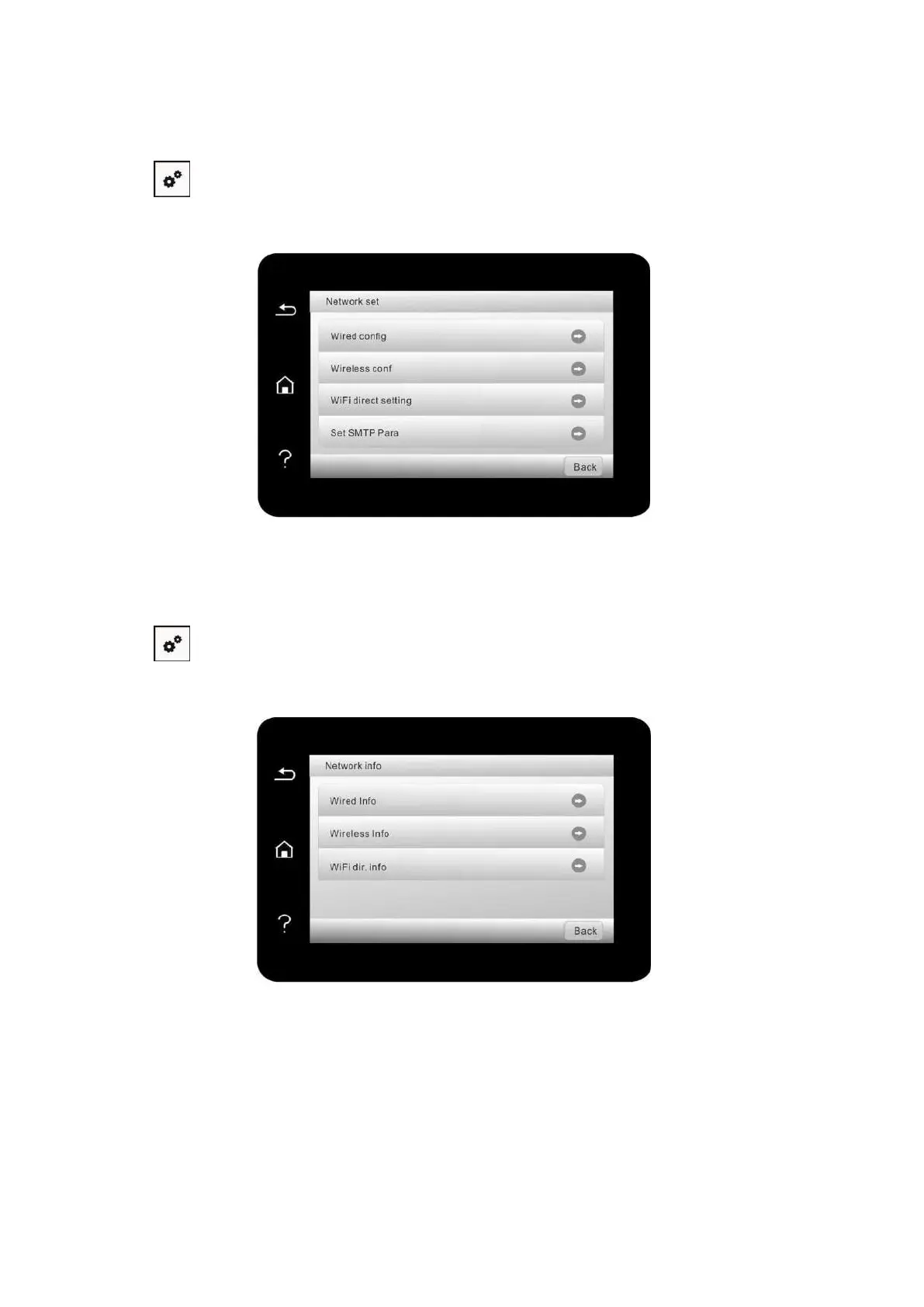126
12.2. Network Settings
You can check or set network through Network set.
1. Click “ ” button in control panel to enter “Menu setting” interface.
2. Click and select “Network set” to set “Wired config.”, “Wireless conf.” and “Wi-Fi direct setting”.
12.3. Network Information
You can check the network status through Network Information.
1. Click “ ” button in control panel to enter “Menu setting” interface.
2. Click and select “Network info” to check “Wired Info”, “Wireless Info” and “Wi-Fi dir. info”.