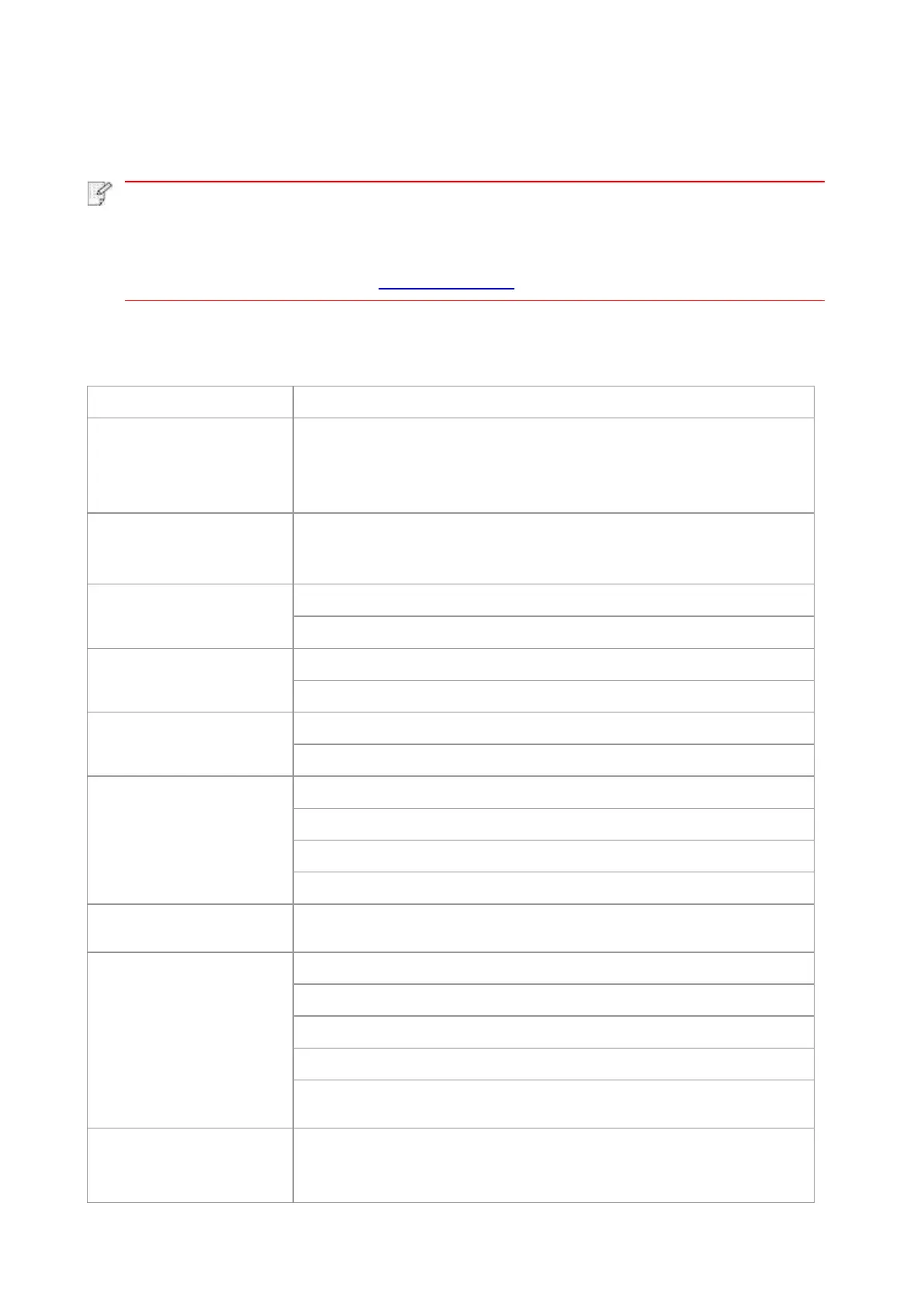170
15. Product Specifications
• Specification values vary slightly from printers with different models with different
functions ,and product specifications vary from different countries and regions.
• These values are based on the initial data. For more information about the latest
specifications, please visit: www.pantum.com.
15.1. Overview of the Specifications
Printer weight (including
toner cartridge, drum
unit; excluding
packaging)
Weight of printer
(including cartridge, drum
and package)
Dimension: 3.5" capacitive touch screen
Resolution: 320*480, RGB565
Optimal Printing Temp Range: 10-32℃
Print humidity range:20%RH~80%RH
110V Model: AC100~127V, 50Hz/60Hz,14A
220V Model: AC220~240V, 50Hz/60Hz,7A
Noise (acoustic pressure
level)
Enter network standby
time
TEC: conforming to requirements of EnergyStar and Chinese energy
efficency rating
Microsoft Windows XP/ Windows Vista/ Windows 7/ Windows 8/
Windows 8.1/ Windows 10/ Windows Server 2003/ Windows Server
2008/ Windows Server 2012(32/64Bit)