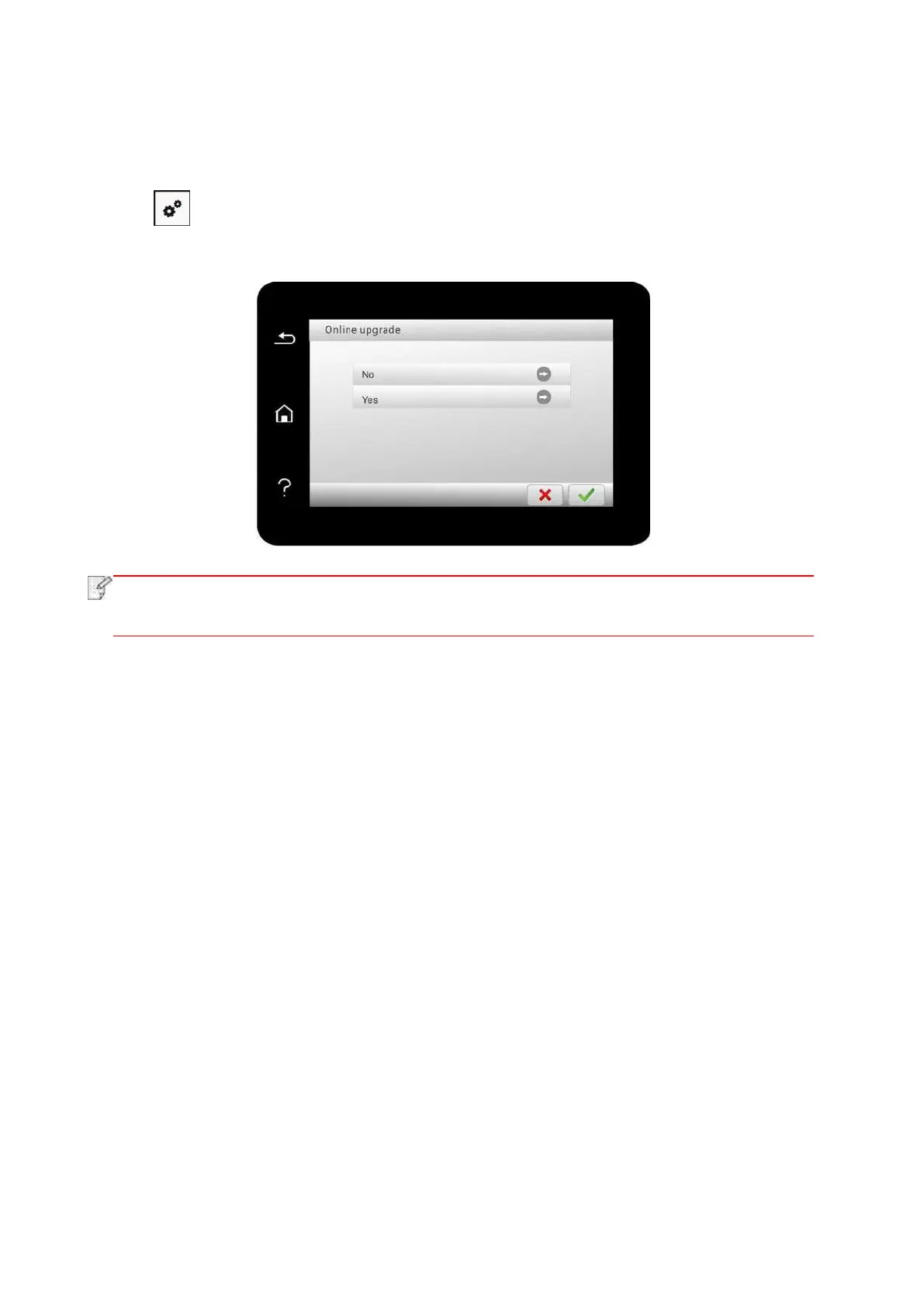129
12.9. Online upgrade
This printer supports firmware upgrade with its control panel without a computer.
1. Switch on the printer and then connect it to network.
2. Click “ ” button in control panel to enter “Menu setting” interface.
3. Click and select “System Setting”-“Online upgrade” to upgrade firmware.
• Perform upgrading according to the prompts and restart the printer. If the firmware
download fails, restart the printer and then perform operation again.