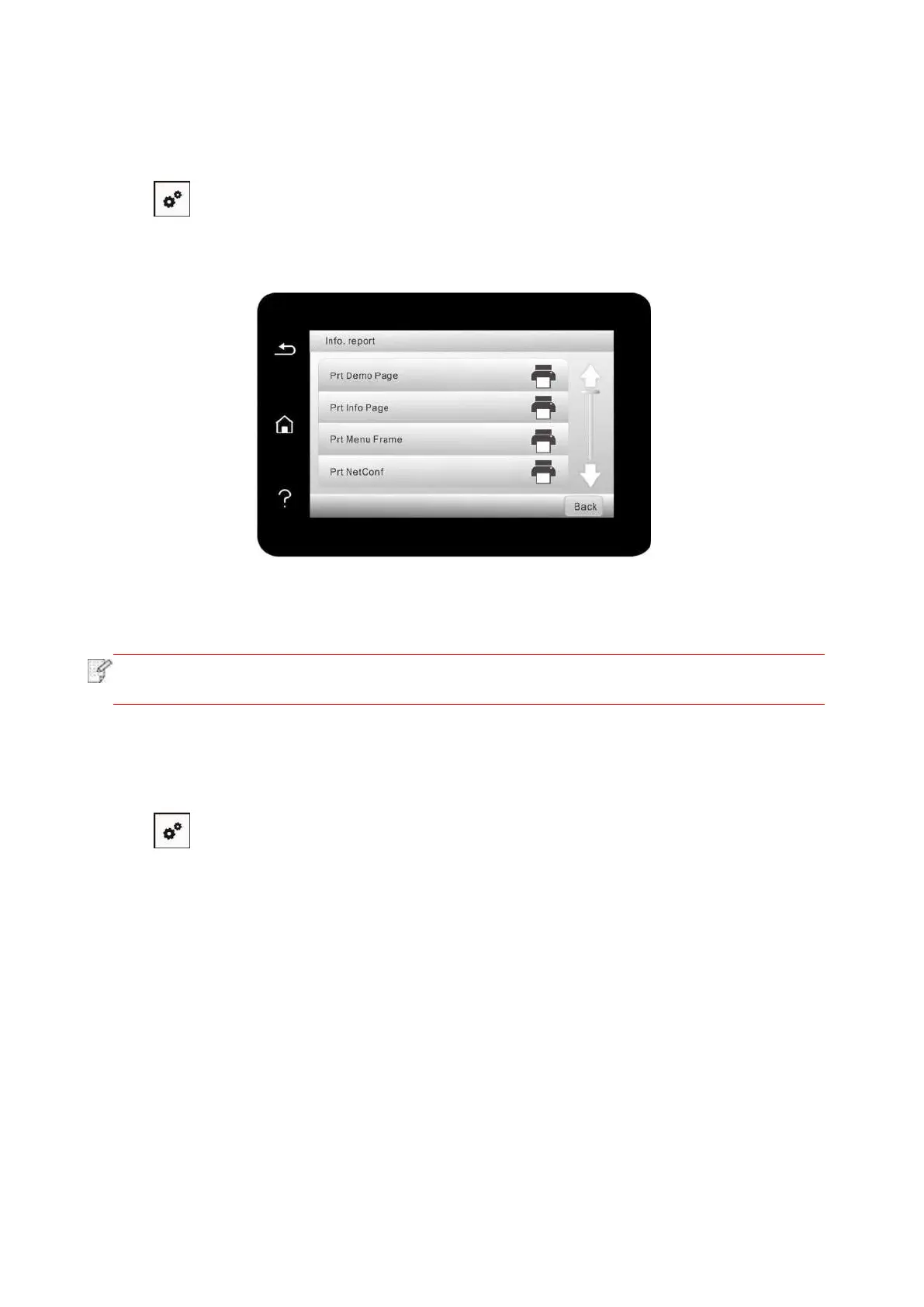127
12.4. Print information report
You can print information report by operating control panel. These pages can help you to learn
about product information, and diagnose and solve product failures.
1. Click “ ” button in control panel to enter “Menu setting” interface.
2. Click and select “Info. report" to enter Info. report print, thus you can print product report as
required.
Product reports that could be printed include Demo page, information page, menu structure page,
network configuration, e-mail address, group e-mail, FTP address and Wi-Fi hotspot.
• The product report above is the most complete version, and may be different from the
product report of model that you actually use. "
12.5. Consumable information
You can view the consumable information via the control panel of the printer.
1. Click “ ” button in control panel to enter “Menu setting” interface.
2. Click "System Settings" - "Consumable Information" to view the toner cartridge model,
remaining toner, etc.