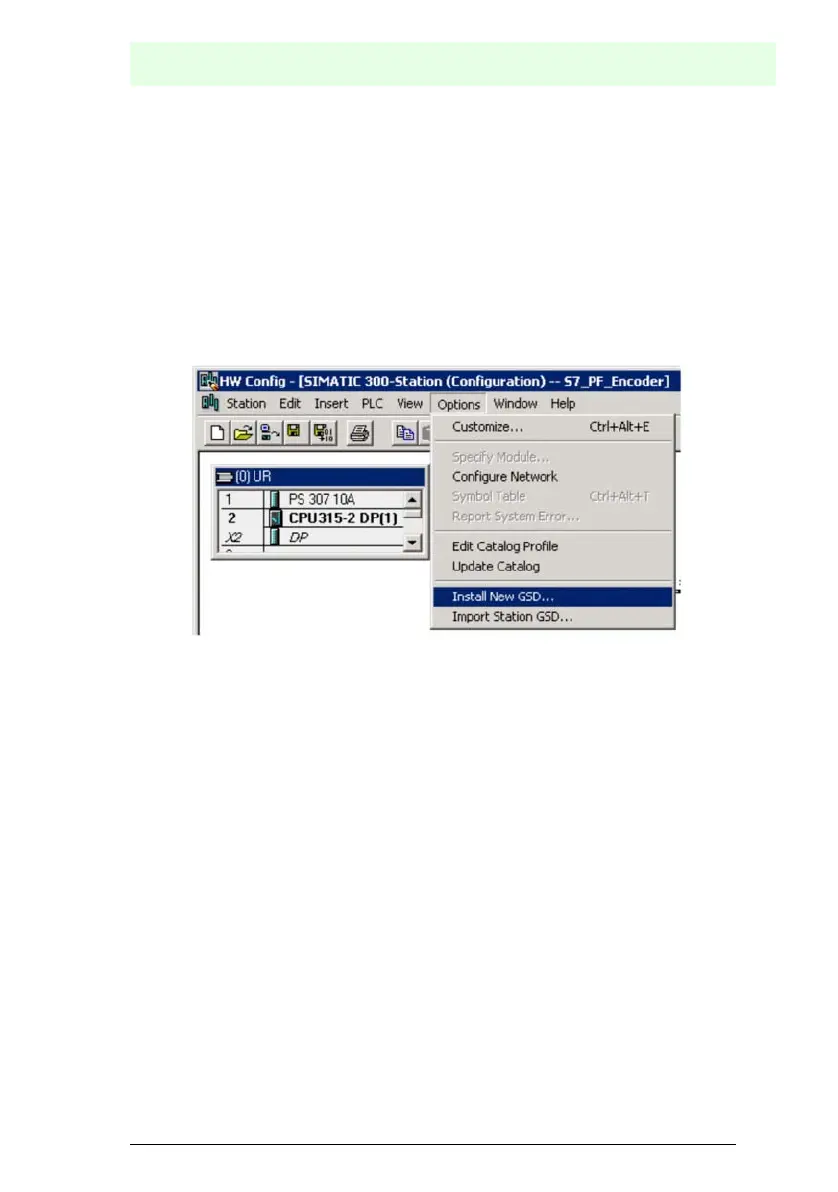Absolute rotary encoder P**58
Sample configuration
Subject to reasonable modifications due to technical advances. Copyright Pepperl+Fuchs, Printed in Germany
Pepperl+Fuchs Group • Tel.: Germany +49 621 776-0 • USA +1 330 4253555 • Singapore +65 67799091 • Internet http://www.pepperl-fuchs.com
Date of issue 01/15/04
31
7 Sample configuration
Commissioning of the rotary encoder is described below, using the STEP7 projecting
tool (V5.1) and the CPU 315-2DP (with an integrated PROFIBUS interface) as
examples. For questions related to other projecting tools, please contact the
manufacturer in question.
7.1 Reading the GSD file
The first time it is used, the GSD file must be installed ("PFDG5046.gsd") to accept
the rotary encoder in the hardware catalogue. Select "Install new GSD" in the "HW
Config" window and select the GSD file ("PFDG5046.gsd").
After the GSD file is read, the rotary encoder appears in the hardware catalogue
under "PROFIBUS-DP" – "Other field devices" – "Encoders" –"Rotary encoders".
