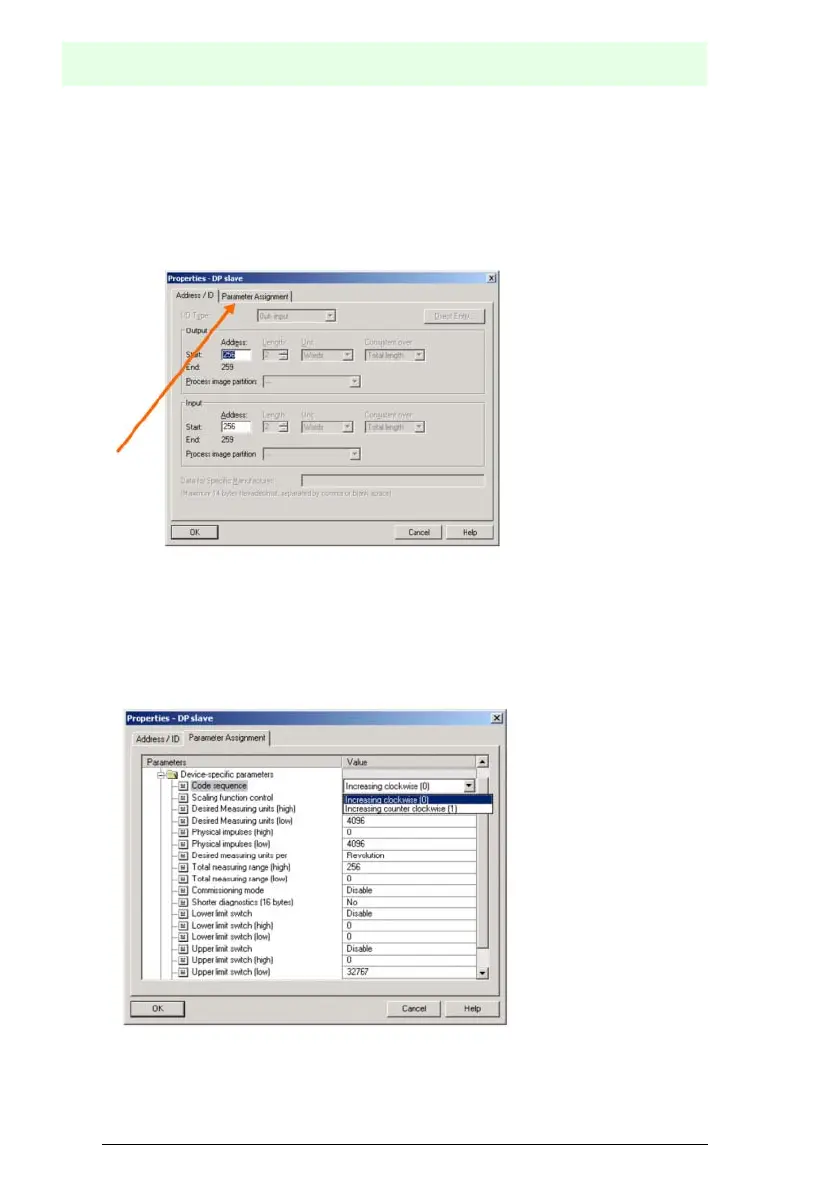Absolute rotary encoder P**58
Sample configuration
Subject to reasonable modifications due to technical advances. Copyright Pepperl+Fuchs, Printed in Germany
Pepperl+Fuchs Group • Tel.: Germany +49 621 776-0 • USA +1 330 4253555 • Singapore +65 67799091 • Internet http://www.pepperl-fuchs.com
Date of issue 01/15/04
34
7.4 Parameter assignment
Mark the rotary encoder to which you want to assign parameters in projecting and
then double click on mounting station 1 (table in the lower part of the station window).
The "DP slave properties" dialog window appears. You can change the default
address of the device here if you want to.
To enter parameters, select the "Parameter assignment" properties tab.
Next, enter the parameters of the device. After selecting the "Device-specific
parameters" folder, various parameters can be entered, depending on the encoder
class that is selected. If there is a selection between multiple options in the fields on
the right, an additional selection window appears when you double click. On the other
hand, numeric values can be entered directly. The example shows parameter
selection for version P+F 2.2 – the device class with the greatest functionality.
