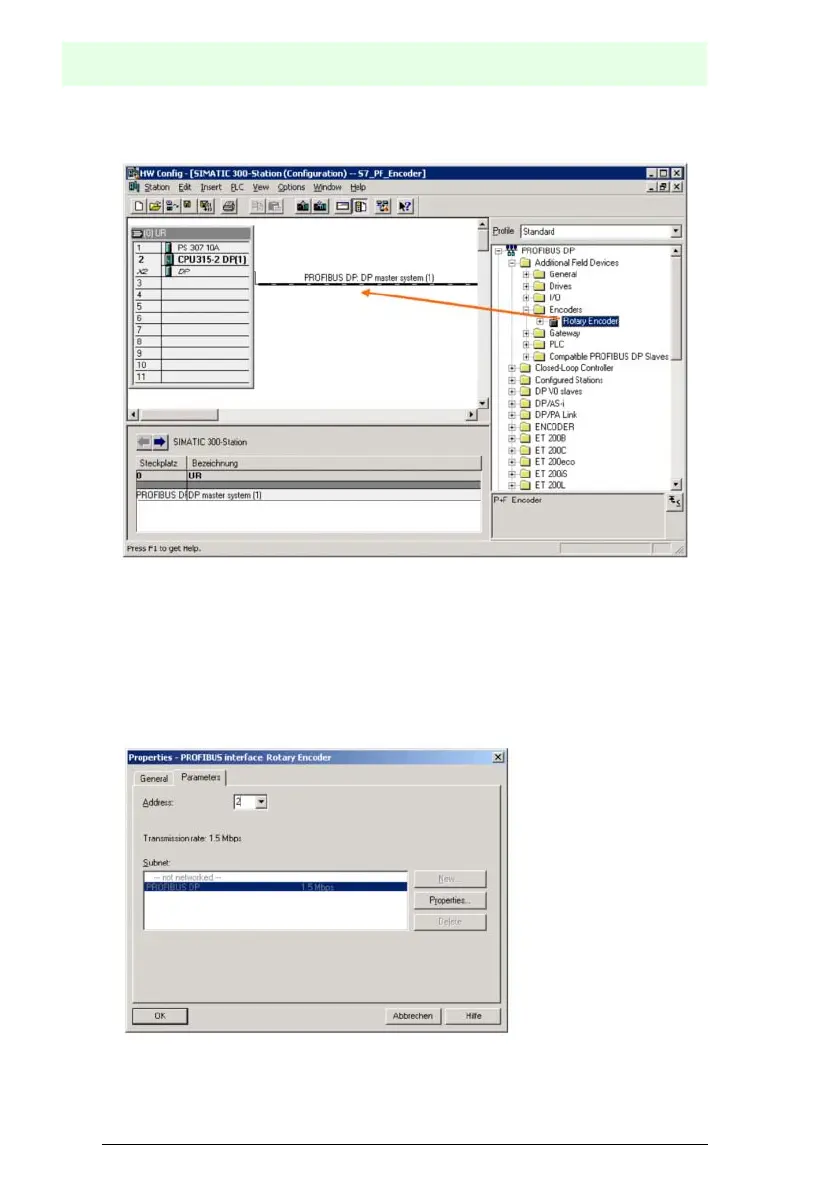Absolute rotary encoder P**58
Sample configuration
Subject to reasonable modifications due to technical advances. Copyright Pepperl+Fuchs, Printed in Germany
Pepperl+Fuchs Group • Tel.: Germany +49 621 776-0 • USA +1 330 4253555 • Singapore +65 67799091 • Internet http://www.pepperl-fuchs.com
Date of issue 01/15/04
32
7.2 Projecting the rotary encoder
After the PROFIBUS network has been configured in the hardware configurator using
the menu item "Insert" – "Master system" the absolute encoder can be selected from
the hardware catalogue and inserted into the network. To do this, connect the
"Encoder" device to the bus using Drag and Drop (or double click on the module with
the bus marked).
After the device has been inserted, the station address of the slave device must be
entered. It must agree with the address set in the connection hood.
