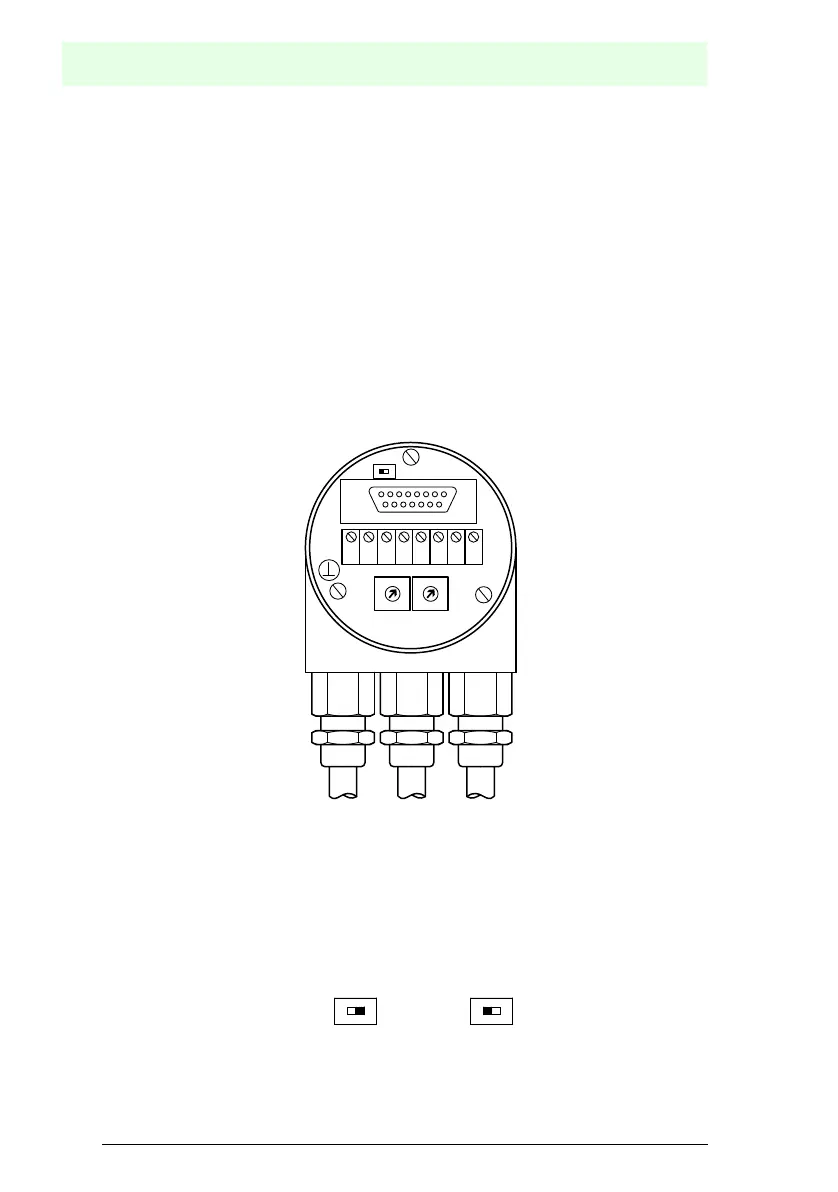Absolute rotary encoder P**58
Installation
Subject to reasonable modifications due to technical advances. Copyright Pepperl+Fuchs, Printed in Germany
Pepperl+Fuchs Group • Tel.: Germany +49 621 776-0 • USA +1 330 4253555 • Singapore +65 67799091 • Internet http://www.pepperl-fuchs.com
Date of issue 01/15/04
6
2 Installation
The connection hood is used to connect the rotary encoder. It is connected with a
rotary encoder by means of a 15-pin sub-D plug and can be removed by loosening
two screws on the back of the device. Bus and power supply lines are directed into
the hood through cable glands and connected with screw terminals.
2.1 Settings in the connection hood
2.1.1 Member address
The PROFIBUS member address can be set with decimal rotary switches in the
connection hood. The valency (x 10 or x 1) is specified on the switch. Possible
addresses are between 1 and 99. Each address can occur only once in the system.
The device address is read in by the rotary encoder when the power supply is turned
on. Change of address by the master ("Set_Slave_Add") is not supported.
2.1.2 Bus terminator
If the rotary encoder is fitted as a terminal device, then the terminating resistor that is
integrated into the device must be switched into the circuit. This is done with the slide
switch in the connection hood:
ON
T
A
B
AB
-
x10
x1
+-+
8
7
2
6
5
4
3
0
9
1
8
7
2
6
5
4
3
0
9
1
R
ON
R
T
ON
R
T
member X last member
