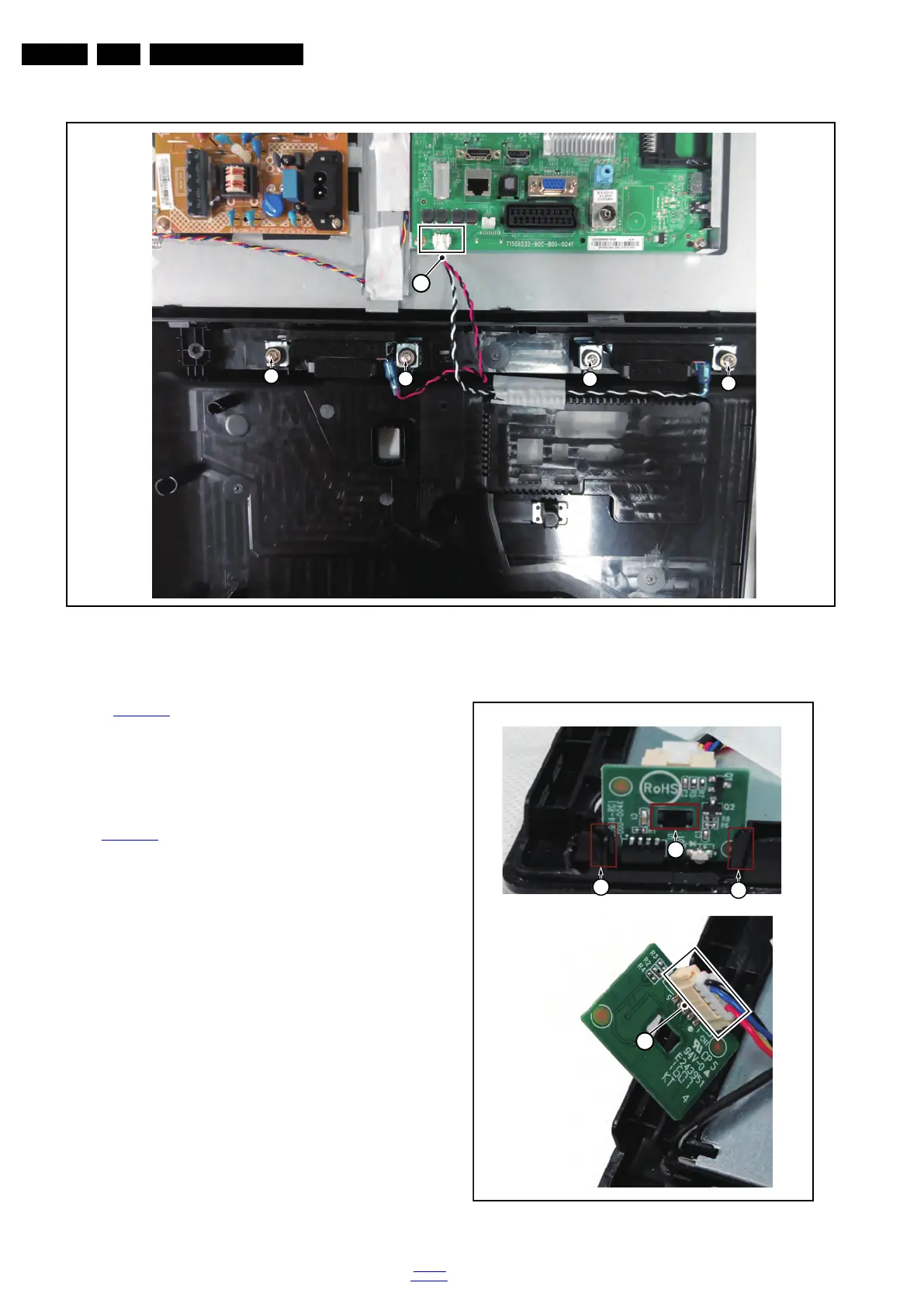Mechanical Instructions
EN 14 TPN16.3E LA4.
2016-Oct-28
back to
div. table
Figure 4-8 Speakers removal
4.3.3 IR/LED Board
Refer to Figure 4-9
for details.
Caution: IR/LED Board sitting at the bottom BC, please be
careful to avoid demage during removal of Back cover.
1. Push the area[1] to release the lock of IR Board, then slid
out the IR Board from the clips[2].
2. After carefully pull out the assy from the set, then unplug
the connector [3] from the IR/LED board. The IR/LED
Board can now be lifted and taken out from the cover. Refer
to Figure 4-9
for details.
Figure 4-9 IR/LED Board removal
20210_109.eps
3
Step 1
Step 2
2
2
1
