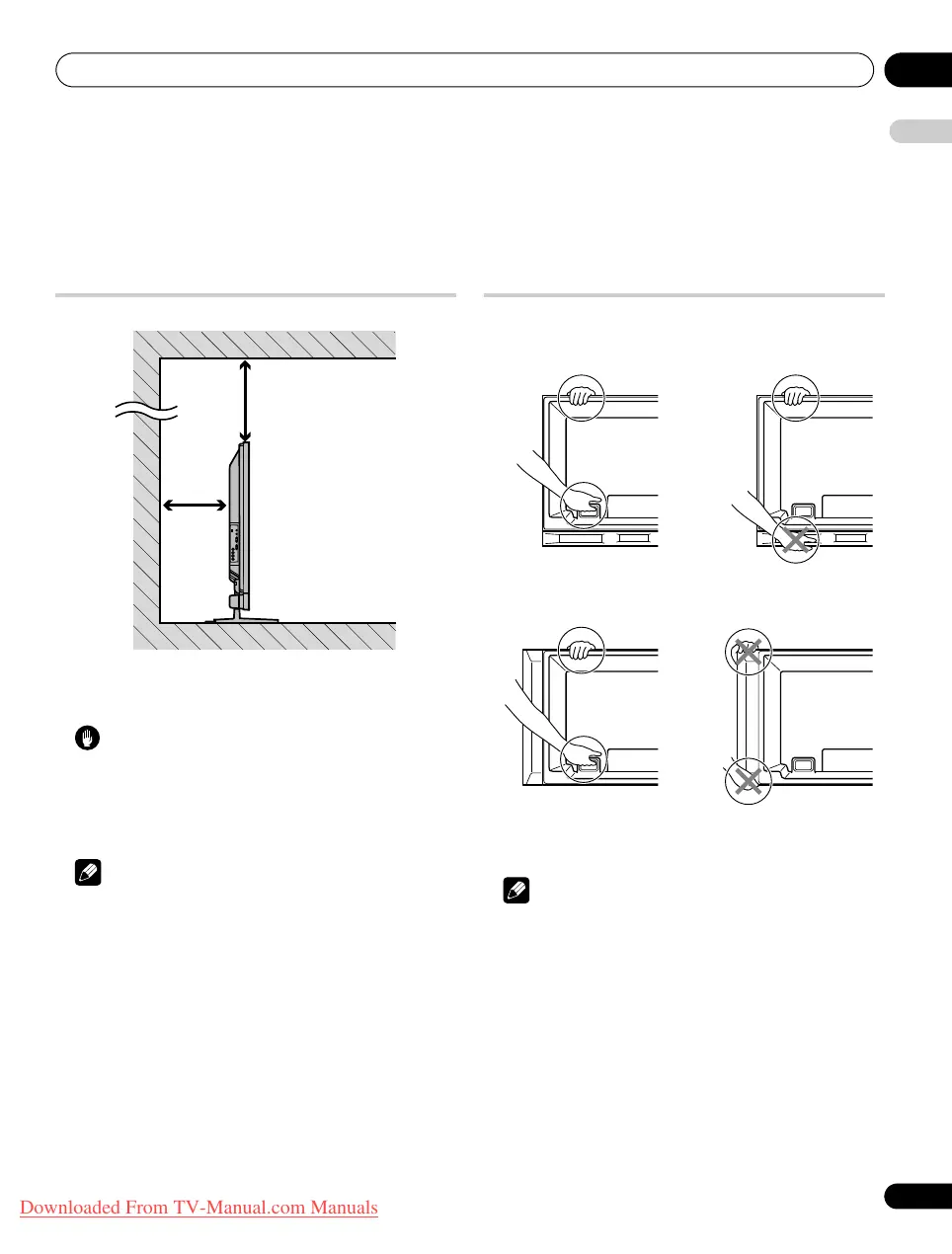Preparation 05
15
En
English
Chapter 5
Preparation
Installing the flat screen TV
Location
• Avoid direct sunlight. Maintain adequate ventilation.
Caution
• If you do not leave sufficient space above the flat screen TV, it
will not receive enough ventilation and will not operate properly.
• Pioneer will not be responsible for accident or damage caused
by inadequate installation or stabilization, erroneous operation,
remodeling or natural disasters.
Note
• Allow enough space around the upper and back parts when
installing to ensure adequate ventilation of the rear of the unit.
• Be sure to install the flat screen TV in a flat, stable location.
Using the optional Pioneer stand
For details on installation, refer to the instruction manual supplied
with the stand.
Using the optional Pioneer speakers
For details on installation, refer to the instruction manual supplied
with the speakers.
Moving the flat screen TV
When installing on a rack, etc., hold the flat screen TV as shown
below. Because the flat screen TV is heavy, be sure to have someone
help you when moving it.
The instructions are for both PDP-LX5090H and PDP-LX6090H
(illustrations shown are for PDP-LX5090H).
Note
• Do not use the speaker to support the weight of the flat screen
TV.
• Do not hold the flat screen TV by the speaker mounting fittings.
(Under speaker)
(Side speaker)
PDP-LX609H.book Page 15 Wednesday, August 6, 2008 4:00 PM
Downloaded From TV-Manual.com Manuals
