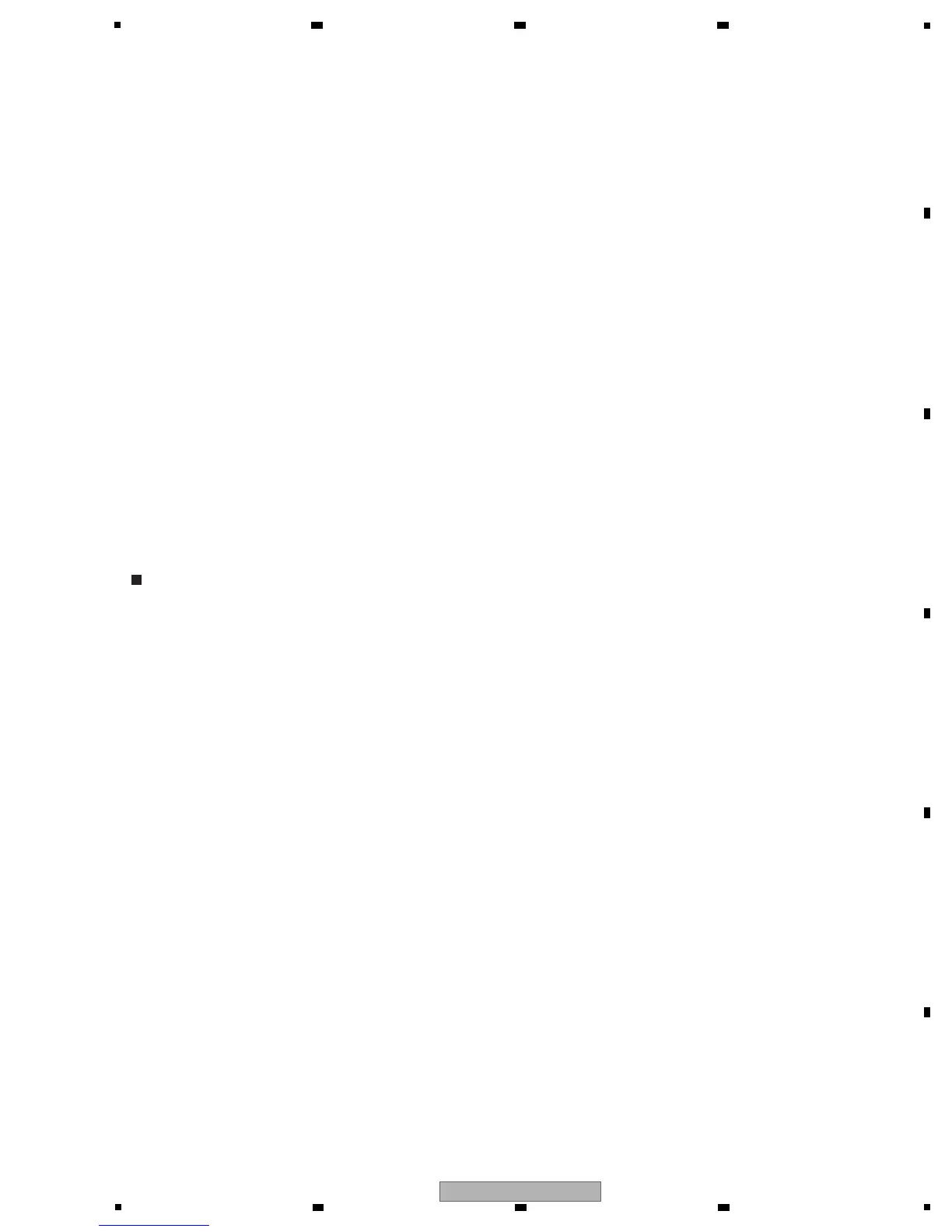1. SERVICE PRECAUTIONS
• For environmental protection, lead-free solder is used on the printed circuit boards mounted in this unit.
Be sure to use lead-free solder and a soldering iron that can meet specifications for use with lead-free solders for repairs
accompanied by reworking of soldering.
• Compared with conventional eutectic solders, lead-free solders have higher melting points, by approximately 40 °C.
Therefore, for lead-free soldering, the tip temperature of a soldering iron must be set to around 373 °C in general, although
the temperature depends on the heat capacity of the PC board on which reworking is required and the weight of the tip of
the soldering iron.
Do NOT use a soldering iron whose tip temperature cannot be controlled.
Compared with eutectic solders, lead-free solders have higher bond strengths but slower wetting times and higher melting
temperatures (hard to melt/easy to harden).
The following lead-free solders are available as service parts:
• Parts numbers of lead-free solder:
GYP1006 1.0 in dia.
GYP1007 0.6 in dia.
GYP1008 0.3 in dia.
Amplifier failure diagnosis flow chart
When DC detection is activated ("AMP_ERR" flashes on the display), failure (damage) of the power amplifier
section is considered.
Caution:
When releasing the lock state of power key before repair, please be careful because there is the
possibility that more damages will occur when turning on the power once again!
• According to a symptom, perform the following confirmation beforehand.
1) Are there any Fuses and IC protectors open?
↓
2) After turn on the power, confirm that the supply voltage of the point that can be measured is appropriate.
(Particularly the supply voltage of the power Tr and drive step)
↓
3) Whether the voltage of pin2 and pin5 of IC601 or IC603 is equal to (VL-0.7V). If not (eg, equal to VH),
then change the corresponding power pack IC601 or IC603.
↓
4) Furthermore, check the output DC voltage of each channel of power pack IC601 and IC603
to limit the failure channel and identify the defect power pack.
↓
• After identify the failure channel, check that each part is not damaged (resistor, diode... etc. value / open /
short)
