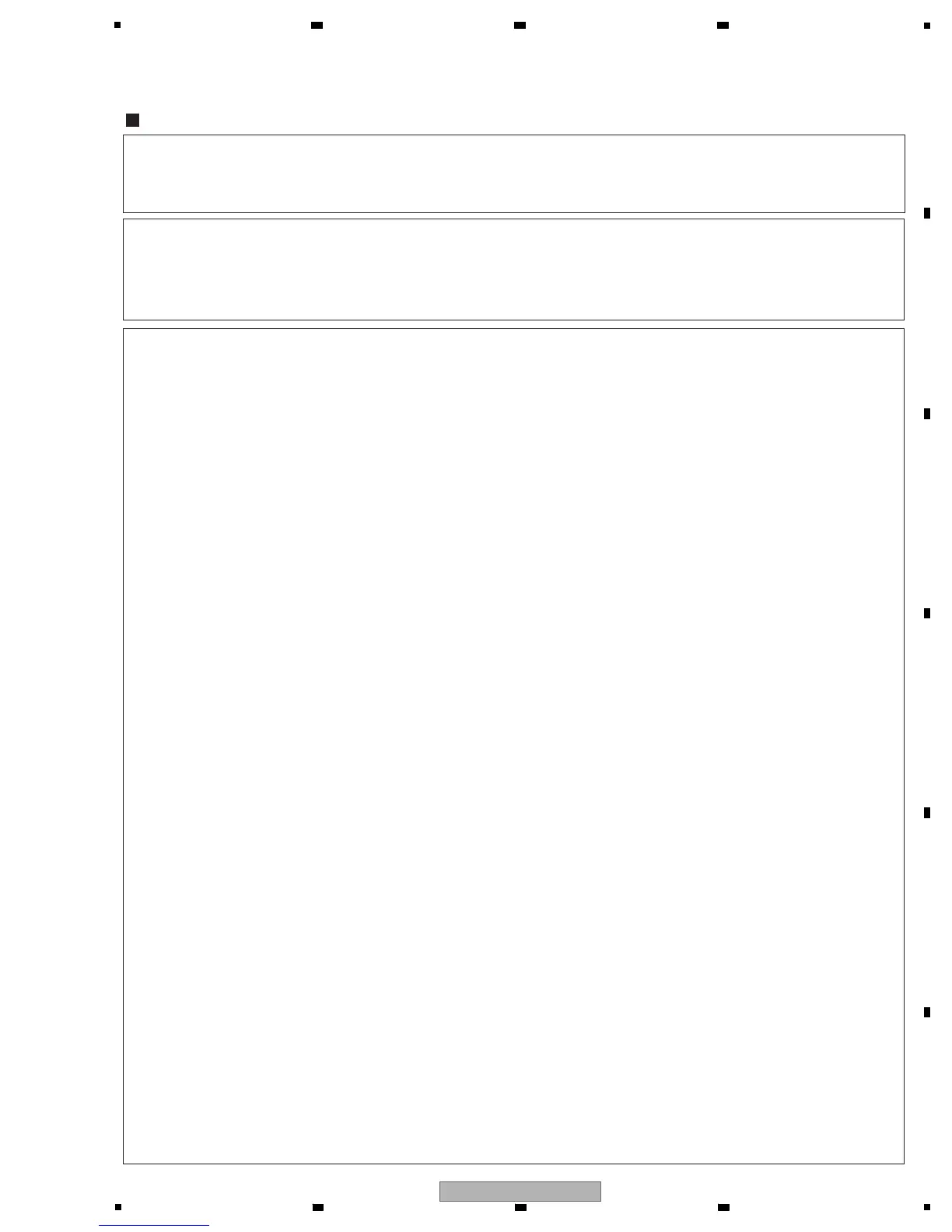8. EACH SETTING AND ADJUSTMENT
USB Firmware Update
• USB Flash Memory which is saved the firmware file ("player.rom" file).
Note:
In rare cases, it is not able to update the firmware depending on the type of USB flash memory.
In such a case, try to use other model of USB flash memory.
[Necessary Tools]
1. Tuner VOL to "-- dB".
2. Turn off the set.
3. Press "Standby/On" and "PHASE CONTROL" keys simultaneously for about 5 secs.
"USB" or "IPOD" will be displayed on FL, soon after that "WAITING" display will appear.
Then after about 20 secs, the current USB firmware version will be shown.
4. Insert the USB memory device containing latest USB firmware to the USB slot on front panel.
Soon "UPDT 000" will appear on FL, followed by the progress counting down.
5. When it is finished, "COMPLETE" will appear on FL.
6. Turn off the set, then turn it on again.
7. You may check the version by turning the set to off, then pressing "Standby/On" and "PHASE CONTROL" keys
simultaneously for about 5 secs.
Note:
• Do NOT reconnect the USB flash memory which is saved the "player.rom" file.
• Do NOT change the function setting or turn off the power during step 5 through 7.
If you do, the updating is failed and it is required to replace the USB flash ROM on the USB module.
[Procedures]
[Purpose]
Refer to this section when updating the USB firmware is required by the service information, etc.
It is able to update the USB firmware by using USB flash memory.
