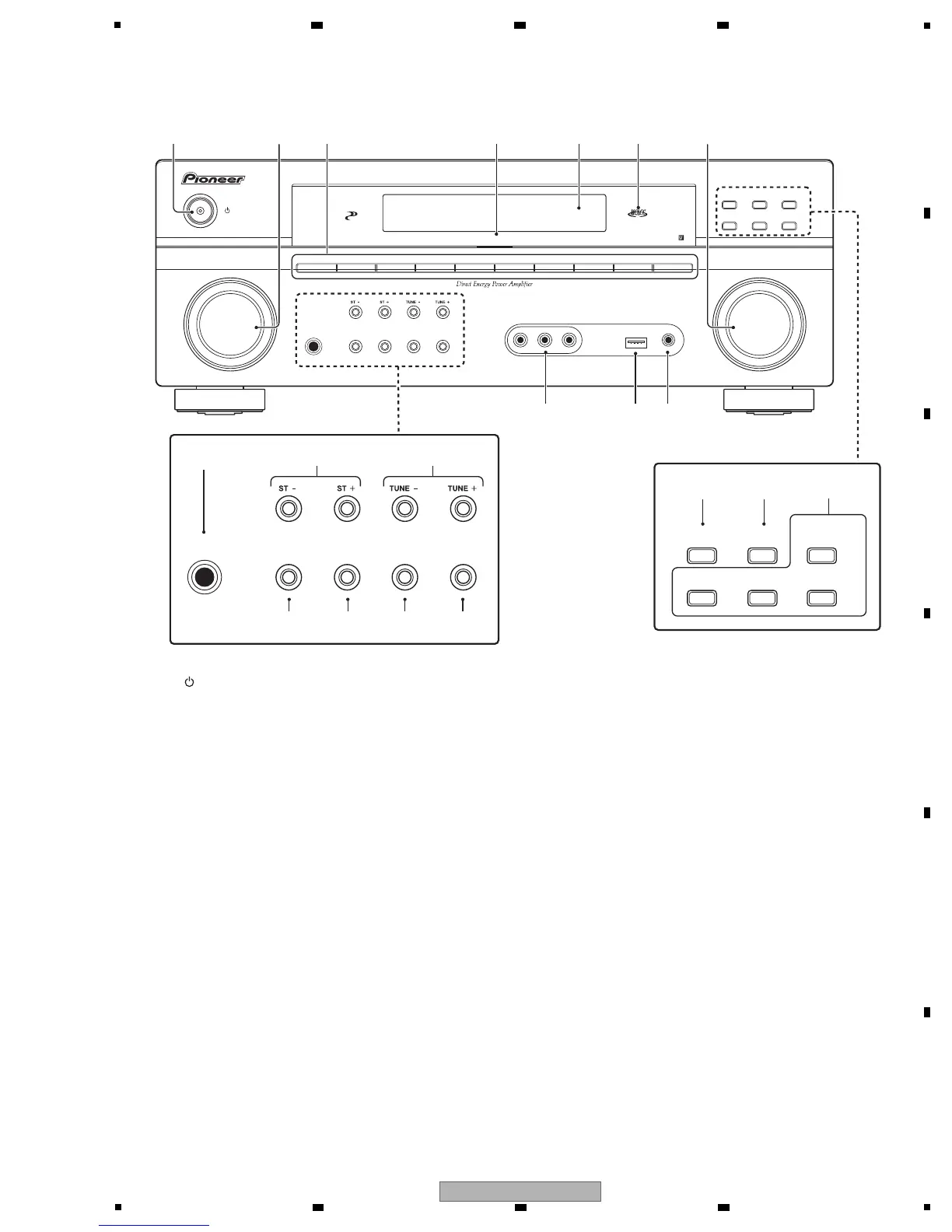Front panel
Illustration shows the VSX-918V model
1 STANDBY/ON
2 INPUT SELECTOR dial
Selects an input source.
3 Input select buttons
Selects an input source.
4 Digital Precision Processing indicator
(VSX-918V model only)
Lights to indicate digital processing.
5 Character display
6
MCACC indicator
Lights when Acoustic Calibration EQ
is on (Acoustic Calibration EQ is automatically
set to ALL CH ADJUST after the Auto MCACC
Setup or EQ Auto Setup).
7 MASTER VOLUME dial
8
AUDIO/VIDEO input
9
iPod DIRECT USB terminal
Use to connect your Apple iPod as an audio
source, or connect a USB audio
device for playback.
MASTER
VOLUME
VSX-918V
STANDBY
/
ON
PHONES
DVD
DVRTV
VIDEO/PORTABLE
CD
CD-R
iPod USB
FM
SPEAKERS
VSB MODE
SIGNAL
SELECT
SOUND
RETRIEVER
AM
AUX
PHASE
CONTROL
INPUT
SELECTOR
ADVANCED
SURROUND
STEREO /
A.L.C.
STANDARD
AUDIO/VIDEO MULTI-CHANNEL RECEIVER
ACOUSTIC
EQ
PHASE
CONTROL
AUTO SURR /
STREAM DIRECT
MCACC
PORTABLE
iPod DIRECT
USB
AUDIO RLVIDEO
DIGITAL PRECISION
PROCESSING
ADVANCED
SURROUND
STEREO /
A.L.C.
STANDARD
ACOUSTIC
EQ
PHASE
CONTROL
AUTO SURR /
STREAM DIRECT
PHONES
SPEAKERS
VSB MODE
SIGNAL
SELECT
SOUND
RETRIEVER
123 4 67
20
5
10
14 15 16 17
11 12 13
18 19
8 9
10 MCACC PORTABLE jack
Use to connect a microphone when
performing Auto MCACC setup, or connect an
auxiliary component using a stereo mini-jack
cable.
11 PHONES jack
Use to connect headphones (when connected,
there is no sound output from the speakers
(except speaker system B connections)).
12 ST +/–
Use to select preset radio stations.
13 TUNE +/–
Used to find radio frequencies.
14 SOUND RETRIEVER
Press to restore CD quality sound to
compressed audio sources.
15 VSB MODE
Press to switch on/off Virtual Surround Back
(VSB) mode.
16 SPEAKERS
Use to change the speaker system
and the impedance setting.
17 SIGNAL SELECT
Selects an input signal.
