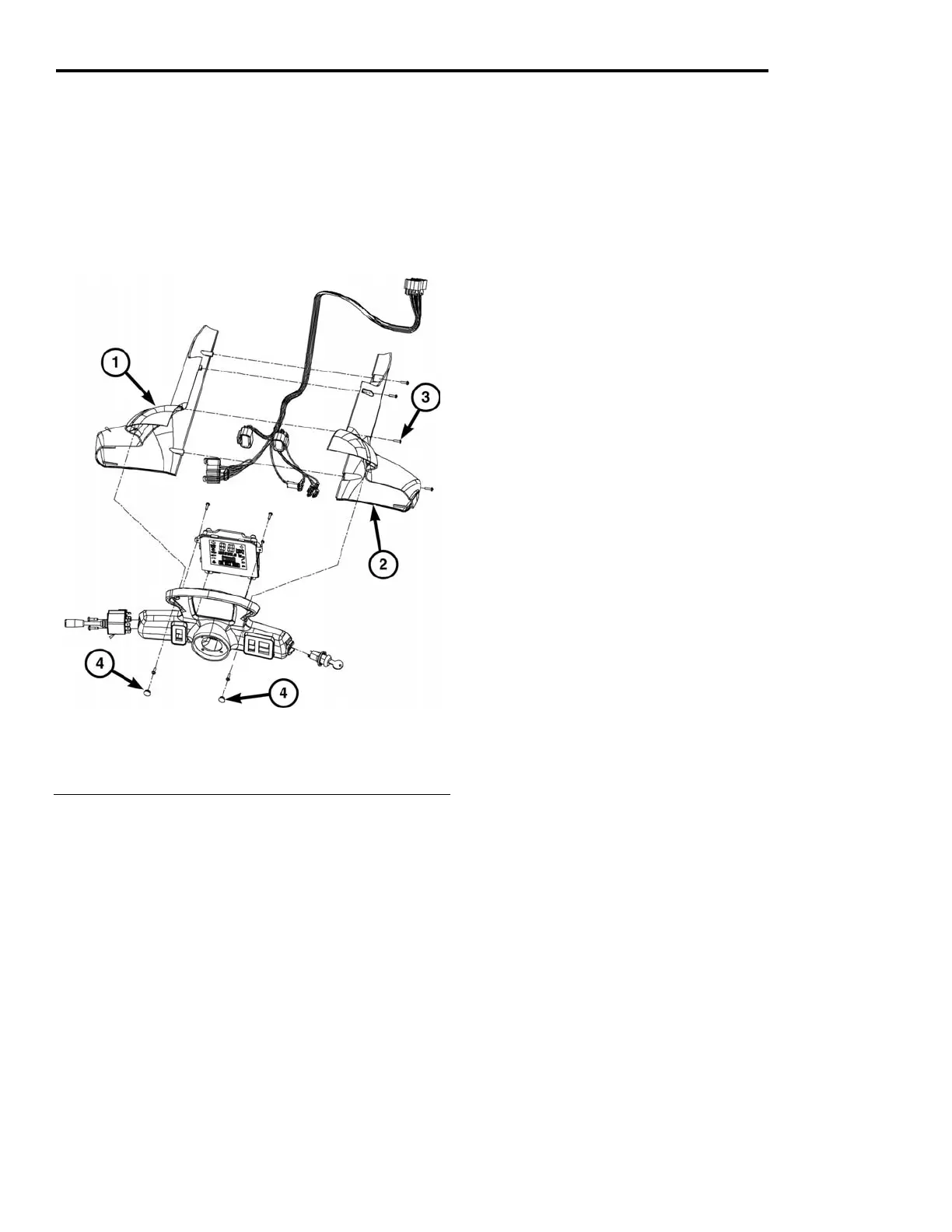BODY 7 - 20
POD COVERS
DESCRIPTION
The Pod Covers are used to protect and house the
components of the steering column. They are
secured in place by 6 screws, 4 on the RH side of
the steering column and 2 on the front surface.
Fig. 16 Pod Cover
1 - Cowl left hand 3 - Screw
2 - Cowl right hand 4 - Plug screw cover
REMOVAL
1. Remove the upper and lower dash assemblies.
See upper and lower dash in this section.
2. Remove the 2 screw covers on front of the
instrument Pod.
3. Remove the 2 front pod cover screws.
4. Remove the 4 screws located on the sides, and
remove the Pod covers.
INSTALLATION
1. Install 4 screws in located on the sides, and
remove the Pod covers.
2. Install the 2 front pod cover screws.
3. Install the 2 screw covers on front of the
instrument Pod.
4. Install the upper and lower dash assemblies.
See upper and lower dash in this section.
November 2007 GEM Service Manual
