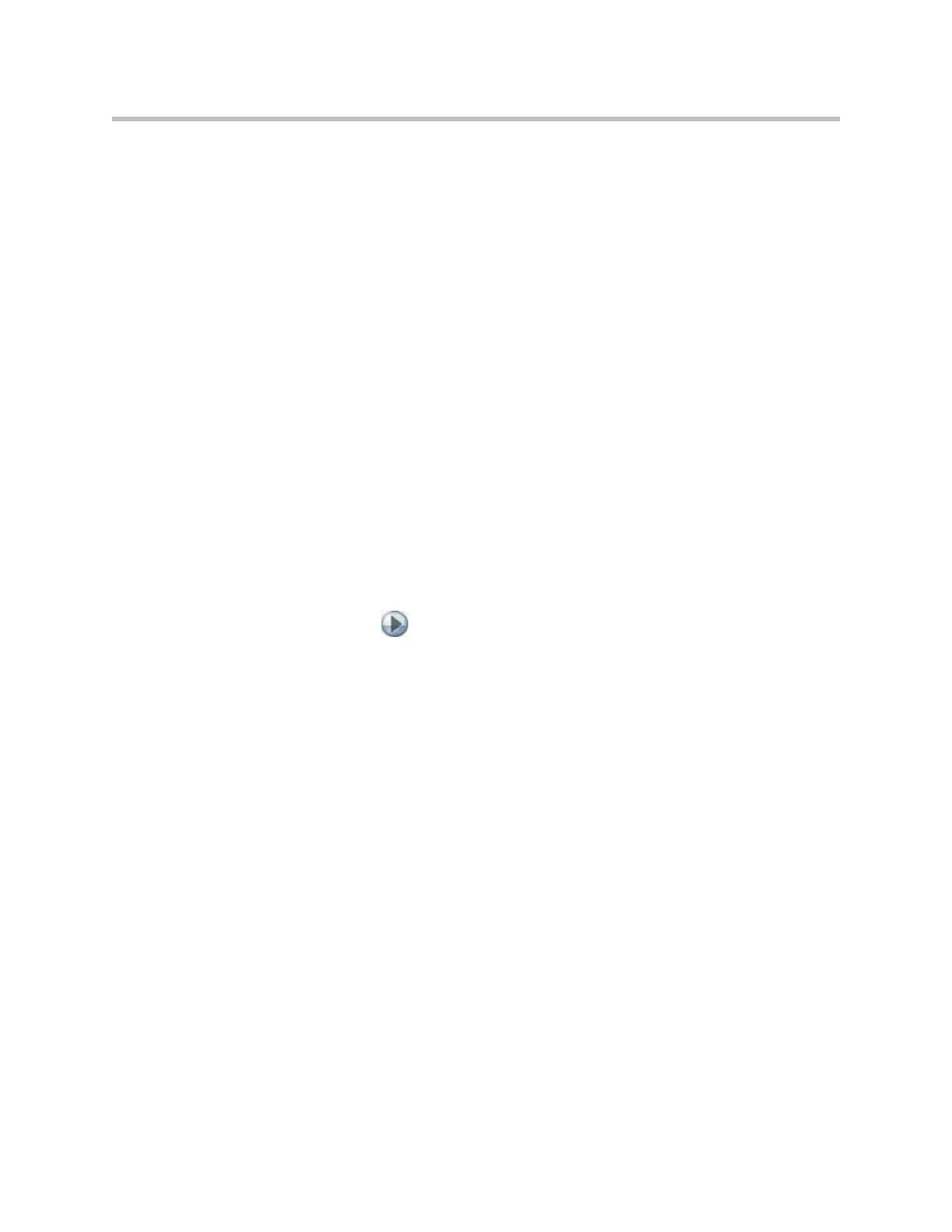Administrator’s Guide for Polycom HDX Systems
9 - 2
To access the system using the Polycom HDX web interface:
1. On a computer, open a web browser.
2. In the browser address line, enter the system’s host name or IP address
(for example,
http://10.11.12.13
), to go to Polycom HDX web
interface.
If Security Mode is enabled on the system, you must use secure HTTPS
access, for example,
https://10.11.12.13
. Click Yes in the security
dialog boxes that appear.
3. If prompted, enter
admin
as the user name, and enter the remote access
password.
Monitoring a Room or Call with the Polycom HDX Web Interface
The monitoring feature within Polycom HDX web interface allows
administrators of Polycom HDX systems to view a call or the room where the
system is installed. For security reasons, this feature can only be enabled on the
local system by an administrator.
To enable room and call monitoring:
1. Go to System > Admin Settings > General Settings > Security.
2. Select and enable Allow Video Display on Web to allow the room
or call to be viewed remotely.
To view a room or call:
1. On a computer, open a web browser.
2. In the browser address line, enter the system’s IP address, for example,
http://10.11.12.13
, to go to Polycom HDX web interface.
3. Go to Utilities > Web Director.
4. Perform any of the following tasks:
— Place or end a call
— View near and far sites
— Change camera sources
— Adjust camera position
— Zoom cameras
— Adjust system volume settings
— Mute and unmute the microphones
You can view near and far sites without opening Web Director by selecting
Tools > Remote Monitoring.
