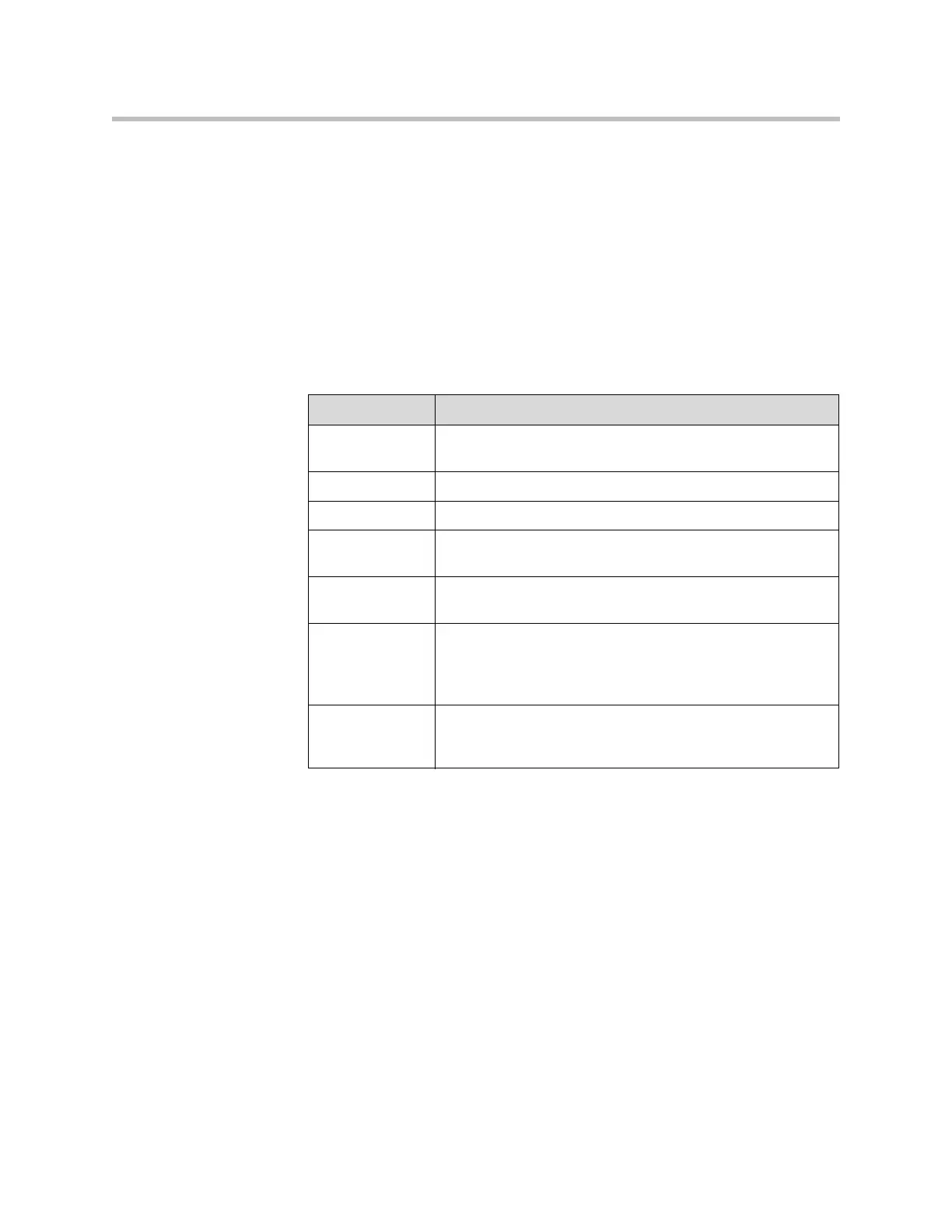Administrator’s Guide for Polycom HDX Systems
6 - 8
Configuring the Global Directory
The global directory provides a list of other systems that are registered with
the Global Directory Server and available for calls. The other systems appear
in the directory, allowing users to place calls to other users by selecting their
names.
To configure the Directory Server settings:
1. Go to System > Admin Settings > Global Services > Directory Servers.
2. Configure these settings on the Global Directory Servers screen:
Setting Description
Global Directory
(GDS)
Specifies the IP address or DNS address of the Global
Directory Server. You can enter up to five addresses.
Password Lets you enter the global directory password, if there is one.
Register Registers this system with the Global Directory Server.
Display Global
Addresses
Displays other registered systems in the global directory.
Display Name in
Global Directory
Specifies whether to display the system’s name in the global
directories of other registered systems.
Save Global
Directory to
System
Copies the global directory to this local system. When this
setting is disabled, the system can display no more than 1,000
global directory entries. When this setting is enabled, the
system can display up to 4,000 global directory entries.
Group Name Specifies the group name used for global directory entries in
the local directory. In the directory, entries from Global
Directory Servers are listed in the Polycom GDS group.
