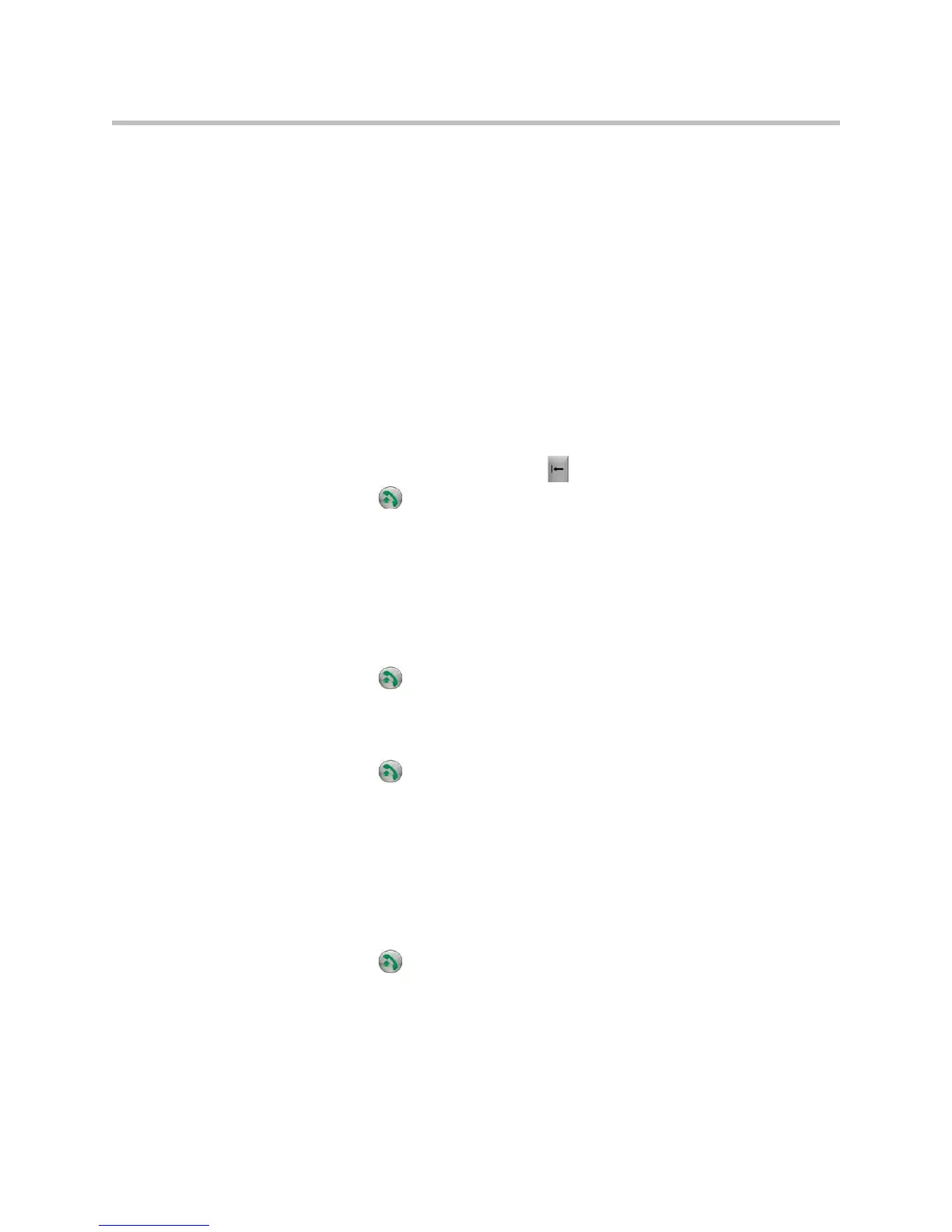User’s Guide for Polycom HDX Room Systems
© Polycom, Inc. 7
Placing Audio-only Calls and Adding Audio-only Sites
You may be able to use your Polycom HDX system to place an audio-only call
or add an audio-only call to a video conference.
Placing an Audio-only Call
You can place an audio-only call from Polycom HDX systems that have
Analog Phone or Voice Over ISDN enabled.
To place an audio-only call from your system:
1. On the Place a Call screen, enter the number you want to call.
— To place a call within your PBX system, enter the internal extension
instead of the full number.
— To delete a number, press Delete on the remote control.
2. Press Call to place the call.
Adding an Audio-only Call to a Video Call
You can add an audio-only call from Polycom HDX systems that have Analog
Phone or Voice Over ISDN enabled.
To add an audio-only call after your video call connects:
1. Press Call on the remote control.
2. Use the number buttons on the remote control to enter the telephone
number of the audio participant that you want to add to your video
conference.
3. Press Call on the remote control.
Adding a Video Call to an Audio-only Call
If you are already in an audio-only call, you can add a video call to your call.
To add a video call after your audio-only call connects:
1. On the Place a Call screen, enter the number you want to call.
2. Press Call to place the call.
