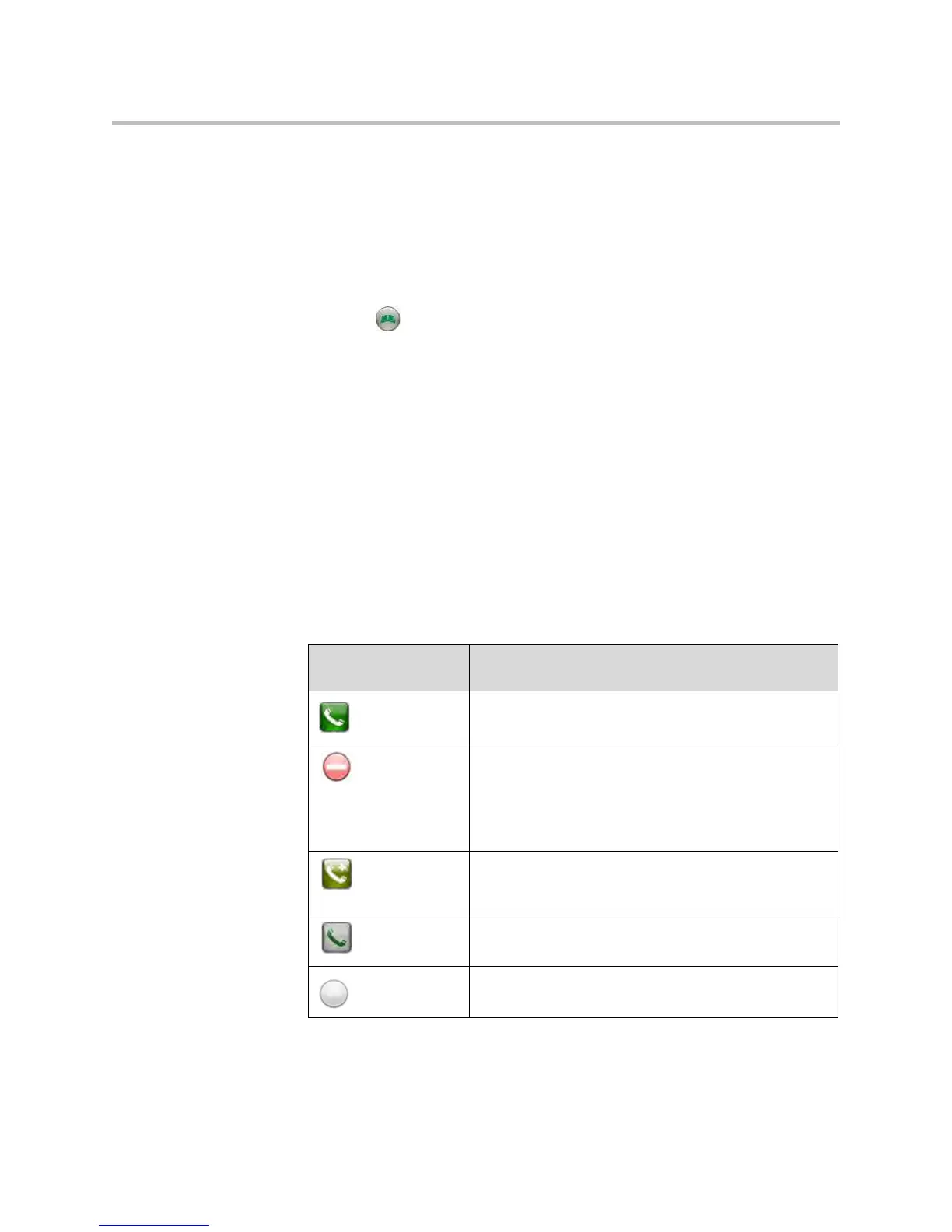User’s Guide for Polycom HDX Room Systems
© Polycom, Inc. 25
Refreshing Entries from the Polycom Global Directory Server
The global directory entries are periodically refreshed on systems registered to
the Polycom Global Directory Server. You can also manually refresh the global
directory entries on your system.
To manually refresh Polycom GDS entries:
1. Press Directory on the remote control.
2. Select Group > Polycom GDS.
3. Select Options > Refresh.
Working with Contacts
The Contacts home screen displays all entries in your Contacts list. Depending
on the configuration of your system, and whether it is automatically
provisioned and registered to a global directory server, Contacts may include
local directory entries, default LDAP group members, Speed Dial or Sites list
entries, and Contacts stored by the presence service.
If the system is registered with a global directory, you could see the following
icons next to Contacts on the Contacts home screen.
Icon on the Polycom
HDX system Presence State
The system is set to Available and is registered with a
presence service.
• The system is set to Busy and is registered with a
presence service.
or
• The system is set to Available but is in a call and is
not available to receive another call.
The system is set to Available and is registered with a
presence service. It is in a call but is available to receive
another call.
The presence state is unknown. The Contact is a local
entry or is not registered with a presence service.
The system is powered off or is offline.
