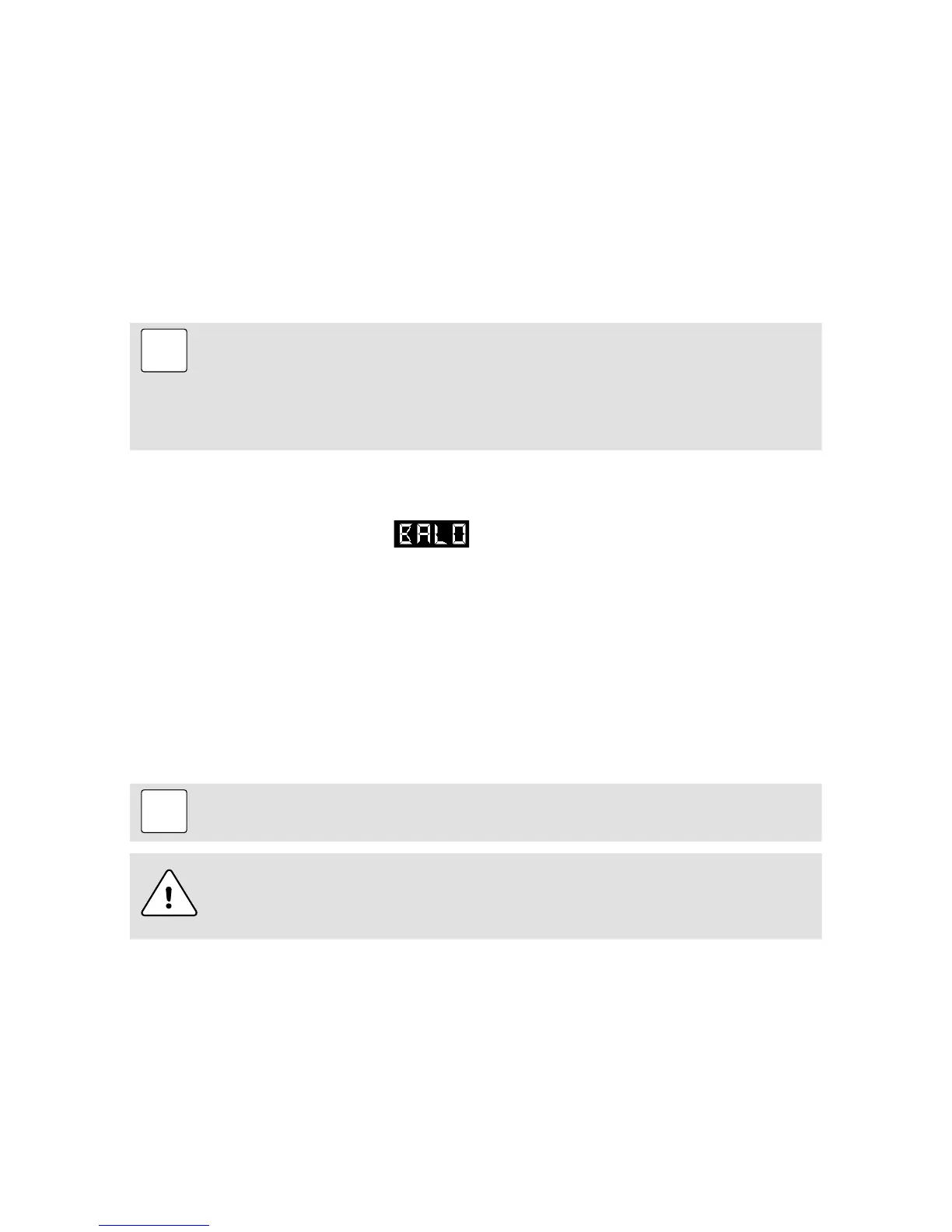© 2016 by Proceq SA 11
4. Getting Started
4.1. Power on/off
The instrument is always ready for operation. To switch on the Equotip Piccolo 2 / Bambino 2, simply
press a key or load the device and trigger an impact, as described in “Testing procedure”. The instru-
ment displays the value as shown before shutting down. If the instrument is turned on by performing
a new impact, the display shows the new measurement.
4.2. Auto Shutdown
After 5 minutes without activity, the device automatically switches to sleep mode (blank display).
Note:
A reset can be carried out to correct faults, display the serial number and set the
device to its default settings. Press all three keys (, , ) at the same time. The
instrument performs a diagnostic self-check. Information about the device will be
displayed: product name, serial number, conversion standard and USB connection
status.
4.3. Charging the Battery
A fully charged battery is sufficient for at least 20’000 measurements. If the battery is too weak for
further measurements, the message
will appear alternately with the result of the last
measurement.
To recharge the battery, connect the Equotip Piccolo 2 / Bambino 2 USB socket to the USB power
supply or to a PC / notebook. The charging status of the battery is indicated by the LED.
Fast flashing Battery is charging. Voltage state of the battery is not sufficient for another
measurement. After a few minutes, the LED goes from fast flashing to slower
flashing.
Flashing Battery is charging.
LED continuously lit Battery is fully charged.
To fully recharge the battery, it is sufficient to charge for up to 2 hours.
Note:
The battery will self-discharge after 3-5 months if the device is not used.
Caution: The integrated Li-Ion battery allows over 500 complete charge / discharge
cycles. If the fast flashing LED does not automatically change to slower flashing after
a few minutes of charging, the battery life has expired. The battery then must be
changed by qualified service personnel only.
