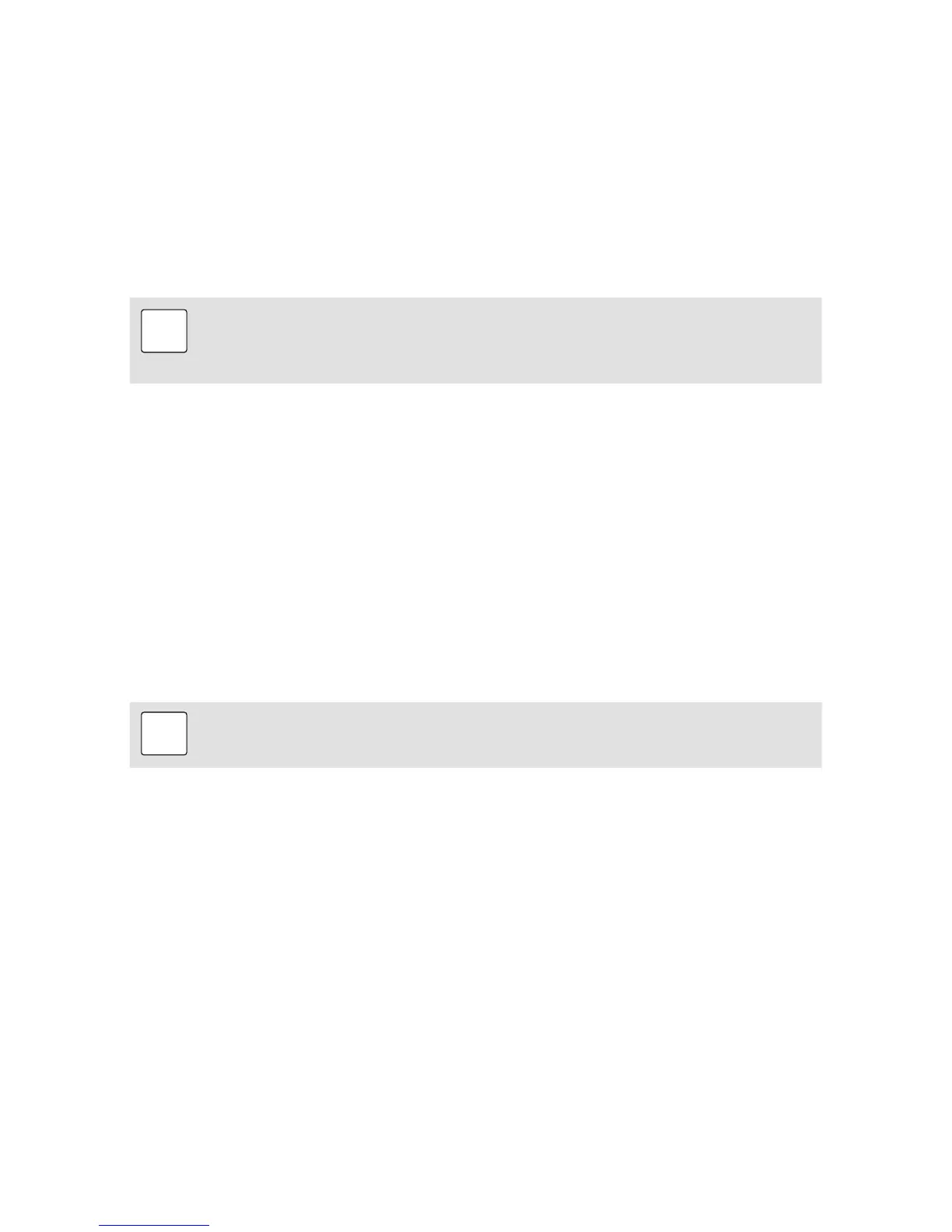© 2016 by Proceq SA 21
10. Maintenance and Support
Proceq is committed to providing a complete support service for this instrument. It is recommended
that the user obtain available updates and other user information regularly.
10.1. Regular Device Checks
Performance checks (see section “performance check”) of the instrument should be carried out at
least once a day or at the latest after 1000 impacts. In the case of infrequent use, carry out the check
before beginning and at the end of a test series. In addition, have the device calibrated by an autho-
rized Proceq service centre once a year.
Note:
The unit is working properly when the average is within the target range. If the av-
erage deviates from the setpoint value by more than ±6 HLD / HLDL, see section
“Troubleshooting”.
10.2. Firmware Update
The device firmware of the Equotip Piccolo 2 / Bambino 2 can be updated using the PqUpgrade PC
software.
10.3. Cleaning
• Impact device:
1. Unscrew the support ring.
2. Remove the impact body from the guide tube.
3. Clean the guide tube with the cleaning brush.
4. Reassemble.
• Ball indenter: Clean the ball indenter of the impact body with acetone, isopropanol or similar.
• Housing: Clean the display with a clean, dry cloth after each use. Clean the USB connector
socket with a clean, dry brush.
Note:
Never immerse the device in water or clean it under running water. Do not use abra-
sives, solvents or lubricants to clean the device.
10.4. Storage
Only store the Equotip Piccolo / Bambino 2 in the original packaging and in a dry room free of dust.
10.5. Updating the Equotip Piccolo 2 / Bambino 2 Device Firmware
Connect the device to the computer. Device firmware upgrades can be done by using either
PqUpgrade or Piccolink.
Using PqUpgrade
The computer must be connected to the internet for the update in “Express” mode.
• Launch PqUpgrade.exe” from folder “Equotip Bambino 2\PqUpgrade\” on Equotip CD.
• Select “Express” and confirm with “Next”.
