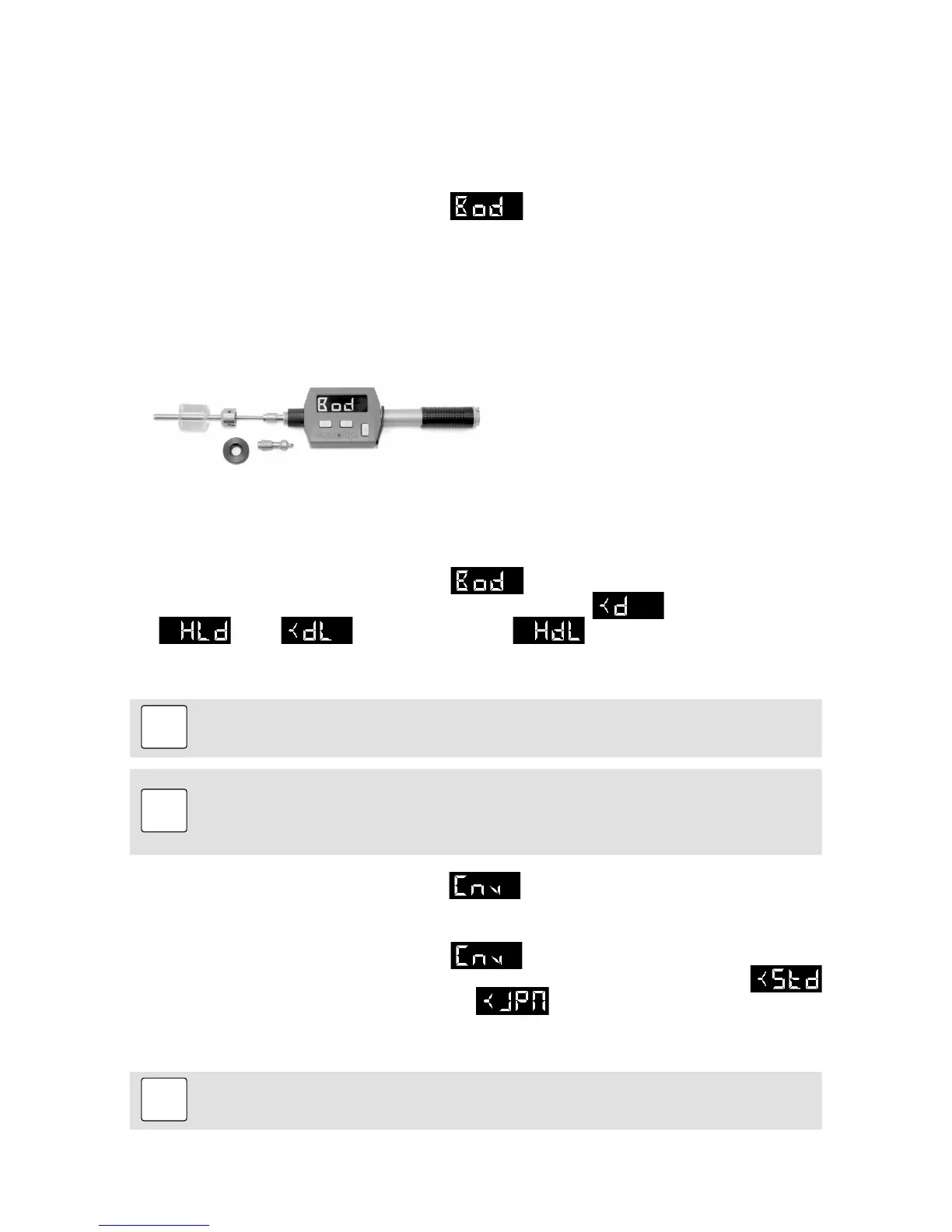© 2016 by Proceq SA 16
6. Advanced Settings
Simultaneously press the keys and for at least 2 seconds to access the Advanced Settings
menu. Use the keys or to browse through this menu, and confirm with the key to enter one
of the following setting submenus:
6.1. Using the DL Accessory Kit
The Equotip Piccolo 2 / Bambino 2 can be used either with impact body D (standard) or with impact
body DL (available as accessory), respectively:
• The D front section (impact body 27 mm long) is commonly used for most Leeb rebound testing,
often referred to as “universal probe for most applications”.
• The DL slim front section (impact body 82 mm long) is used where its narrow profile allows ac-
cess to confined spaces and recessed surfaces.
Make sure the correct impact body and support ring are inserted in the device, otherwise the instru-
ment does not display a hardness value. Support ring and impact body can be changed simply by
releasing an impact and unscrewing the support ring.
In order to apply the correct impact body, proceed as follows:
• In the Advanced Settings level, browse to
and confirm through .
• Use the keys or to choose between impact body D (hardness scale HLD
) or DL (hardness scale HLDL )
• Confirm selection with key . The instrument exits the Advanced Settings level and changes
back to the Impact level.
Note:
Changing the impact body brings the instrument back to its default settings (hard-
ness scale HLD / HLDL with impact direction correction and single readings). To
adjust settings, please refer to section “Settings”.
6.2. Shore Conversion Standard
The conversion standard used for conversion to Shore hardness HS can be changed in the Advanced
Settings menu. Proceed as follows:
• In the Advanced Settings level, browse to and confirm with the key .
• Use the keys or to choose between default conversion according to ASTM E 140
or Japan conversion according to JIS B 7731
.
• Confirm selection with key . The instrument exits the Advanced Settings menu level and
changes back to the Impact level.
