
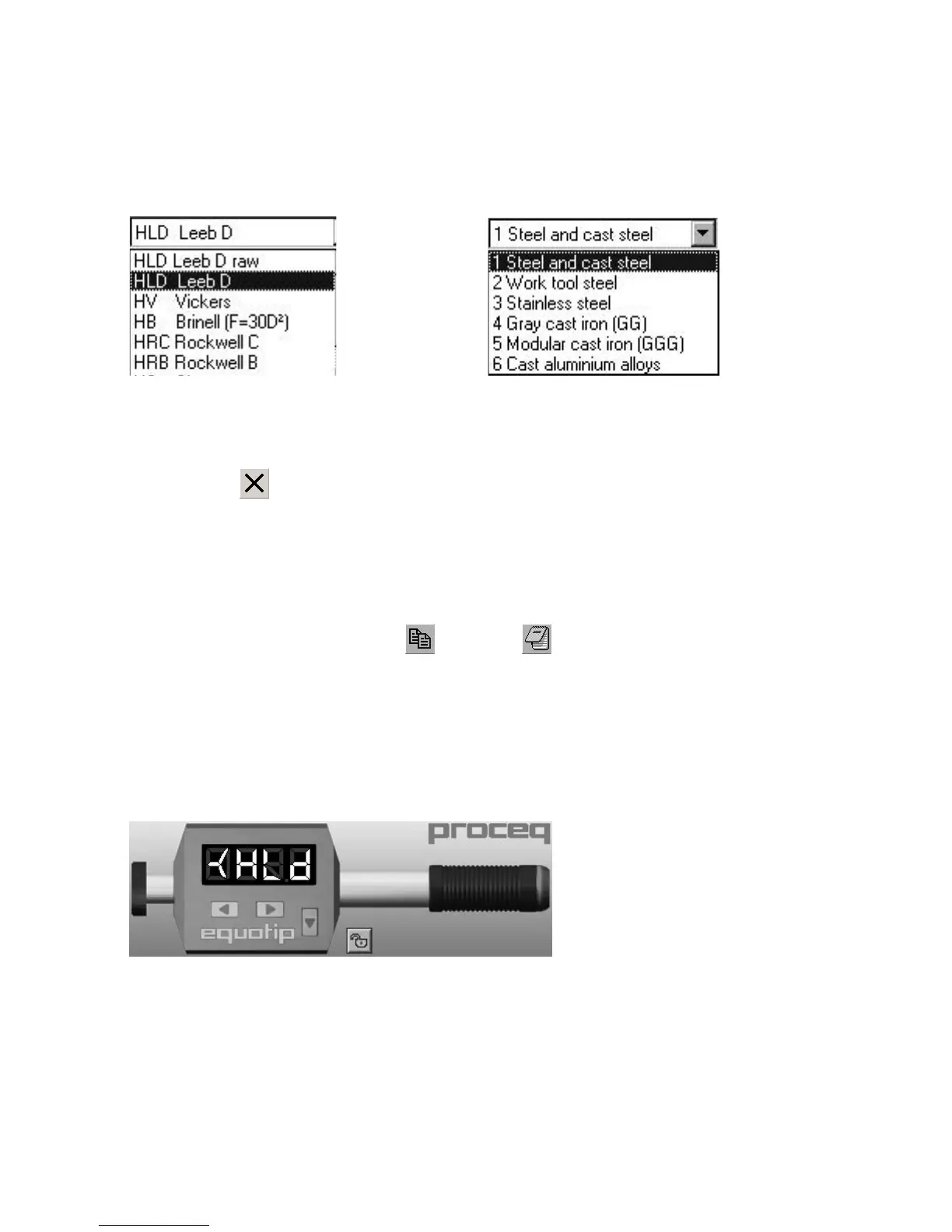
Do you have a question about the Proceq Equotip Piccolo 2 and is the answer not in the manual?
| Type | Portable Hardness Tester |
|---|---|
| Measurement Principle | Leeb Rebound Method |
| Display | LCD |
| Interface | USB |
| Impact Device | D |
| Measurement Range (HRC) | 20 to 70 HRC |
| Scales | HL, HRC, HRB, HB, HRA |
| Materials | Steel, Cast Steel, Aluminum, Brass, Bronze, Copper |
| Accuracy | ±4 HL (at HL 800) |
| Accuracy (HRC) | ±1.5 HRC |
| PC Interface | Proceq PC Software |
| Power Supply | Rechargeable battery |
| Operating Temperature | -10°C to +50°C |
| Weight | 0.5 kg |
General safety and usage advice for the instrument.
Specific safety instructions for operating the instrument.
Recommendations for routine checks and performance verification.
Explanation of the Leeb hardness measurement principle.
Step-by-step instructions for performing a hardness test.
How to configure fundamental device settings.
Procedure for verifying the instrument's performance.
Step-by-step guide for installing the Piccolink software.
Instructions for installing necessary USB drivers.
Steps to connect the device to the computer.