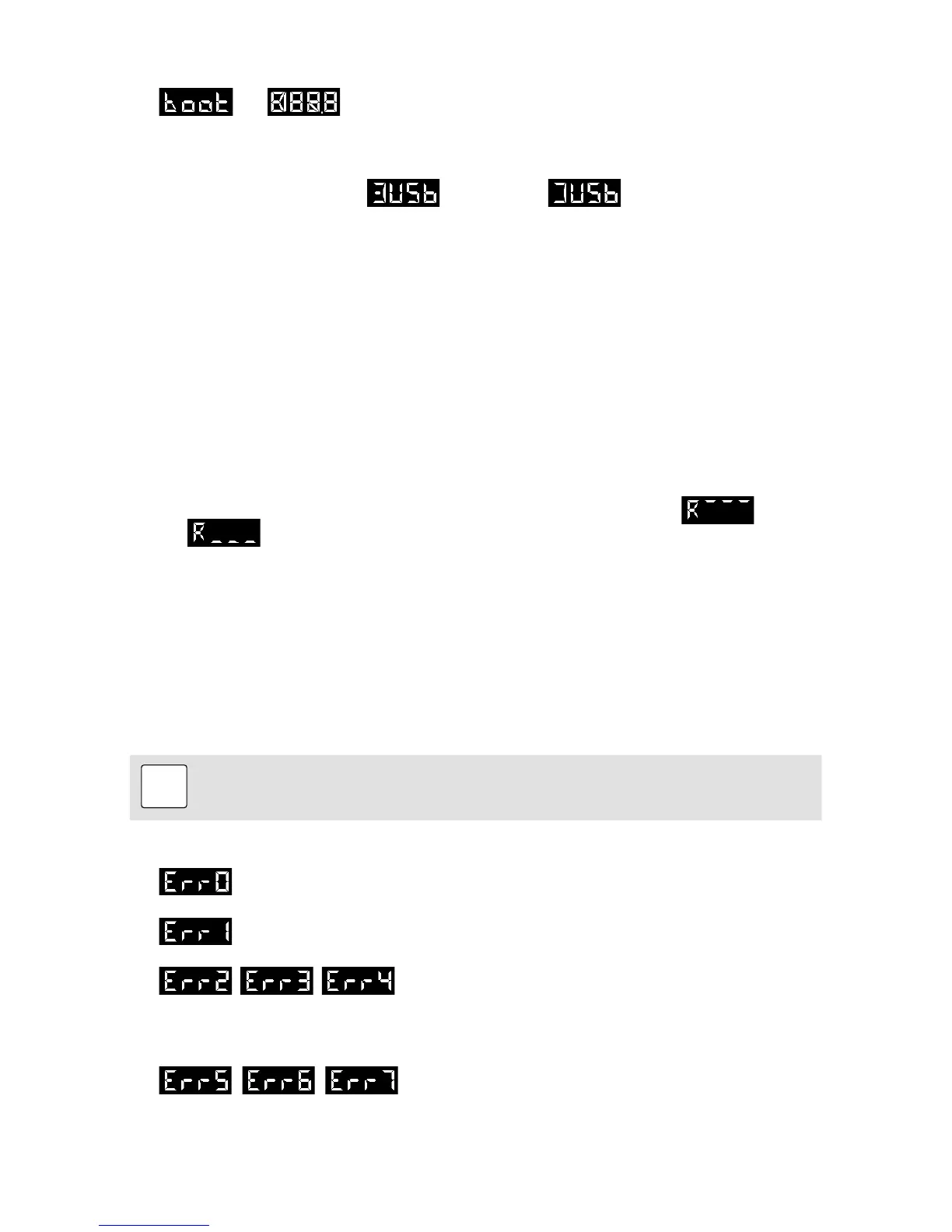© 2016 by Proceq SA 23
• and .
• product name (e.g. PICCOLO 2).
• three-part serial number (e.g. “EP03-001-0001”).
• Japan conversion standard if activated (-J).
• status of the USB connection
(connected) or (disconnected).
• default hardness scale HLD / HLDL.
11.4. Incorrect Measurements or failed Performance Check
• During the check, if the average deviates from the setpoint value by more than ±6 HLD / HLDL:
1. Clean the ball indenter of the impact body. Replace the impact body if necessary, or replace
the test block if there is insufficient space for additional tests.
2. Clean the impact device.
3. Check the mounting and wear of the support ring. Check for deposits. Clean or replace if
necessary.
4. If the instrument still shows excessive deviations: return the device to an authorized Proceq
service centre for recalibration / inspection.
• The incorrect material group, hardness scale or no compensation of impact direction may have
been selected. Refer to section “Settings”.
• The selected conversion scale is not in the permissible range (HRC too high
, HRC too
low
, or similar). Select another hardness scale.
• Individual values are scattered very widely or are continuously too low.
1. The testing point is insufficiently prepared. Carefully prepare the testing point for the impact,
see section “Sample preparations”.
2. The impact is triggered while the device is not held vertically on the surface. This may occur
especially when using the DL slim front section. Try using the plexiglass sleeve DL for better
alignment.
3. Sample is insufficiently supported. Prepare the sample for the impact e.g. through applying
Equotip coupling paste, see section “Testing light samples”.
Note:
Do not re-grind test blocks or try to refurbish impact bodies. This will impair accuracy
and may also deteriorate functionality of the Equotip Piccolo 2 / Bambino 2.
11.5. Error Messages
• indicates a wrong measurement. Perform an impact in the air. Verify whether the sup-
port ring is firmly attached.
• indicates a signal failure due to inappropriate environment (e.g. electromagnetic
fields). Find an adequate testing environment.
• , , indicate that the impact energy is not within tolerance:
1. Do not release the impact body too quickly.
2. Follow the cleaning instructions in section “Maintenance and Support”.
3. The impact spring may be too weak, damaged or broken. Returned the device for service.
• , , indicate inappropriate application, where the signal cannot
be evaluated. The sample may not be seated firmly or may be too light, see “Testing light sam-
ples”.
