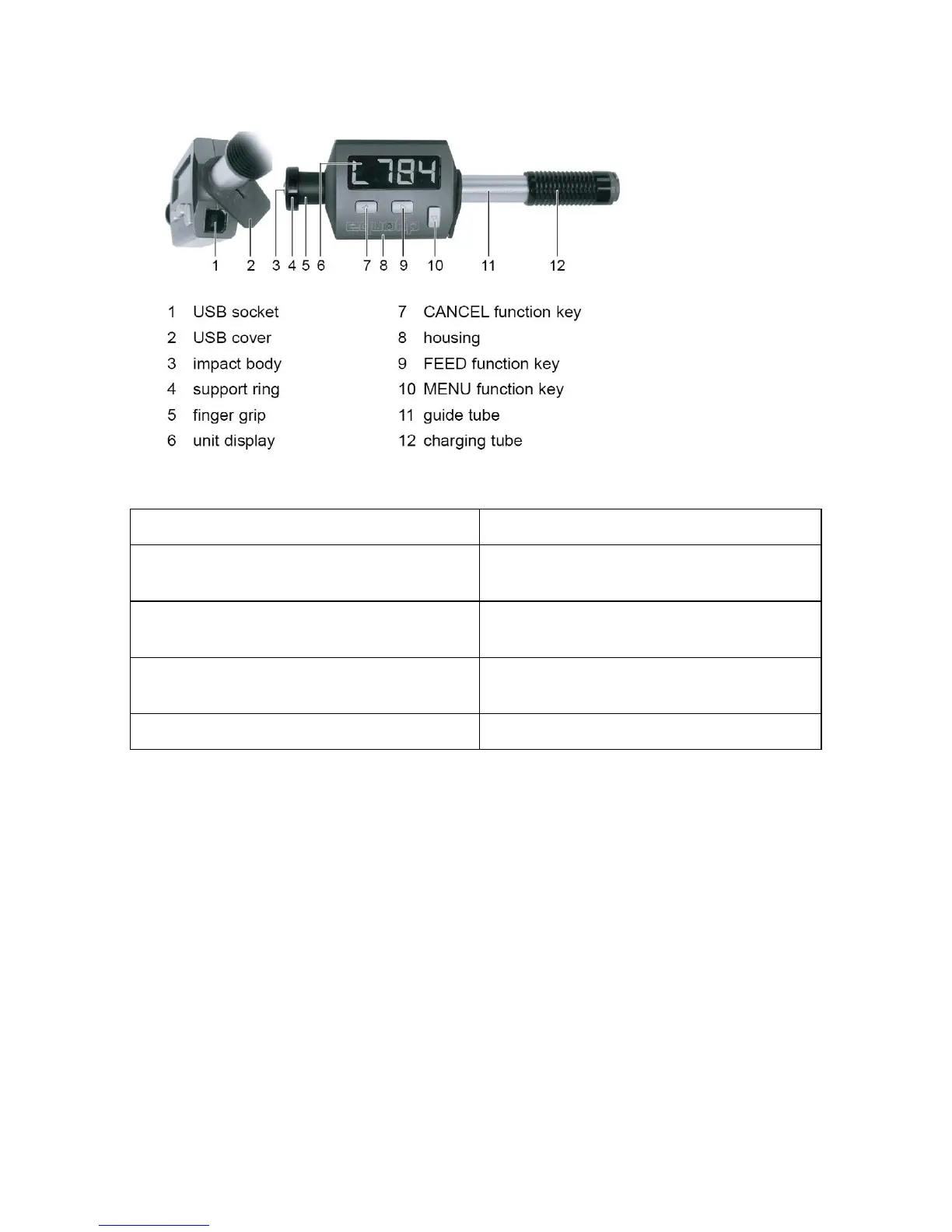© 2016 by Proceq SA 8
3.3. Device Overview
3.4. Function Keys
Key Functions
«CANC»
• Deletes the last impact.
• Navigates to the previous menu option.
«FEED»
• Starts / Terminates measurement series.
• Navigates to the next menu option.
«MENU»
• Navigates to the next menu level.
• Confirms selection in resp. menu level.
«CANC» & «MENU» for at least 2 seconds • Enter advanced settings menu
