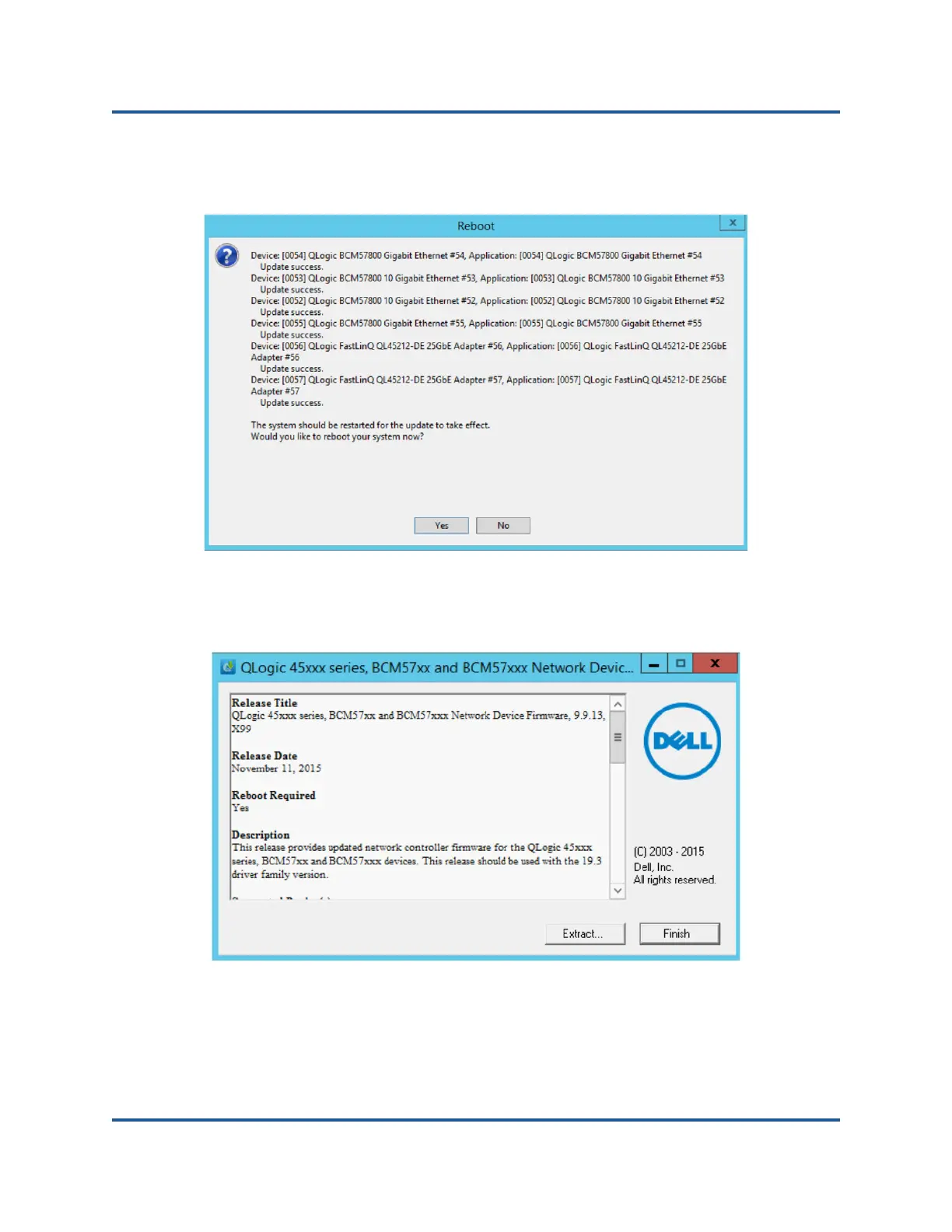4–Upgrading Firmware
Run by Double-Clicking
35 BC0154503-00 C
4. When complete, the installer indicates the result of the installation, as shown
in Figure 4-4. Click Yes to reboot.
Figure 4-4. Result of Installation
5. Click Finish to complete the installation, as shown in Figure 4-5.
Figure 4-5. Finish Installation