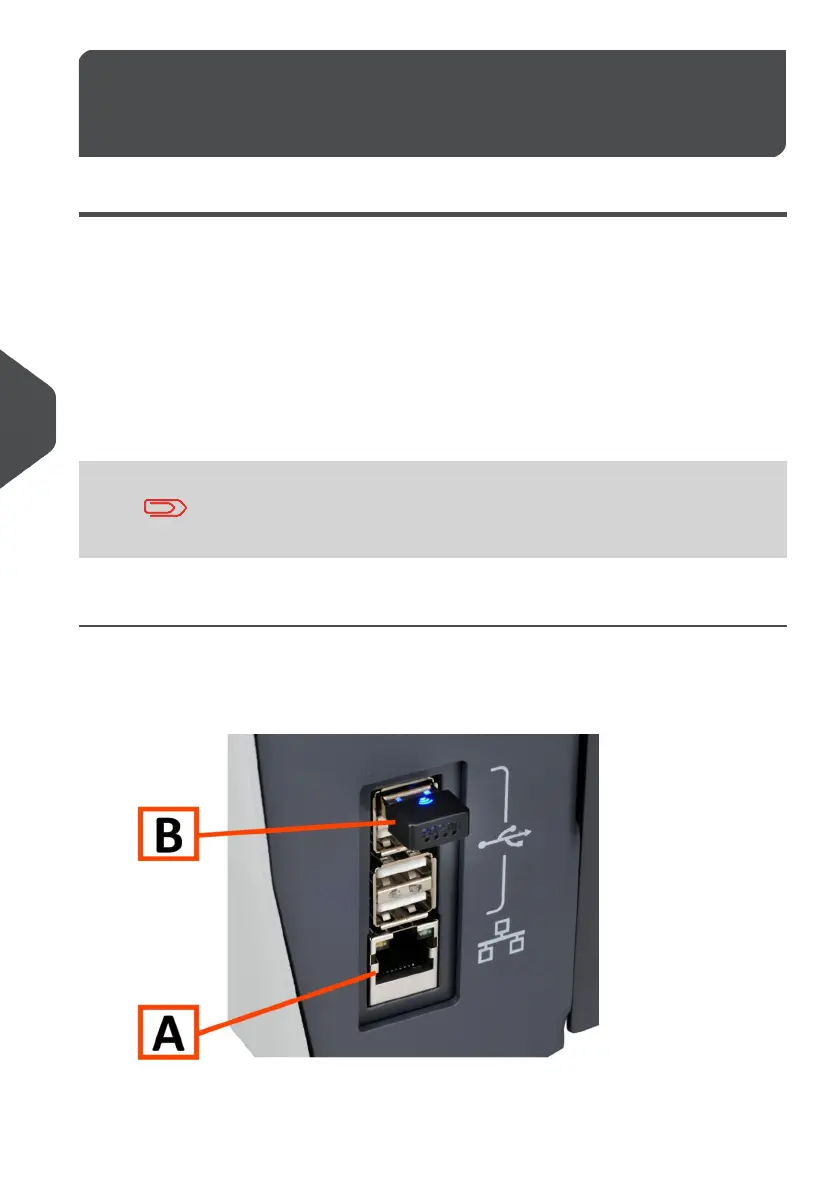Connect the System to the In-
ternet
7
Options for Connection
Connect the system to the internet in one of the following ways:
• Wired connection with the gigabit ethernet connection:
Connect with DHCP (Automatic IP address)•
• Manual Configuration
• Wireless connection:
Search for SSID•
• Manually configure SSID
In all cases, you can use proxy for the connection.
Log on as Supervisor to complete this procedure.
Set up a Wired Connection
Set up a wired connection as follows:
Connect a network cable between connector A and a wall socket of your LAN.1.
100
| Page 100 | Jul-11-2022 07:45 | Connect the System to the Internet
7
English
