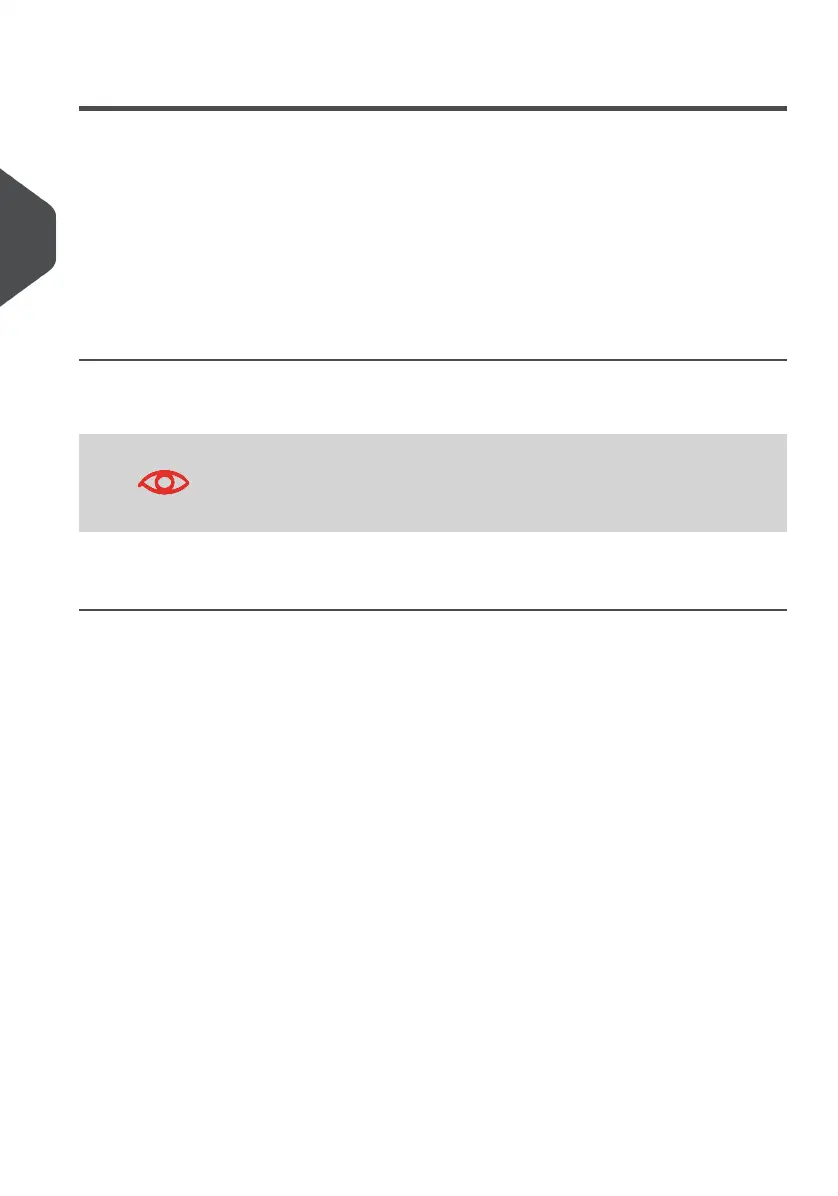Automated Insertion Management System (AIMS)
The "Automated Insertion Management System", abbreviated as AIMS, is an optional
software feature.
AIMS is a software system that monitors the progress of documents in real-time through
a Document System (Folder-Inserter) providing various levels of reporting. In addition to
reporting on the documents being processed by the Document System, it can also report
on the performance of the system or systems processing the documents.
Contact your local distributor to find out if this feature is available for your organization.
Shut Down the System
Press the [On/Off] button to shut down the system.1.
In case the system is unresponsive or fails to switch off, press and
hold the touch sensitive power button for 10 seconds to switch off
the system.
When the system is busy, it completes and inserts the current set, stops and will be shut
down.
26
| Page 26 | Jul-11-2022 07:45 | Meet your Document System
3
English
