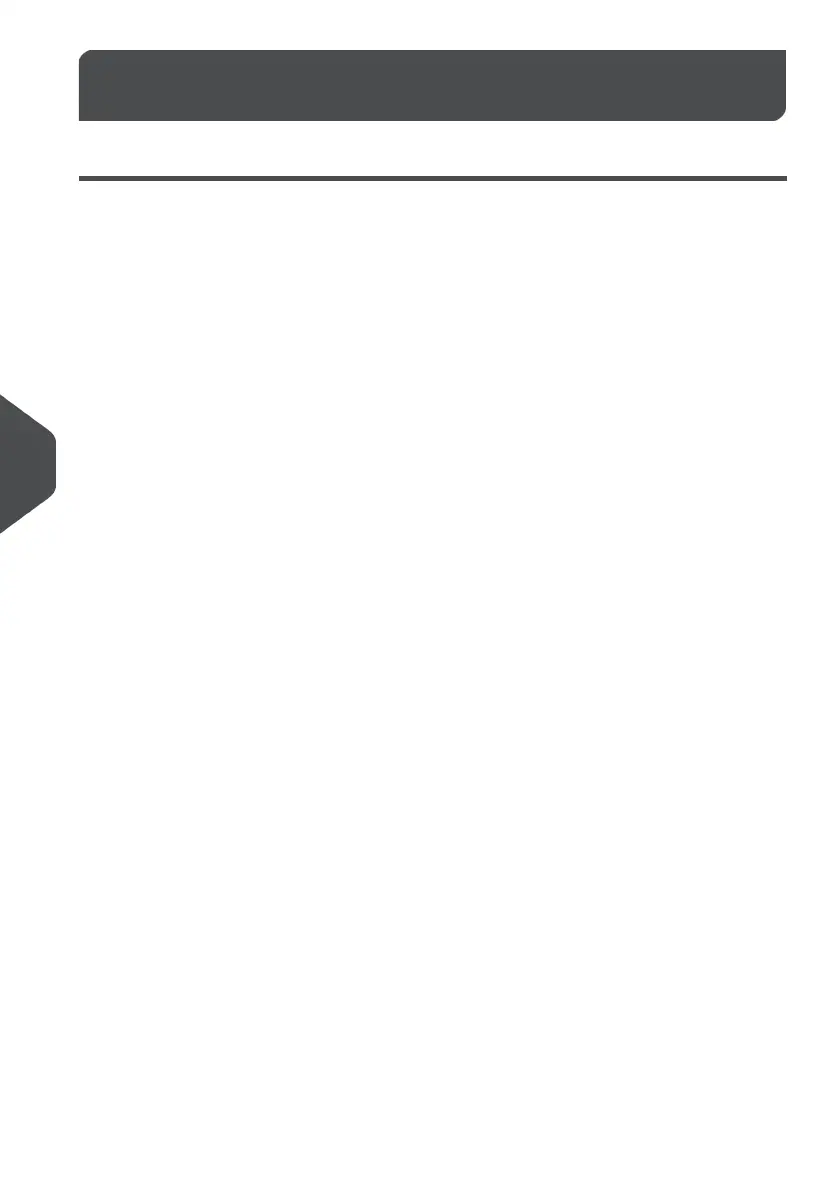Reading8
Introduction
Code Types
The reading option allows the system to read special codes that are printed on
the documents. The code contains information about the processing of the documents.
The system can read the following code types:
• BCR 1D: One dimensional barcode
• BCR 2D: Two dimensional barcodes
• OMR: 1-track Optical Mark Recognition
• Flex 1-9: Optional translation to support non standard OMR and BCR coding
Depending on the settings, the code tells the system if:
• The document set is complete
• Enclosures must be added to the set
• The system must stop
• The set is complete (no pages are missing)
• The envelopes are transported to the side exit or to the stacker
The sheets with the printed code are placed in a feeder. Depending on the programmed
code, the other feeders can be used as selective feeders to add enclosures.
In case of a Z-fold, the address has to be printed on the last page of the set. With the other
fold types, the first sheet of a set always contains the address. A full length code is printed
on every sheet of a set. The code must appear at the same location on every page
regardless of the actual code length.
The code on the last sheet of the set contains the insert instruction. The other sheets carry
the accumulate instruction. If the “Page N of M” code is used with BCR, the set will be
inserted when N equals M.
108
| Page 108 | Jul-11-2022 07:45 | Reading
8
English
