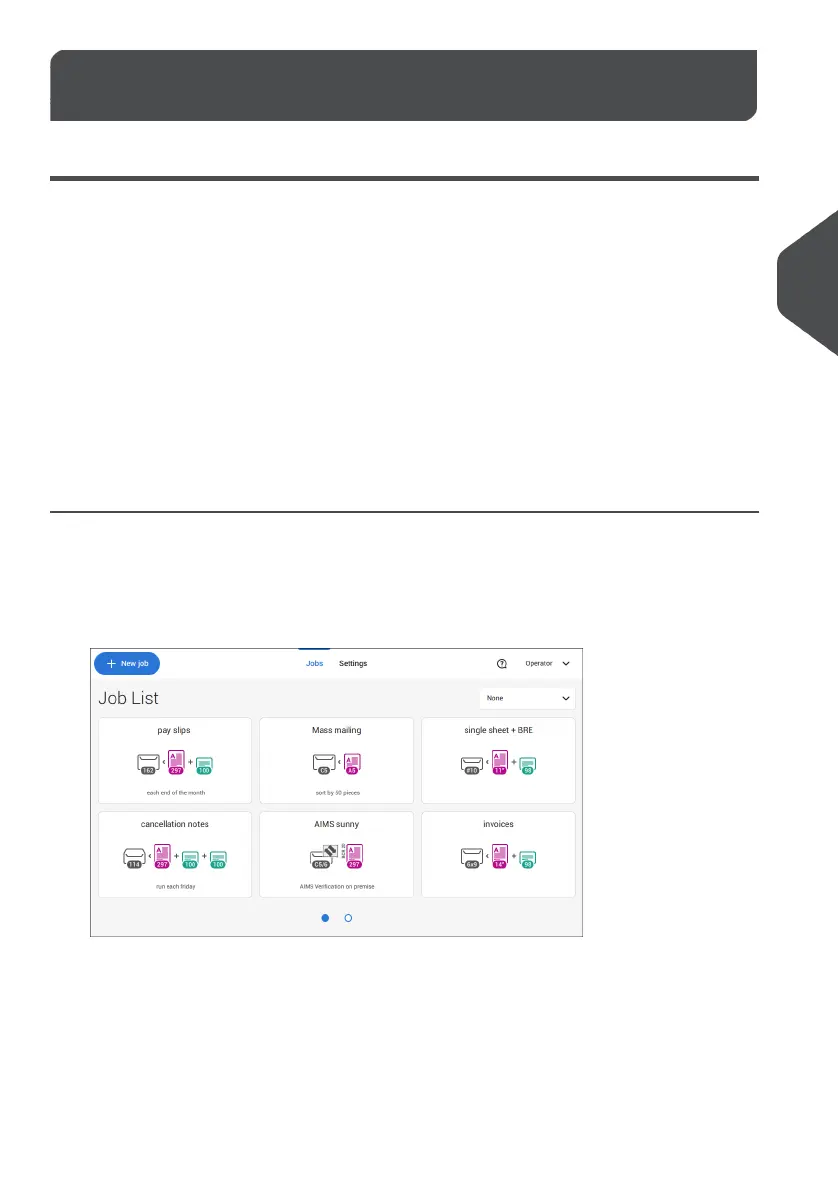Working with Jobs4
Introduction
With the system you can process mail sets in the following ways:
• Using an existing job: Existing jobs are shown in the Job list and saved via the
'automatic' or 'manual' job creation process. How to use an existing job is described
in Using an existing job on page 27.
• Automatic job: The system automatically picks one sheet from each filled feeder
and processes them into mail sets.
The automatic feature is described in About Automatic jobs on page 29.
• Manual job: various settings, not available in an Automatic job, can be set in a
'manual job. This includes the use of daily mail. Working with manual jobs is described
in Create a manual job on page 30.
Use an Existing Job
If you want to use an existing job:
Open the job list.1.
2. Tap the job you want to use.
3. Load the feeders as shown on the display.
4. Tap [1x] to create a test mail set, see Test mail set on page 42.
5. Check the Test mail set.
27
| Page 27 | Jul-11-2022 07:45 | Working with Jobs
4
English
