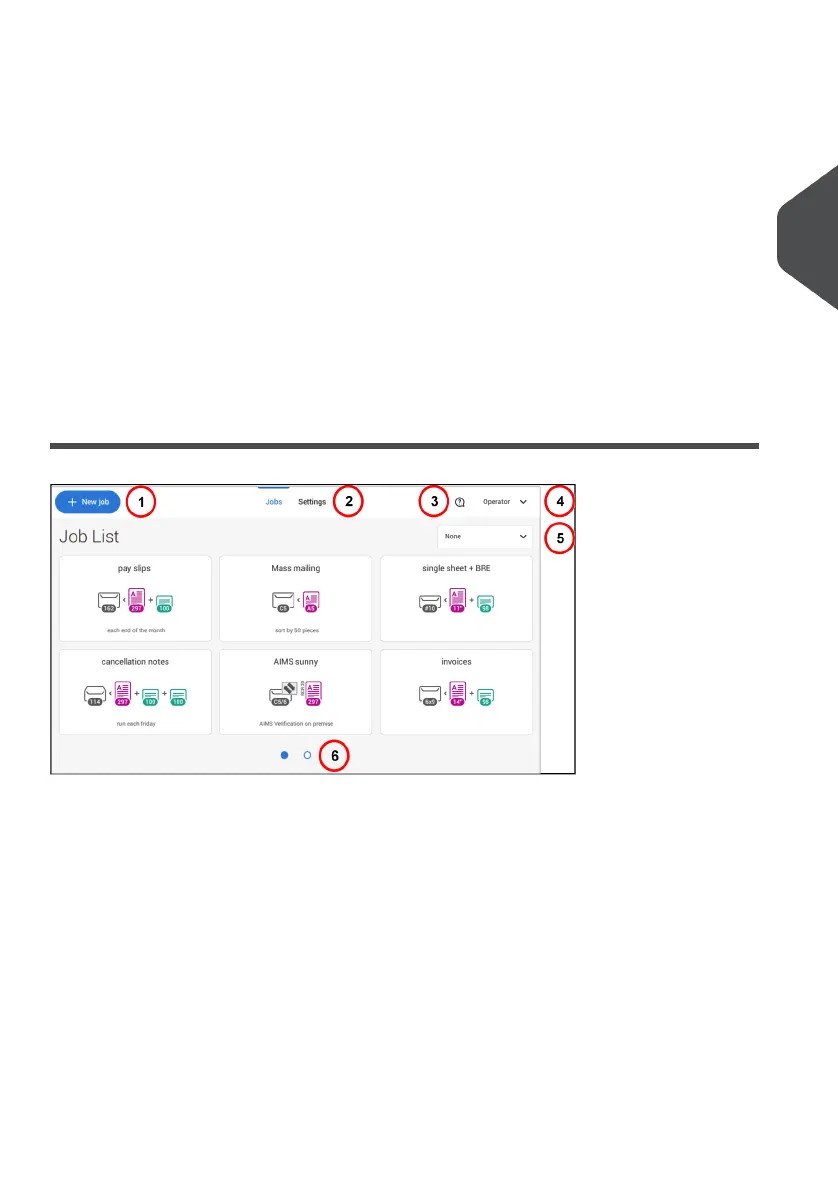The following settings are saved in a job:
• Envelope type/size;
• Sealing on/off;
• Which document feeders should be used, how many documents should be fed from
each feeder and document height for each feeder;
• Feeder linking on/off;
• If BREs or insert cards should be included;
• Address position;
• Fold settings;
• Double feed control settings;
• Reading settings (option);
• Stop counter, also known as Batch counter, defining the number of mail sets that the
job must process. The job will automatically stop processing when this number is
reached.
Job List
When you start up the system, the ‘Job list’ menu appears. Here you can do the following:
1. Tap (1) if you want to create a new job.
2. Tap (2) to open the (Operator) Settings menu. When you are logged in as supervisor,
the settings menu is extended with advanced settings (see Settings menu supervisor
on page 80).
3. If you need help tap the question mark (3) for the Help menu. See also Help menu on
page 3.
4. Tap (4) to get access to the Supervisor or Service menu. See Introduction on page
6.
5. Tap (5) to change the Job list sorting.
6. Tap (6) to switch between the available job list screens.
3
English
17
| Page 17 | Jul-11-2022 07:45 | Meet your Document System
