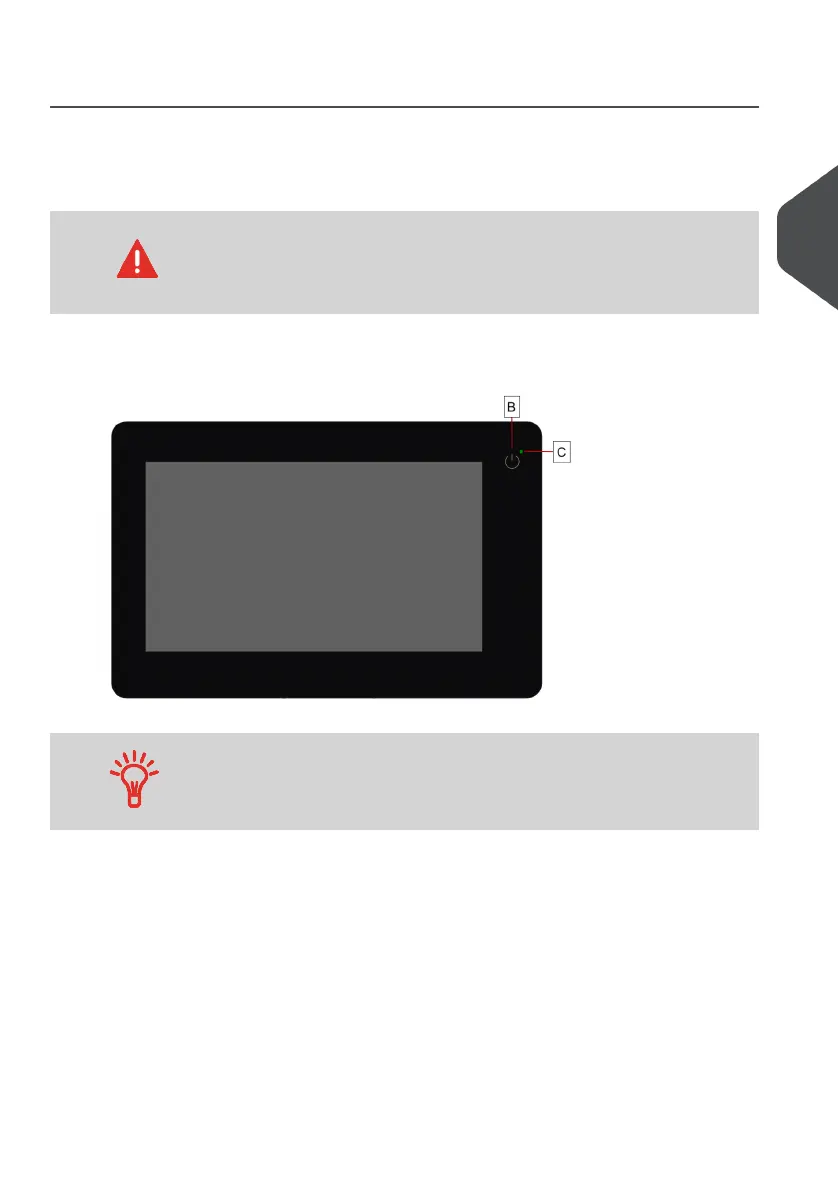Power Up
To start up the system:
Connect the system to the mains power supply.
You can severely damage the machine if it is connected to the
incorrect mains voltage. Before plugging in the machine, check if
the local voltage is the same as the voltage mentioned on the type
plate.
1.
2. Press the on/off button next to the display.
In case the system is unresponsive or fails to switch off, press and
hold the touch sensitive power button for 10 seconds to switch off
the system.
3
English
11
| Page 11 | Jul-11-2022 07:45 | Meet your Document System
