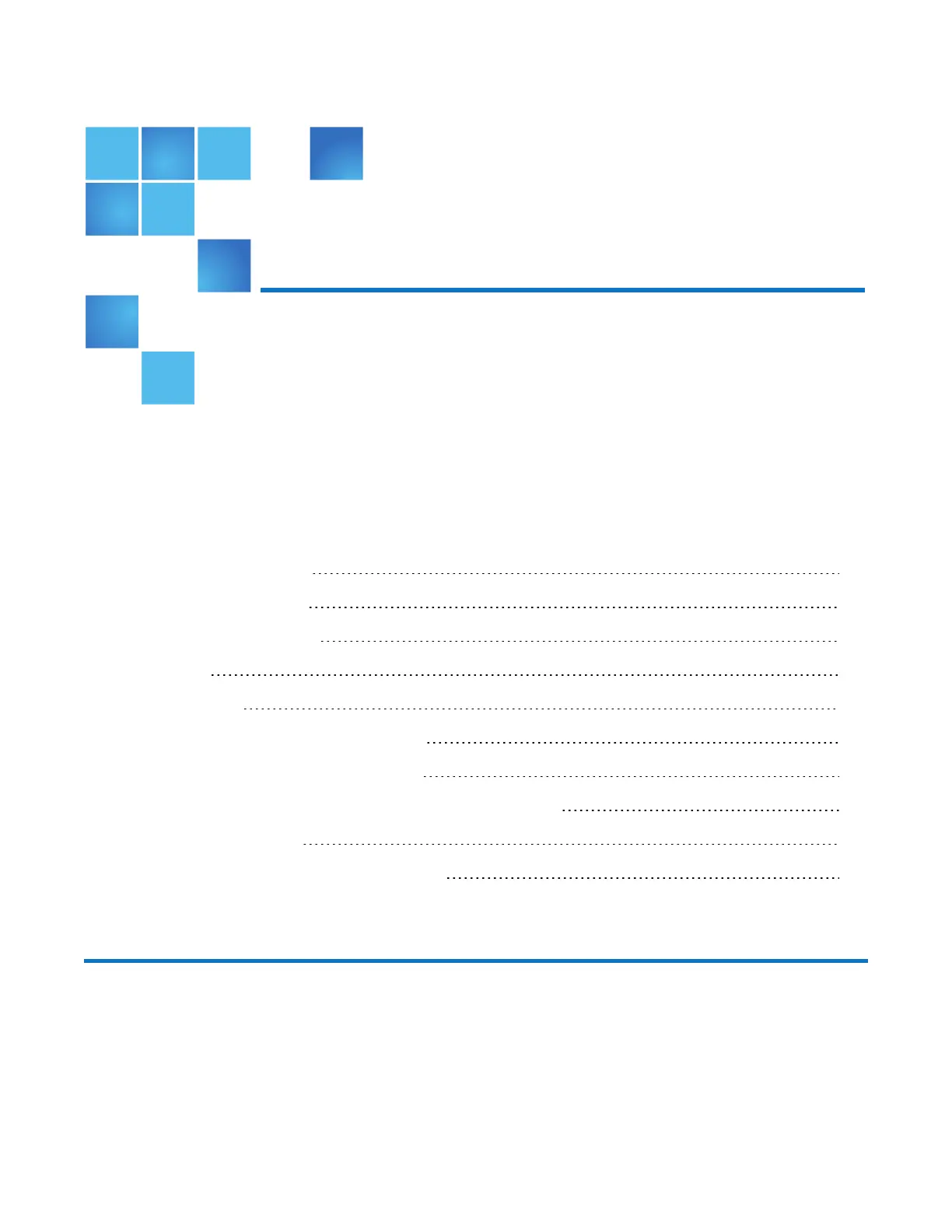Chapter 5: Troubleshooting
This chapter contains the following topics:
Troubleshooting Overview 127
USB CLI Port Connection 128
Fault Isolation Methodology 128
Stopping I/O 132
Diagnostic Steps 133
Isolate a Host-side CNC Connection Fault 138
Isolate a Host-side SAS Connection Fault 140
Isolate a Controller Module Expansion Port Connection Fault 141
Isolate Replication Faults 143
Resolve Voltage and Temperature Warnings 153
Troubleshooting Overview
These procedures are intended to be used only during initial configuration, for the purpose of verifying that
hardware setup is successful. They are not intended to be used as troubleshooting procedures for
configured systems using production data and I/O.
QX and QXS Setup Guide 127